- Jan 12, 2010
- 7
- 0
- 66
Hi all
Quick Back ground:
A year ago I bought my first external monitor ever, I was realy back and forth between a 4k, a 21:9 1440p a 21:9 1080p and a 16:9 1440p. Ended up buying a 2560*1440 32" ISP 75mhz (AOC Q3279VWFD8). All the other option at the time were too expensive or TN.
I've been using this monitor at around 85~95cm, I realy feel like less than that and it would be too big for my work flow. I do mostly work, explorer, chrome, MS office, autocad, paint and gimp.
I still use my 14" 1080p laptop, but both at 100% in scale and layout, only increased my mouse size in 1440p.
The diference:
I've looked all over youtube and google and couldn't find what i'm looking for, a lot of youtuber and the like talk about expended field of view on games, how consuming media is a hit or miss in 21:9 and the like, but not one talk about the multitasking experience of a 4k or Ultrawide.
I screenshoted a couple of use case scenario and was realy looking for help to get a good feeling of what it's realy like.
First, desktop (all images croped)
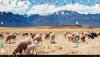

Windows desktop, 25 icon horizontaly vs 28 and 10 vs 14 verticaly
2. Explorer


At 1080p I can fit 2 windws explorer at ease, not 3, the midle 1 is barely unusuable, the sides ones are bare minimum in term of usability. At 1440p, I can 3 "full" content sized windows explorer. I could also get 4 smaller, or 6 if the top tray was recoiled.
3. MS office


At 1080, I can view Word at 100% and have an ok windows explorer, at 1440p word is still fine and the 2 wondws are ok too, but manly beacause it's a 32" display.


Again better explorer, better word more excel at 1440p vs 1080p
To get a sense of how much a diference it make, look at the menus. At 1440p I have almost an normal tray at top, at 1080p everything is hidden in sub-menus.
Continue in next post
Quick Back ground:
A year ago I bought my first external monitor ever, I was realy back and forth between a 4k, a 21:9 1440p a 21:9 1080p and a 16:9 1440p. Ended up buying a 2560*1440 32" ISP 75mhz (AOC Q3279VWFD8). All the other option at the time were too expensive or TN.
I've been using this monitor at around 85~95cm, I realy feel like less than that and it would be too big for my work flow. I do mostly work, explorer, chrome, MS office, autocad, paint and gimp.
I still use my 14" 1080p laptop, but both at 100% in scale and layout, only increased my mouse size in 1440p.
The diference:
I've looked all over youtube and google and couldn't find what i'm looking for, a lot of youtuber and the like talk about expended field of view on games, how consuming media is a hit or miss in 21:9 and the like, but not one talk about the multitasking experience of a 4k or Ultrawide.
I screenshoted a couple of use case scenario and was realy looking for help to get a good feeling of what it's realy like.
First, desktop (all images croped)
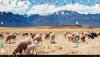

Windows desktop, 25 icon horizontaly vs 28 and 10 vs 14 verticaly
2. Explorer


At 1080p I can fit 2 windws explorer at ease, not 3, the midle 1 is barely unusuable, the sides ones are bare minimum in term of usability. At 1440p, I can 3 "full" content sized windows explorer. I could also get 4 smaller, or 6 if the top tray was recoiled.
3. MS office


At 1080, I can view Word at 100% and have an ok windows explorer, at 1440p word is still fine and the 2 wondws are ok too, but manly beacause it's a 32" display.


Again better explorer, better word more excel at 1440p vs 1080p
To get a sense of how much a diference it make, look at the menus. At 1440p I have almost an normal tray at top, at 1080p everything is hidden in sub-menus.
Continue in next post
Last edited:







