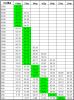- Jan 23, 2007
- 1,392
- 379
- 136
In the past, I've been able to compress my DVD's in Handbrake to about 700 megabytes in size. I got a Blu-Ray drive for the first time, and archived the Blu-Ray movie. It ended up being about 1.5 GB. When I tried compressing it more, it always ended up being blocky.
I'd like to get the file size down to about 1 GB, without the blockiness. Can anyone recommend settings to do this for h.264?
Thanks!
I'd like to get the file size down to about 1 GB, without the blockiness. Can anyone recommend settings to do this for h.264?
Thanks!