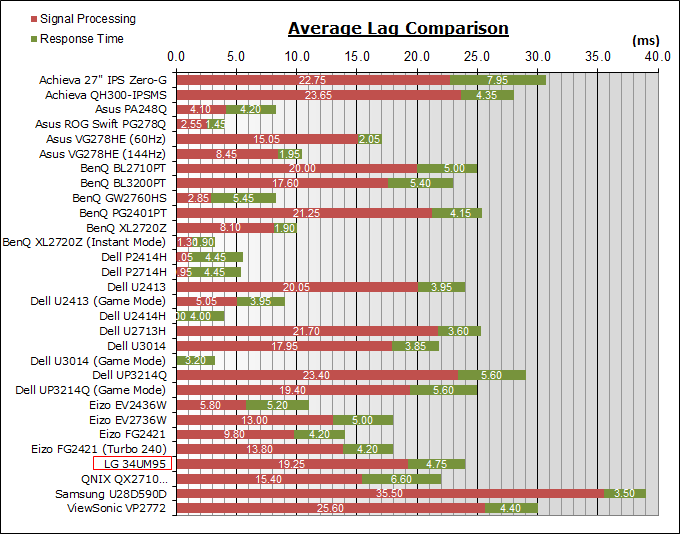I have decided to ask for total frustration and pain. I have ordered the PNY variant of the GTX 980, and the new LG31MU97 10-bit 4K monitor. I already have the ZR30w. I am going to attempt to have a triple monitor all-DisplayPort setup with the z30i on the left, the LG 4K in the middle, and the zR30W on the right in a portrait configuration. The setup will look odd with 2 landscapes and a portrait, but sometimes it's just nice have that vertical availability.
I have read about all the issues and realize I will be in configuration hell with no guarantees that the setup will work at all.
But that is why we love computers. The uncertainty and the bleeding edge.
If it works, I will then build a whole new rig around it with an X99 motherboard and the core i7-5960X which should hopefully become a stable platform by mid 2015.
I have read about all the issues and realize I will be in configuration hell with no guarantees that the setup will work at all.
But that is why we love computers. The uncertainty and the bleeding edge.
If it works, I will then build a whole new rig around it with an X99 motherboard and the core i7-5960X which should hopefully become a stable platform by mid 2015.