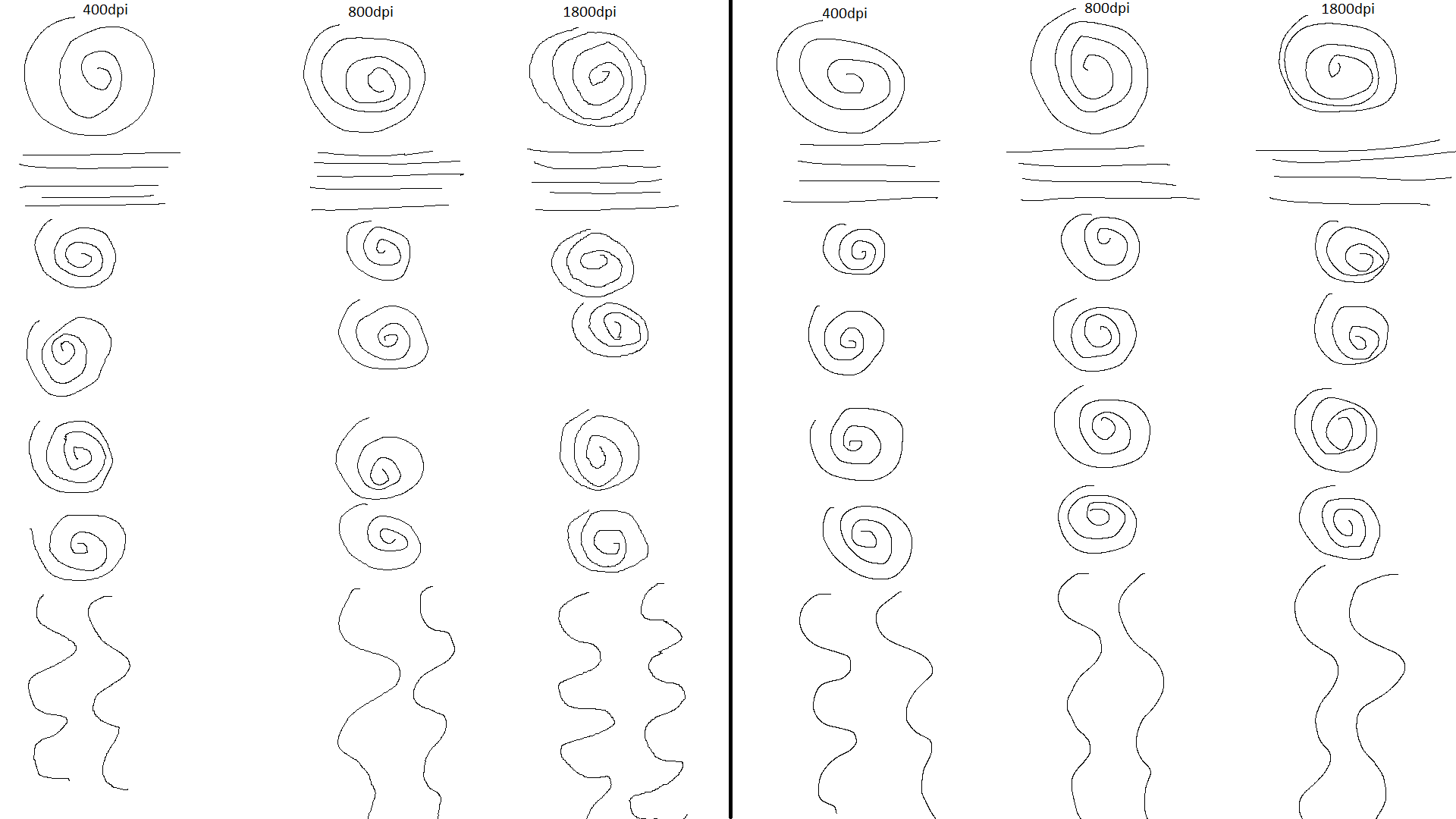- Feb 3, 2005
- 7,326
- 2
- 76
I've noticed that mouse movements in many games I play are not perfectly smooth, in that it almost looks like micro stuttering. Moving around without using my mouse delivers smooth movement. Even my 360 gamepad seems to deliver a smoother performance when looking around. I have gone as far as testing frametimes as well to ensure it was not that.
So, I have a simple question. What is a good mouse for gaming that will deliver a smooth experience? Is there a particularly good mouse pad I should use with it as well? And are there particular mouse settings that make this better or worse? Could it also have something to do with me plugging it into a USB hub? (Just thought of that...will test that later tonight if I can)
It might also help to mention that I have very large, slender hands. My current mouse is a Gigabyte GM-M6800, and I find it very comfortable.
So, I have a simple question. What is a good mouse for gaming that will deliver a smooth experience? Is there a particularly good mouse pad I should use with it as well? And are there particular mouse settings that make this better or worse? Could it also have something to do with me plugging it into a USB hub? (Just thought of that...will test that later tonight if I can)
It might also help to mention that I have very large, slender hands. My current mouse is a Gigabyte GM-M6800, and I find it very comfortable.
Last edited: