- Mar 6, 2006
- 6,490
- 1,021
- 136
Playing around with a new XFX Black Edition RX470 4GB and quickly realized what a massive steaming pile of crap wattman is. It was so bad I had to use a driver cleaner to wipe the system and install just the basic drivers. It caused serious problems with the GPU (even at full default/auto).
However I'd still like to setup a better fan profile, lower the voltage (it's at 1.15v core), and raise the throttle/power limits (it's default throttle is 65c).
I did a little looking myself, but there's a lot of junk out there that looks far worse than even watmann. On top of that, I'm not sure which software is actually compatible with my new GPU...what will work properly and not break the card (locking the fans to either 0% or 100% or doing crazy stuff with voltages etc).
This is worse than the entire vomit thread combined:

Why don't we have good stuff that's complete and easy to understand and use, like the old ATITool:
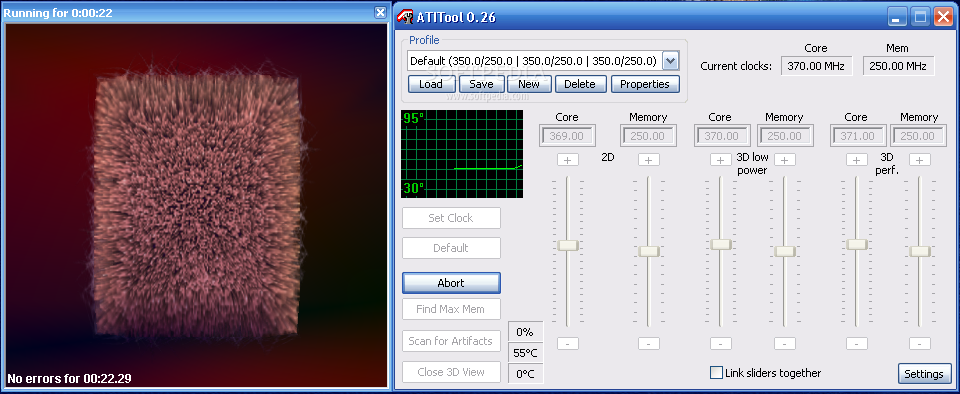
It even had a nice stress testing tool built in that was super convenient. Obviously we now hove more control options, like voltage and fan speeds...but does the software need to be so much more complex for that?
However I'd still like to setup a better fan profile, lower the voltage (it's at 1.15v core), and raise the throttle/power limits (it's default throttle is 65c).
I did a little looking myself, but there's a lot of junk out there that looks far worse than even watmann. On top of that, I'm not sure which software is actually compatible with my new GPU...what will work properly and not break the card (locking the fans to either 0% or 100% or doing crazy stuff with voltages etc).
This is worse than the entire vomit thread combined:

Why don't we have good stuff that's complete and easy to understand and use, like the old ATITool:
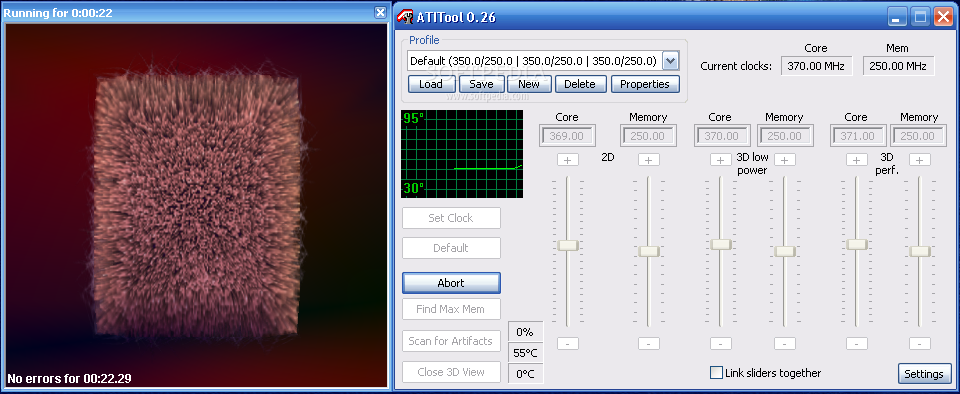
It even had a nice stress testing tool built in that was super convenient. Obviously we now hove more control options, like voltage and fan speeds...but does the software need to be so much more complex for that?



