- May 19, 2011
- 20,041
- 14,411
- 136
It's a sunny Saturday afternoon and it's been all go all morning, I finally had a chance to sit down, played a game of Catan on my computer (in Win10), after that I left it running a Cyberpunk 2077 update while I pottered around the house. It finished the update and idled (Task Manager was open the whole time), I left the computer for a minute to change into gardening clothes, and came back to this (the screen was still on):
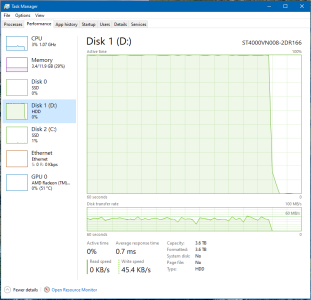
When I saw the HDD going at 100% I thought, "what are you up to", clicked on the graph thumbnail to reveal the larger graph at which point it's almost like Windows looked shiftily around and says, "nothing!". CPU immediately dropped to zero too. The HDD contains nothing that Windows needs to do anything with, it could be disconnected and cause no problems. My only guess is a defrag in the background, but why stop just because I clicked on the graph, why not continue until the system actually requests something on that drive? Also, >1 core saturation for the sake of a defrag seems unlikely (Core i5-4690k).
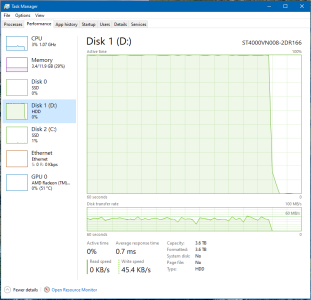
When I saw the HDD going at 100% I thought, "what are you up to", clicked on the graph thumbnail to reveal the larger graph at which point it's almost like Windows looked shiftily around and says, "nothing!". CPU immediately dropped to zero too. The HDD contains nothing that Windows needs to do anything with, it could be disconnected and cause no problems. My only guess is a defrag in the background, but why stop just because I clicked on the graph, why not continue until the system actually requests something on that drive? Also, >1 core saturation for the sake of a defrag seems unlikely (Core i5-4690k).



