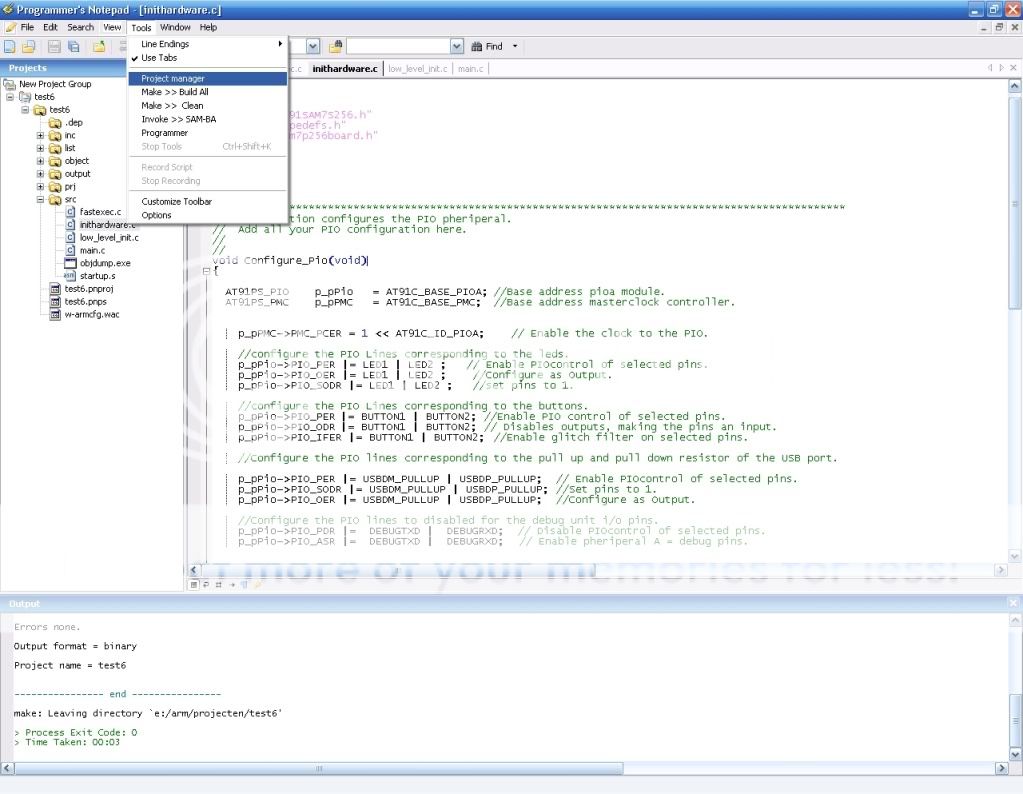- May 11, 2008
- 19,586
- 1,197
- 126
I waited a while till i found what i was looking for. I did not feel like going through the hassle of learning linux raspbian, debian and all the little details of the gcc compiler.
I waited for the gnutools cross compiler to become interesting for me and installed it a few days ago.
Now i have some time to play around with the RPI. I still have a model B+. Over two weeks, i will have a raspberry pi model 3 as well.
I am going to work with two sd card with images. One has raspbian Jessie. The other windows 10 IOT core headed(display support version).
Since raspbian is free and windows IOT core, well i am not sure it will remain free and i fear for a project that gets updated automatically and then stops working. I decided to learn to work with both OS.
gnutools have a windows toolchain cross compiler and explanation.
If you are interested :
http://gnutoolchains.com/raspberry/
http://gnutoolchains.com/raspberry/tutorial/
I just did my first baby step with the hello world example and it works.
Now it is needed to familiarize myself a bit with the way linux works. I have some vague memories, but not enough to work with.
I am going to augment my W-ARM programming manager to support to generate proper make files and linker files for programs that will run on raspbian.
I have some experience with my self written W-ARM IDE, that uses programmers notepad as the IDE and my self written W-ARM program manager to generate the make files and linker files needed for the project.
It is simple and i prefer that.
Maybe in the future i will make the step to eclipse but i think i will choose the visual IDE if that is easier to set up for a cross compiler.
I already use the visual ide with visual studio. It is fast. And i am a bit familiar with it
My cute little droid i always wanted is becoming slowly reality.
Support and examples enough to learn from and get some original ideas myself.
I waited for the gnutools cross compiler to become interesting for me and installed it a few days ago.
Now i have some time to play around with the RPI. I still have a model B+. Over two weeks, i will have a raspberry pi model 3 as well.
I am going to work with two sd card with images. One has raspbian Jessie. The other windows 10 IOT core headed(display support version).
Since raspbian is free and windows IOT core, well i am not sure it will remain free and i fear for a project that gets updated automatically and then stops working. I decided to learn to work with both OS.
gnutools have a windows toolchain cross compiler and explanation.
If you are interested :
http://gnutoolchains.com/raspberry/
http://gnutoolchains.com/raspberry/tutorial/
I just did my first baby step with the hello world example and it works.
Now it is needed to familiarize myself a bit with the way linux works. I have some vague memories, but not enough to work with.
I am going to augment my W-ARM programming manager to support to generate proper make files and linker files for programs that will run on raspbian.
I have some experience with my self written W-ARM IDE, that uses programmers notepad as the IDE and my self written W-ARM program manager to generate the make files and linker files needed for the project.
It is simple and i prefer that.
Maybe in the future i will make the step to eclipse but i think i will choose the visual IDE if that is easier to set up for a cross compiler.
I already use the visual ide with visual studio. It is fast. And i am a bit familiar with it
My cute little droid i always wanted is becoming slowly reality.
Support and examples enough to learn from and get some original ideas myself.
Last edited: