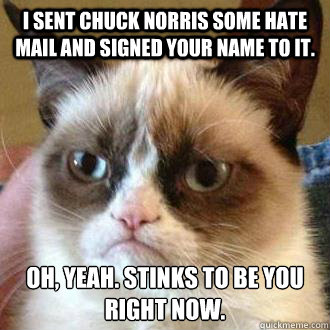- Oct 9, 2002
- 28,298
- 1,235
- 136
[edit][not a glitch after all, folks][/edit]
At work today, I was logged-in with a Gmail account that I use for business. I needed to send a quick personal email to my doctor about rescheduling an appointment.
I clicked the account at the top-right corner and it dropped-down to show my personal account, which I clicked to open it in a new tab. I composed a new email message.
I pasted the email address I had copied from the doctor's web page, made sure any extra whitespace was eliminated (as I always do) and typed a message. So the office would know it was me, I included verifiable personal information (last 4 of social, phone numbers, street addresses, employer, insurance provider).
Tonight, I check my email and find a reply from one of my customers saying that she will forward my message to the doctor's office. It shows the full content of what I sent to the doctor. I double-checked the sent message and her email address was absolutely *not* included. Not satisfied, I clicked "show original" to view the source, then Ctrl+F to search for her name, email username, and email domain. None of those were found in the message source. The header, correct recipient address, and message content were clearly readable.
The only possibility I can think of is that the doctor's office forwards email to her for some reason. My customer is a CPA and the doctor's office might be one of her clients. Would there be any reason for a doctor's office to forward all of their emails to a CPA?
If there was a glitch related to having 2 Gmail accounts open simultaneously, this could be relevant:
- I often use the keyboard shortcut ('c') to compose a new message instead of clicking the Compose button, and I probably did.
- I navigate through the To:, Subject:, and body fields with Tab and Shift+Tab.
- I send with Ctrl+Enter.
At work today, I was logged-in with a Gmail account that I use for business. I needed to send a quick personal email to my doctor about rescheduling an appointment.
I clicked the account at the top-right corner and it dropped-down to show my personal account, which I clicked to open it in a new tab. I composed a new email message.
I pasted the email address I had copied from the doctor's web page, made sure any extra whitespace was eliminated (as I always do) and typed a message. So the office would know it was me, I included verifiable personal information (last 4 of social, phone numbers, street addresses, employer, insurance provider).
Tonight, I check my email and find a reply from one of my customers saying that she will forward my message to the doctor's office. It shows the full content of what I sent to the doctor. I double-checked the sent message and her email address was absolutely *not* included. Not satisfied, I clicked "show original" to view the source, then Ctrl+F to search for her name, email username, and email domain. None of those were found in the message source. The header, correct recipient address, and message content were clearly readable.
The only possibility I can think of is that the doctor's office forwards email to her for some reason. My customer is a CPA and the doctor's office might be one of her clients. Would there be any reason for a doctor's office to forward all of their emails to a CPA?
If there was a glitch related to having 2 Gmail accounts open simultaneously, this could be relevant:
- I often use the keyboard shortcut ('c') to compose a new message instead of clicking the Compose button, and I probably did.
- I navigate through the To:, Subject:, and body fields with Tab and Shift+Tab.
- I send with Ctrl+Enter.
Last edited: