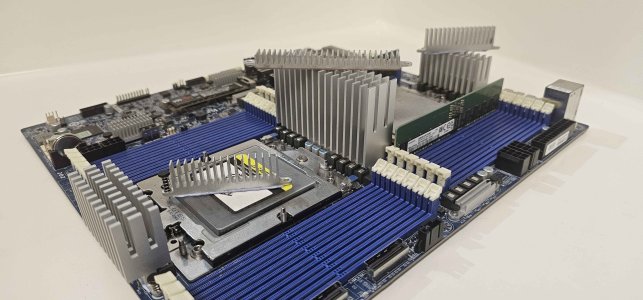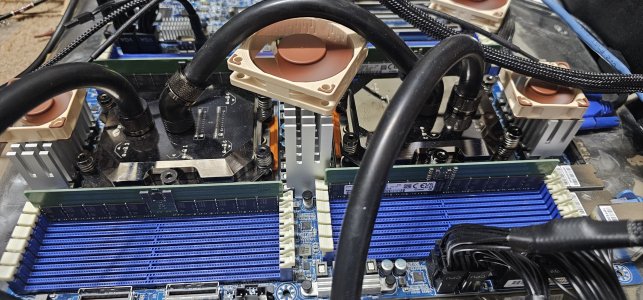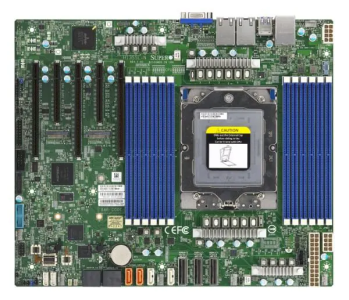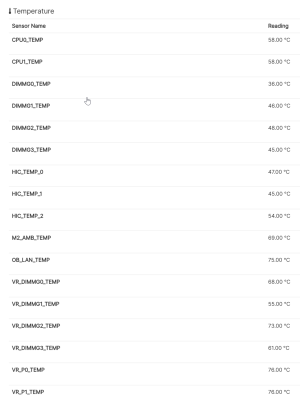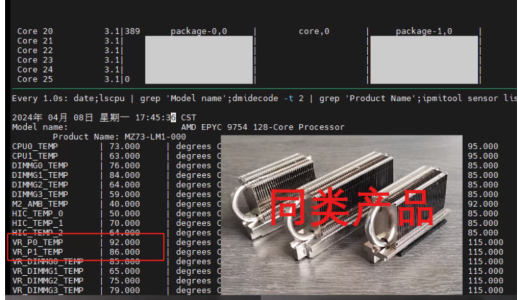I upgraded the VRM heatsinks on my dual SP5 board the other day. Figured this should help prevent them from getting too warm and over heating causing the CPUs to throttle which happens frequently on my Rome setups if I don't have some kind of active cooling aimed at them.

Forgot to take before pics of what they looked like stock. Thought I had one floating around from when I first got it, but I can't seem to find it or I didn't actually take any.
So I tossed the stock heatsinks in the pic next to the upgraded ones for comparison.
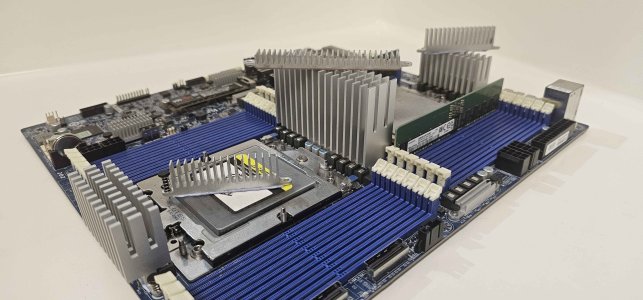


Forgot to take before pics of what they looked like stock. Thought I had one floating around from when I first got it, but I can't seem to find it or I didn't actually take any.
So I tossed the stock heatsinks in the pic next to the upgraded ones for comparison.