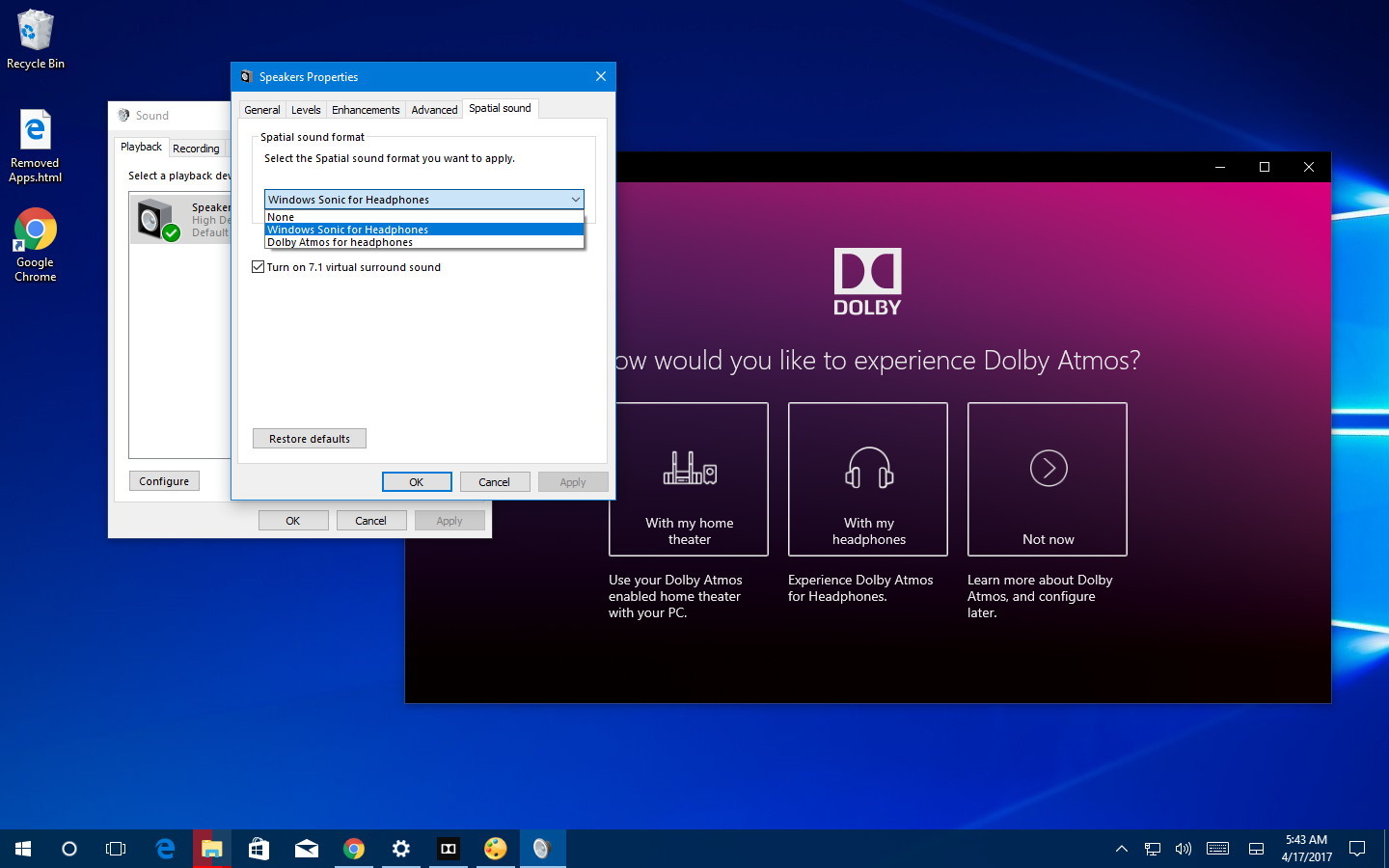- Jan 9, 2020
- 10
- 1
- 11
I am trying to connect my PC to my LG C9 65 inch OLED TV as well as my LG SK10Y dolby atmos enabled soundbar. I want to watch 4k Atmos TrueHD movies on my PC and listen to dolby atmos through my soundbar.
However, when I connect my TV to the PC using the graphic card HDMI slot, I only have the option to connect my soundbar to the PC using the display port slot or the mother board HDMI slot, neither of which are passing through dolby atmos signal to the soundbar from the PC.
As a result of which, I am connect the soundbar to the PC using the HDMI slot in my graphic card and now I am able to get dolby atmos on my soundbar. But because of this I am left with connecting my TV to the PC using only the display port on the PC. I tried connecting the TV through it's HDMI slot to the display port on the graphic card of the PC using a HDMI to display port adapter, but when I do that I am only getting 1080p resolution with no option to go above that to 4k.
The HDMI to display port adapter is rated to showcase 4k resolution but I am not getting that option at all. When I connect the TV to the PC through the HDMI slot on the graphic card, I get the full 4k option (but this as I mentioned above does not give me the option to pass dolby atmos signal to the soundbar)
I am not sure how to make this work at all. It seems I can either watch a movie at 4k resolution through my PC and get only dolby digital sound, or watch a movie at 1080p on my PC and get dolby atmos sound. But not both!
Any help wound be highly appreciated. I expected the TV to easily showcase 4K using the display port adapter since both the graphic card and the display port adapter seem to support 4k pass through using the display port.
However, when I connect my TV to the PC using the graphic card HDMI slot, I only have the option to connect my soundbar to the PC using the display port slot or the mother board HDMI slot, neither of which are passing through dolby atmos signal to the soundbar from the PC.
As a result of which, I am connect the soundbar to the PC using the HDMI slot in my graphic card and now I am able to get dolby atmos on my soundbar. But because of this I am left with connecting my TV to the PC using only the display port on the PC. I tried connecting the TV through it's HDMI slot to the display port on the graphic card of the PC using a HDMI to display port adapter, but when I do that I am only getting 1080p resolution with no option to go above that to 4k.
The HDMI to display port adapter is rated to showcase 4k resolution but I am not getting that option at all. When I connect the TV to the PC through the HDMI slot on the graphic card, I get the full 4k option (but this as I mentioned above does not give me the option to pass dolby atmos signal to the soundbar)
I am not sure how to make this work at all. It seems I can either watch a movie at 4k resolution through my PC and get only dolby digital sound, or watch a movie at 1080p on my PC and get dolby atmos sound. But not both!
Any help wound be highly appreciated. I expected the TV to easily showcase 4K using the display port adapter since both the graphic card and the display port adapter seem to support 4k pass through using the display port.