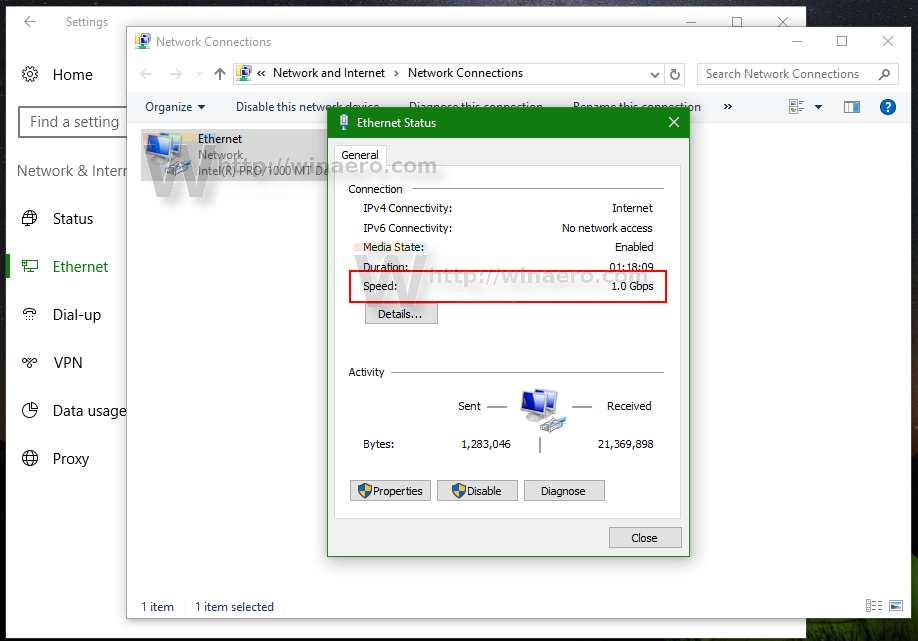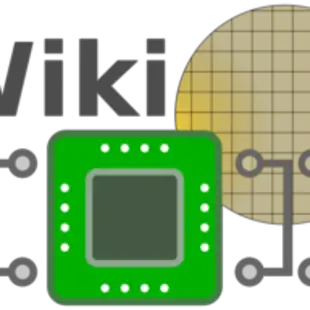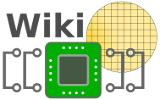- Jul 11, 2001
- 40,874
- 10,222
- 136
After many years of DSL (or worse), I finally had gigabit internet fiber installation 5 days ago. The company (Sonic.net) doesn't do data tiers or cap your line. They are solidly for net neutrality, are pretty affordable and have good customer service. I was with them for DSL for a number of years, have never had over 5mbps due to the distance from the CO (they used AT&T copper cables for DSL).
So now I have fast internet. However, this laptop I'm using now, wifi connected to my Asus RT-AC1750 router is testing at faster speeds than I was getting the other day when it was connected by ethernet right to Sonic.net's ONT, go figure! I was on the line with one of their CSR's. He thought I had some kind of hardware issues. Dunno. I get wildly different results when I run speed tests. The CSR suggested using speedofme.com speed test instead of Sonic.net's speed test, said he thought I'd get better results somehow. Tried that, maybe an improvement. With the sonic.,net speed test I often get disconnections from their serve.
Anyway, the router's upstairs and everything downstairs is connected by wifi to my router + TP-Link TL-SG1008D 8-Port Unmanaged Gigabit Desktop Switch.
I'm thinking "why not run ethernet cabling?" Both to my kitchen downstairs, where all my downstairs stuff is (printer, 2 computers, a TCL 43" 4K Roku TV/monitor), and to my bedroom, where I have this laptop and another of those TCL 43" displays, both connecting by wifi now.
To do this I figure I'd need to run cables from the router up into the attic and then through holes I drill and go into the rooms and get strung along the walls and/or floor or ceiling. I know, not neat, but this house was built in 1910, what do you expect?
I have made my own ethernet cables before. I have a crimper I got at Radio Shack around 10 years ago or more. I had good luck mostly, but some failures. Can/should I buy a spool of Cat5e (or Cat6), some RJ45 connectors and make my own? I was at Home Depot today and can get a 500' spool of Cat5e for $35. Maybe order RJ45 connectors cheap off ebay. What do you think?
So now I have fast internet. However, this laptop I'm using now, wifi connected to my Asus RT-AC1750 router is testing at faster speeds than I was getting the other day when it was connected by ethernet right to Sonic.net's ONT, go figure! I was on the line with one of their CSR's. He thought I had some kind of hardware issues. Dunno. I get wildly different results when I run speed tests. The CSR suggested using speedofme.com speed test instead of Sonic.net's speed test, said he thought I'd get better results somehow. Tried that, maybe an improvement. With the sonic.,net speed test I often get disconnections from their serve.
Anyway, the router's upstairs and everything downstairs is connected by wifi to my router + TP-Link TL-SG1008D 8-Port Unmanaged Gigabit Desktop Switch.
I'm thinking "why not run ethernet cabling?" Both to my kitchen downstairs, where all my downstairs stuff is (printer, 2 computers, a TCL 43" 4K Roku TV/monitor), and to my bedroom, where I have this laptop and another of those TCL 43" displays, both connecting by wifi now.
To do this I figure I'd need to run cables from the router up into the attic and then through holes I drill and go into the rooms and get strung along the walls and/or floor or ceiling. I know, not neat, but this house was built in 1910, what do you expect?
I have made my own ethernet cables before. I have a crimper I got at Radio Shack around 10 years ago or more. I had good luck mostly, but some failures. Can/should I buy a spool of Cat5e (or Cat6), some RJ45 connectors and make my own? I was at Home Depot today and can get a 500' spool of Cat5e for $35. Maybe order RJ45 connectors cheap off ebay. What do you think?
Last edited: