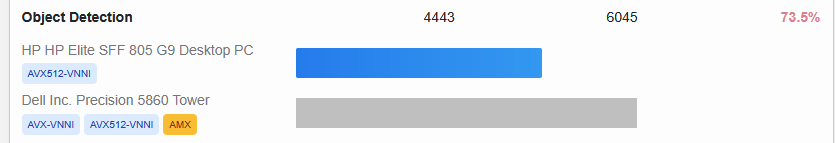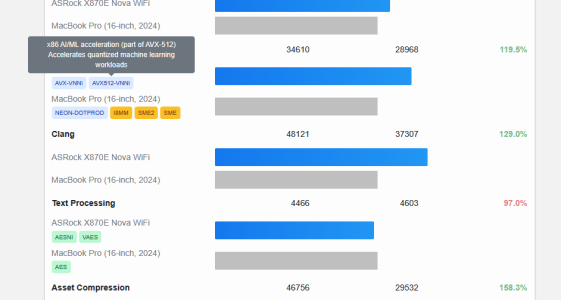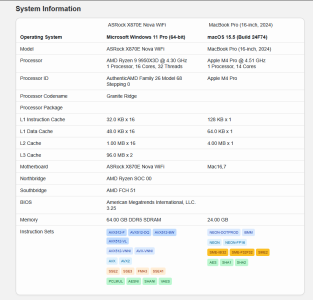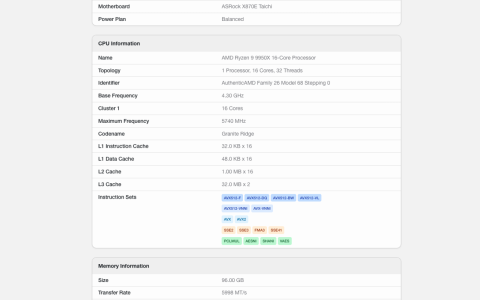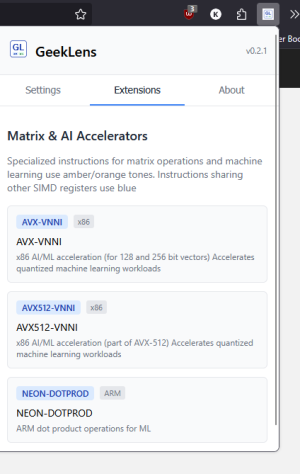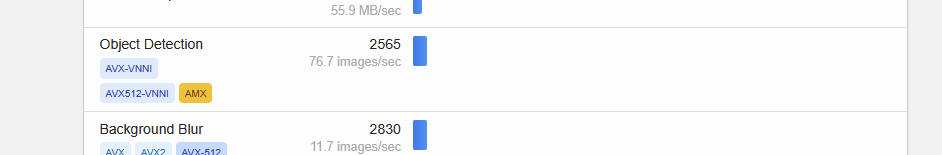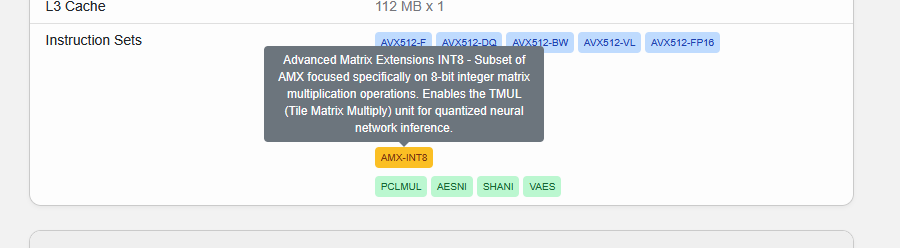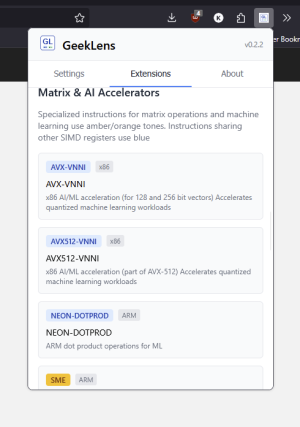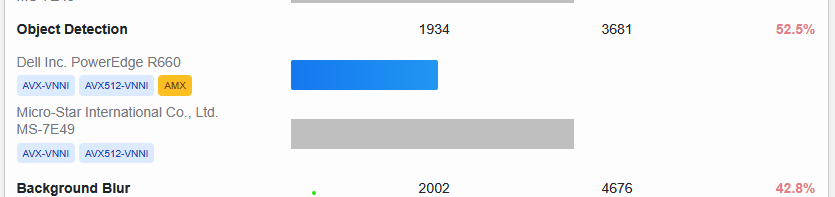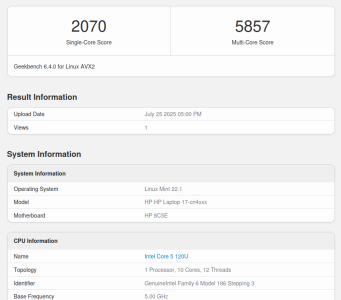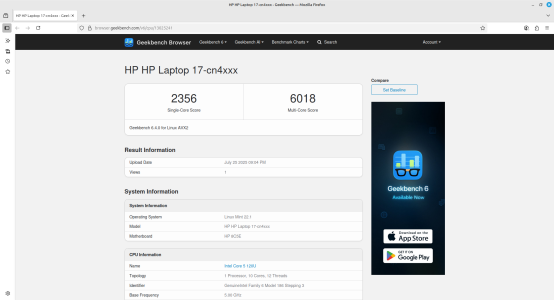Igor I would have thought that after so many years on these forums you would know better and wouldn't make a sensation out of comparing geekbench performance between android and Windows 11

Now about the chip itself, I get it, Snapdragon 8 Elite 2 can win ST benchmarks, but practically since Android doesn't have any sensible productivity features (official desktop mode is still 1 or 2 years away I am afraid) and even thinner shells makes these wins only usable on burst benchmarks, since the phone will not be able to sustain 10W for any sensible period of time. I mean, does it need 6 E cores and 2 P cores, wouldn't 1 P cores, 4 E cores do as well in most of day to day use. You anyway offload everything to dedicated accelerators. On the other hand, they wouldn't sell it cheaper, so maybe I shouldn't complain that marketing wars give us more cores

If they used that SKU in entry laptop market to push WoA or Linux, that would be much more interesting, but well, it is what it is.
APX will be the solution that should reduce power use considerably and avoid branch mispredictions
Conditional move instructions are already in use today, APX will just expand them, and they are not always a net performance win.