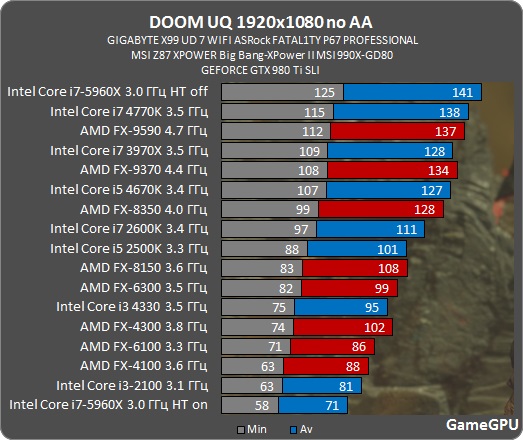- Jul 20, 2001
- 72,374
- 32,946
- 136
I'm looking for a new card to play the new Doom. I'd like to be able to play at the highest quality settings my monitor will support. I'm brand agnostic. The quieter the better while still allowing good performance. Thank you for any suggestions.
Motherboard: Asus P7P55D-E Pro
2 x PCIe 2.0 x16
3 x PCIe 2.0 x1
2 x PCI
Processor: i7 Quad Core 860@2.80 Ghz
RAM: 8GB
Monitor: single Dell UltraSharp U2412M, 1920 x 1200 maximum resolution
ATX case with plenty of room
Win 7 Home Premium
Motherboard: Asus P7P55D-E Pro
2 x PCIe 2.0 x16
3 x PCIe 2.0 x1
2 x PCI
Processor: i7 Quad Core 860@2.80 Ghz
RAM: 8GB
Monitor: single Dell UltraSharp U2412M, 1920 x 1200 maximum resolution
ATX case with plenty of room
Win 7 Home Premium
Last edited: