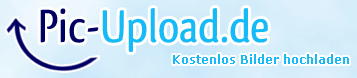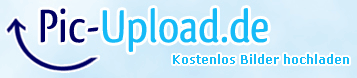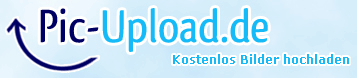- Jul 29, 2012
- 351
- 9
- 81
As you probably know, the mainboard manufacturers offer only for the newest Intel Chipsets (Z97 and X99) BIOSes, which include full NVMe support. That means, that older Intel Chipset systems like Z68 and Z77 natively are not able to boot into NVMe-SSDs like the Intel 750 Series or the Samsung SM951.
Today I found a method how to get full NVMe support even with an Intel 6-Series Chipset system. Using my old ASUS P8Z68-V mainboard I was able to successfully boot directly into Win10 x64 TP, which had been installed onto a PCIe connected Intel 750 SSD.
All I had to do was to add the required NVMe modules into the mainboard BIOS.
Users, who are interested in the exact method, can find my report >here<.
What I do not yet know is,
a) if this method will work with all Intel 6- and 7-Seres Chipset Desktop systems and
b) which special NVMe BIOS modules have to be inserted into the BIOS of different mainboards models.
Today I found a method how to get full NVMe support even with an Intel 6-Series Chipset system. Using my old ASUS P8Z68-V mainboard I was able to successfully boot directly into Win10 x64 TP, which had been installed onto a PCIe connected Intel 750 SSD.
All I had to do was to add the required NVMe modules into the mainboard BIOS.
Users, who are interested in the exact method, can find my report >here<.
What I do not yet know is,
a) if this method will work with all Intel 6- and 7-Seres Chipset Desktop systems and
b) which special NVMe BIOS modules have to be inserted into the BIOS of different mainboards models.