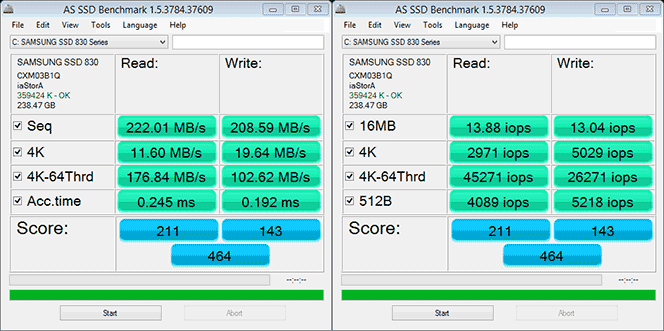Hey guys, went ahead and pulled the trigger on a 830 samsung SSD. Looked to be a solid upgrade for my system. However i do not have SATA 3 on my mobo, only sata 2. So i knew i was ganna take some hit on speed. But then i ran AS SSD. And well

Im by no means a expert but i have been looking to see how other ppl with this drive are benchmarking in sata 2 and i just dont know what the deal is. 22mb 4k-64Thrd compared to most other ppls 160 or so. just going off multiple benchmarks ive seen. Drive is aligned and running on my intel port on asus p7p55d evo mobo. Any idea's whats going on here

Im by no means a expert but i have been looking to see how other ppl with this drive are benchmarking in sata 2 and i just dont know what the deal is. 22mb 4k-64Thrd compared to most other ppls 160 or so. just going off multiple benchmarks ive seen. Drive is aligned and running on my intel port on asus p7p55d evo mobo. Any idea's whats going on here