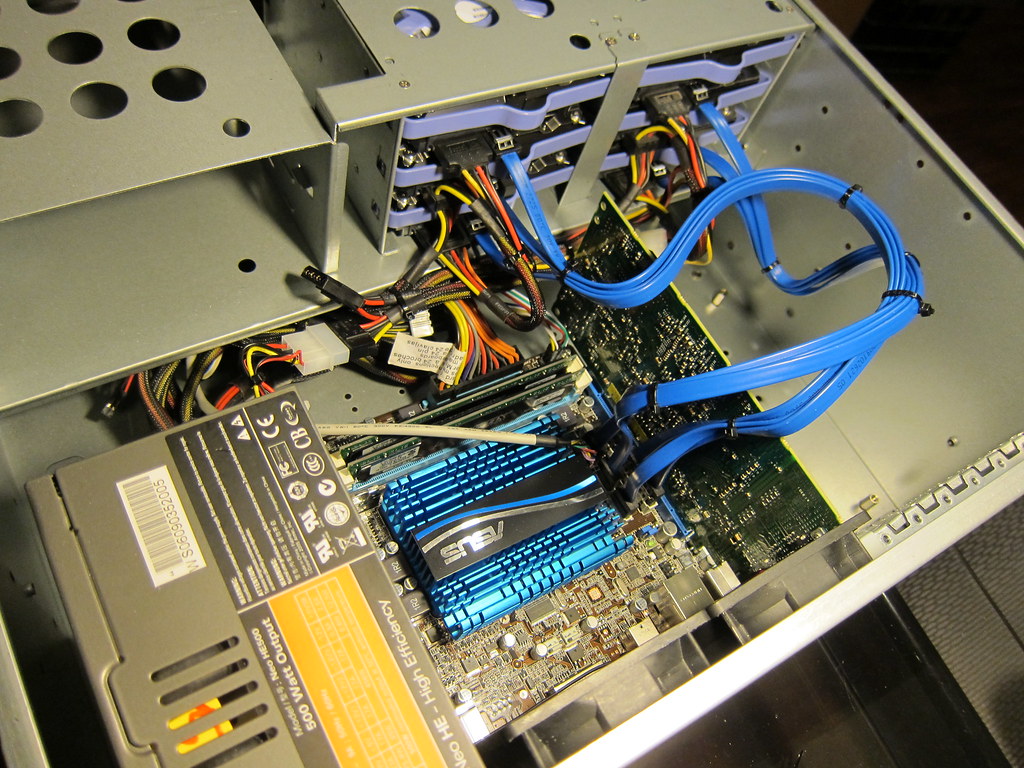- Apr 12, 2013
- 7
- 0
- 0
1. What YOUR PC will be used for. That means what types of tasks you'll be performing.
I want a FreeNas server that will handle video and music streaming. I will also be using it for some data backup but the primary function will be a media server with the capability of multiple users streaming video at the same time.
2. What YOUR budget is. A price range is acceptable as long as it's not more than a 20% spread
I would like to be around $500 before the hard drives. Since I have a small amount of data now, I intend to buy 1 3TB drive and then once that is close to filled I will buy more drives and configure it with RaidZ.
3. What country YOU will be buying YOUR parts from.
USA
5. IF YOU have a brand preference. That means, are you an Intel-Fanboy, AMD-Fanboy, ATI-Fanboy, nVidia-Fanboy, Seagate-Fanboy, WD-Fanboy, etc.
I have no preference. To be honest I'm not sure as to which processor will work better for me.
6. If YOU intend on using any of YOUR current parts, and if so, what those parts are.
All New parts.
7. IF YOU plan on overclocking or run the system at default speeds.
Default Speeds
8. What resolution, not monitor size, will you be using?
I think this is a N/A
9. WHEN do you plan to build it?
Note that it is usually not cost or time effective to choose your build more than a month before you actually plan to be using it.
Anywhere for a few weeks to a month.
I guess I'm not really sure I am looking at is overkill for what I need. I planned on getting an i5 with 1GB of RAM for every TB of drive storage (Would probably get 8GB to start - again not sure if this is the right thing to do). Everything I have read focuses on RAM but also read that having a processor with multiple cores is needed for multiple users accessing the server streaming video. If I need to raise my budget than so be it as my main concern is to get something that fits my needs and not my budget so let me know if my budget is unrealistic. Below is what I was originally looking at:
Antec Three Hundred Black Steel ATX Mid Tower Computer Case
Intel Core i5-3450 Ivy Bridge 3.1GHz (3.5GHz Turbo) LGA 1155 77W Quad-Core Desktop Processor Intel HD Graphics 2500 BX80637I53450
GIGABYTE GA-Z68X-UD3H-B3 LGA 1155 Intel Z68 HDMI SATA 6Gb/s USB 3.0 ATX Intel Motherboard
G.SKILL Ripjaws Series 8GB (2 x 4GB) 240-Pin DDR3 SDRAM DDR3 1600 (PC3 12800) Desktop Memory Model F3-12800CL9D-8GBRL
FSP Group RAIDER 450W (RAIDER 450) ATX12V2.92 80PLUS BRONZE Certified +12V Single rail Power Supply compatible with Intel ...
Western Digital Red WD30EFRX 3TB IntelliPower SATA 6.0Gb/s 3.5" Internal Hard Drive -Bare Drive
Per Newegg, I could get everything besides the harddrives for around $500.
Thanks for the help!
I want a FreeNas server that will handle video and music streaming. I will also be using it for some data backup but the primary function will be a media server with the capability of multiple users streaming video at the same time.
2. What YOUR budget is. A price range is acceptable as long as it's not more than a 20% spread
I would like to be around $500 before the hard drives. Since I have a small amount of data now, I intend to buy 1 3TB drive and then once that is close to filled I will buy more drives and configure it with RaidZ.
3. What country YOU will be buying YOUR parts from.
USA
5. IF YOU have a brand preference. That means, are you an Intel-Fanboy, AMD-Fanboy, ATI-Fanboy, nVidia-Fanboy, Seagate-Fanboy, WD-Fanboy, etc.
I have no preference. To be honest I'm not sure as to which processor will work better for me.
6. If YOU intend on using any of YOUR current parts, and if so, what those parts are.
All New parts.
7. IF YOU plan on overclocking or run the system at default speeds.
Default Speeds
8. What resolution, not monitor size, will you be using?
I think this is a N/A
9. WHEN do you plan to build it?
Note that it is usually not cost or time effective to choose your build more than a month before you actually plan to be using it.
Anywhere for a few weeks to a month.
I guess I'm not really sure I am looking at is overkill for what I need. I planned on getting an i5 with 1GB of RAM for every TB of drive storage (Would probably get 8GB to start - again not sure if this is the right thing to do). Everything I have read focuses on RAM but also read that having a processor with multiple cores is needed for multiple users accessing the server streaming video. If I need to raise my budget than so be it as my main concern is to get something that fits my needs and not my budget so let me know if my budget is unrealistic. Below is what I was originally looking at:
Antec Three Hundred Black Steel ATX Mid Tower Computer Case
Intel Core i5-3450 Ivy Bridge 3.1GHz (3.5GHz Turbo) LGA 1155 77W Quad-Core Desktop Processor Intel HD Graphics 2500 BX80637I53450
GIGABYTE GA-Z68X-UD3H-B3 LGA 1155 Intel Z68 HDMI SATA 6Gb/s USB 3.0 ATX Intel Motherboard
G.SKILL Ripjaws Series 8GB (2 x 4GB) 240-Pin DDR3 SDRAM DDR3 1600 (PC3 12800) Desktop Memory Model F3-12800CL9D-8GBRL
FSP Group RAIDER 450W (RAIDER 450) ATX12V2.92 80PLUS BRONZE Certified +12V Single rail Power Supply compatible with Intel ...
Western Digital Red WD30EFRX 3TB IntelliPower SATA 6.0Gb/s 3.5" Internal Hard Drive -Bare Drive
Per Newegg, I could get everything besides the harddrives for around $500.
Thanks for the help!