Hey everyone. I was wondering what the feasibility was of flipping the fans on my GPU around so that they "pull" air through the heatsink, rather than "push" air on it.
The case I'm using is a Silverstone FT02. It's recommended that people who use cases with rotated motherboards use blower-style cards instead of ones with aftermarket coolers. But I find that the noise on the blower-style coolers is unpleasant.
Aside from the heat-pipe problem that I can't do anything about, something else that caught my attention was the contradicting airflow. The problem is: when the air is being exhausted from the card, the hot air is coming out from the top, the sides, and the bottom. On the FT02, the intake fans are located on the bottom of the case, so any hot air blowing out of the card is going directly against the flow of the intake fan below it.
But what if I could flip the fan so that it "pulls" air through those other openings? Then, the cool air coming into the graphics card would work with the airflow of the case fan, and be exhausted through the GPU fans.
Am I thinking about this correctly? Is what I said even possible? Can you flip the fans around in a GPU so that they pull instead of push?
In case what I was saying wasn't clear, I have a couple of pics attached that demonstrate it. (The pics aren't of my PC; just something I grabbed off the internet to use as an example).
Thanks for your input guys. I'm looking forward to seeing what you have to say.
(P.S. - My current GPU is an R9 270 from XFX. I don't think my temps are too bad. 34C when idle, 46C when watching video/streaming, and no higher than 70C gaming.)

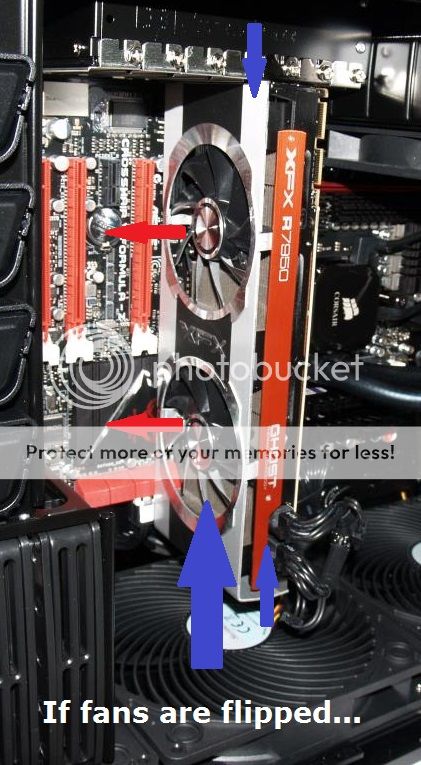
The case I'm using is a Silverstone FT02. It's recommended that people who use cases with rotated motherboards use blower-style cards instead of ones with aftermarket coolers. But I find that the noise on the blower-style coolers is unpleasant.
Aside from the heat-pipe problem that I can't do anything about, something else that caught my attention was the contradicting airflow. The problem is: when the air is being exhausted from the card, the hot air is coming out from the top, the sides, and the bottom. On the FT02, the intake fans are located on the bottom of the case, so any hot air blowing out of the card is going directly against the flow of the intake fan below it.
But what if I could flip the fan so that it "pulls" air through those other openings? Then, the cool air coming into the graphics card would work with the airflow of the case fan, and be exhausted through the GPU fans.
Am I thinking about this correctly? Is what I said even possible? Can you flip the fans around in a GPU so that they pull instead of push?
In case what I was saying wasn't clear, I have a couple of pics attached that demonstrate it. (The pics aren't of my PC; just something I grabbed off the internet to use as an example).
Thanks for your input guys. I'm looking forward to seeing what you have to say.
(P.S. - My current GPU is an R9 270 from XFX. I don't think my temps are too bad. 34C when idle, 46C when watching video/streaming, and no higher than 70C gaming.)

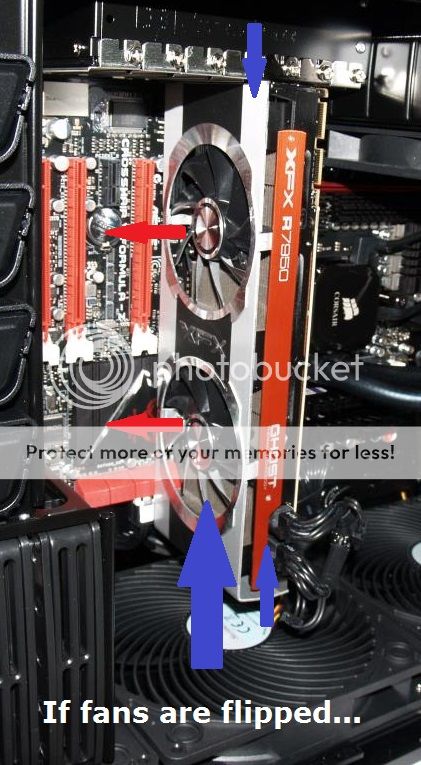
Last edited:


