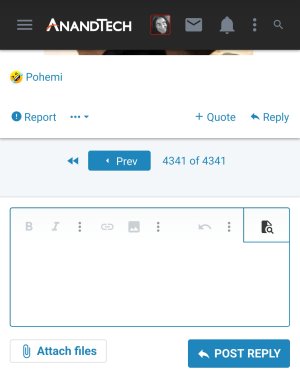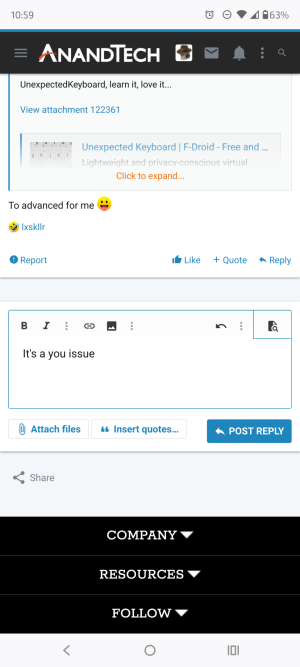Firefox Android functions greyed out
- Thread starter biostud
- Start date
You are using an out of date browser. It may not display this or other websites correctly.
You should upgrade or use an alternative browser.
You should upgrade or use an alternative browser.
- Dec 11, 1999
- 16,697
- 4,658
- 75
I use Firefox on Android and I don't have that problem. Are you somehow stuck in preview mode? Try clicking the one icon that isn't gray.
Edit: Or click the three dots furthest right and click the code "[]" button.
Edit: Or click the three dots furthest right and click the code "[]" button.
- Feb 27, 2003
- 19,929
- 7,037
- 136
Ah thx when pressing the code button, they became activeI use Firefox on Android and I don't have that problem. Are you somehow stuck in preview mode? Try clicking the one icon that isn't gray.
Edit: Or click the three dots furthest right and click the code "[]" button.
- Feb 27, 2003
- 19,929
- 7,037
- 136
yeah not on a phone, I'm still single tappingOT, but you can do a lot of formatting by simply typing the tags in, and not using clicky click buttons. Not something I often do since I /allude/ to formatting by using ascii, but when I do format, typing the tags is easier on my head.
lxskllr
No Lifer
- Nov 30, 2004
- 60,055
- 10,543
- 126
UnexpectedKeyboard, learn it, love it...
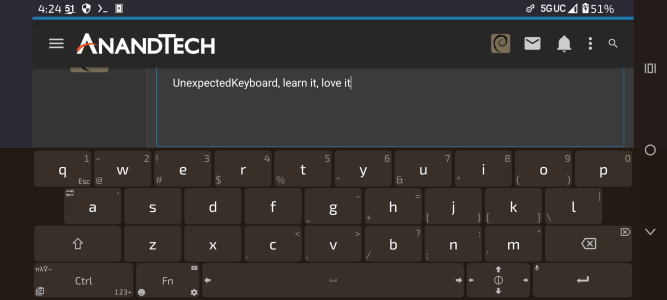

 f-droid.org
f-droid.org
No dictionary, so you have to be up on your spelling game, but you can slide around to get extra symbols. It's customizable, has math symbols, and even has a compose key! No google, no spying, and ultra lightweight.
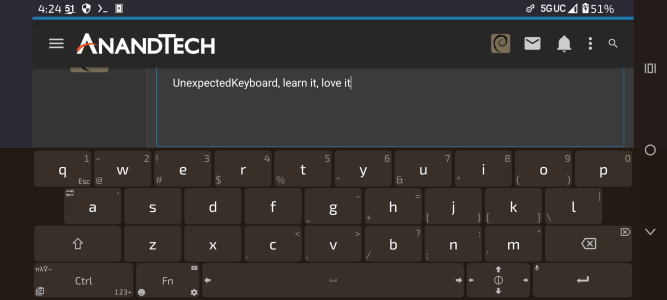
Unexpected Keyboard | F-Droid - Free and Open Source Android App Repository
Lightweight and privacy-conscious virtual keyboard for Android.
No dictionary, so you have to be up on your spelling game, but you can slide around to get extra symbols. It's customizable, has math symbols, and even has a compose key! No google, no spying, and ultra lightweight.
- Feb 27, 2003
- 19,929
- 7,037
- 136
To advanced for meUnexpectedKeyboard, learn it, love it...
View attachment 122361

Unexpected Keyboard | F-Droid - Free and Open Source Android App Repository
Lightweight and privacy-conscious virtual keyboard for Android.f-droid.org
No dictionary, so you have to be up on your spelling game, but you can slide around to get extra symbols. It's customizable, has math symbols, and even has a compose key! No google, no spying, and ultra lightweight.
TRENDING THREADS
-
Discussion Zen 5 Speculation (EPYC Turin and Strix Point/Granite Ridge - Ryzen 9000)
- Started by DisEnchantment
- Replies: 25K
-
Discussion Intel Meteor, Arrow, Lunar & Panther Lakes + WCL Discussion Threads
- Started by Tigerick
- Replies: 22K
-
Discussion Intel current and future Lakes & Rapids thread
- Started by TheF34RChannel
- Replies: 23K
-
News NVIDIA and Intel to Develop AI Infrastructure and Personal Computing Products
- Started by poke01
- Replies: 411
-

AnandTech is part of Future plc, an international media group and leading digital publisher. Visit our corporate site.
© Future Publishing Limited Quay House, The Ambury, Bath BA1 1UA. All rights reserved. England and Wales company registration number 2008885.