- Dec 17, 2009
- 460
- 6
- 81
My sister has an older PC from iBuypower with a Gigabyte GA-78LMT-S2 motherboard running some sort of AMD cpu (no clue which one).
The mb in question:
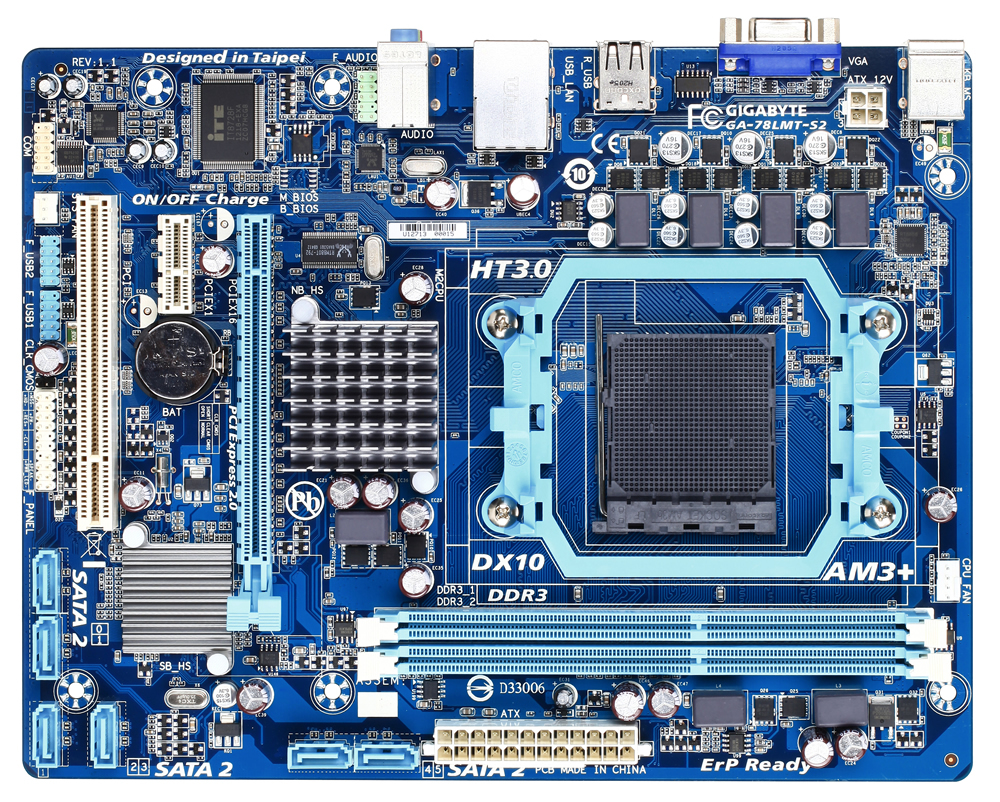
 www.gigabyte.com
www.gigabyte.com
The big issue for this old tower is the lack of USB 3.0. How limiting! The bleeping video card's fan covers the lone PCIe card slot leaving only an older and slower PCI long slot. Who the hell designed this? Idiot! USB 3.0 expansion cards for normal PCI slots are over $60, which is absurd. I could likely just buy another motherboard and CPU for her for less.
Her Windows 7 is hopelessly corrupt so I am going to reinstall for her in the coming days and maybe even give her an old 256gb SSD drive as her OS drive since hers is a snail paced 5200rpm drive. The speed increase would be astounding.
There is really no budget here, but I might be willing to spend a tiny bit for her. What would be a good way to extend the life of her system? Is there a USB 3.0 add-on possibility I am not thinking of? There are two SATA2 slots open on the mb.
Should I just tell her she has to deal with USB 2.0 only and suck it up?
Is there a very very similar motherboard out there I could swap in that has USB 3.0 support? That route is kind of a last resort.
In case anyone asks, there are two ram slots, both filled, so she either has two 4GB or two 8GB sticks in there. I'll know when I turn this thing on to take a look.
Thanks. Here is the mb layout, in case anyone is interested.

The mb in question:
GA-78LMT-S2 (rev. 1.1) Specification | Motherboard - GIGABYTE Global
Lasting Quality from GIGABYTE.GIGABYTE Ultra Durable™ motherboards bring together a unique blend of features and technologies that offer users the absolute ...
The big issue for this old tower is the lack of USB 3.0. How limiting! The bleeping video card's fan covers the lone PCIe card slot leaving only an older and slower PCI long slot. Who the hell designed this? Idiot! USB 3.0 expansion cards for normal PCI slots are over $60, which is absurd. I could likely just buy another motherboard and CPU for her for less.
Her Windows 7 is hopelessly corrupt so I am going to reinstall for her in the coming days and maybe even give her an old 256gb SSD drive as her OS drive since hers is a snail paced 5200rpm drive. The speed increase would be astounding.
There is really no budget here, but I might be willing to spend a tiny bit for her. What would be a good way to extend the life of her system? Is there a USB 3.0 add-on possibility I am not thinking of? There are two SATA2 slots open on the mb.
Should I just tell her she has to deal with USB 2.0 only and suck it up?
Is there a very very similar motherboard out there I could swap in that has USB 3.0 support? That route is kind of a last resort.
In case anyone asks, there are two ram slots, both filled, so she either has two 4GB or two 8GB sticks in there. I'll know when I turn this thing on to take a look.
Thanks. Here is the mb layout, in case anyone is interested.



