- Mar 14, 2020
- 26
- 1
- 16

Im looking for 1 x 16gb Stick.https://www.corsair.com/us/en/Categories/Products/Memory/VENGEANCE-LPX/p/CMK16GX4M2Z5000C18
DDR4-5000, but you'll have to "deal" with two modules.
I have to say, it's quite the bargain though.
I've opened this link but it's the same 2 stick configuration. I'm looking for 1 stick 16GB fast RAM. It's ok if it's not "The Fastest" but fast like in high-end lvl.https://www.corsair.com/us/en/Categories/Products/Memory/VENGEANCE-LPX/p/CMK16GX4M2Z5000C18
DDR4-5000, but you'll have to "deal" with two modules.
I have to say, it's quite the bargain though.
I wanna run 2x 16GB RAM sticks. But for that I first want to find 1 16GB stick. And also I can always put 4x 16GB sticks if I want. So that's mainly why I'm looking for 16GB single stick.All motherboards are designed to run in dual channels. Why do you wan to run it in single channel? The only systems that use single channel are low perforance laptop / mini pc / embedded systems.
You've created several threads here, and at places like Tom's. And your first post here already contained a PC component build list: https://forums.anandtech.com/threads/want-to-build-a-new-gaming-pc.2578150/I wanna run 2x 16GB RAM sticks. But for that I first want to find 1 16GB stick. And also I can always put 4x 16GB sticks if I want. So that's mainly why I'm looking for 16GB single stick.
You've created several threads here, and at places like Tom's. And your first post here already contained a PC component build list: https://forums.anandtech.com/threads/want-to-build-a-new-gaming-pc.2578150/
You can go to Corsair's or G Skill's website (or a retailer like Newegg), and see what the fastest 16GB module they offer. That said, you say this is your first PC build ($5k budget), so a couple things make zero sense.
1. You don't need (or would ever use) 32 GB or 64 GB of RAM.
2. Buying RAM modules in single quantities. You buy RAM modules in kits to ensure compatibility. The only people who don't buy RAM kits are users who are adding RAM to laptops or pre-built computers.
I wanna run 2x 16GB RAM sticks. But for that I first want to find 1 16GB stick. And also I can always put 4x 16GB sticks if I want. So that's mainly why I'm looking for 16GB single stick.
Err, WUT?The larger capacity of memory you install in the system, it means more bandwidth the CPU must process. So the more memory, the lower speed a processor can handle. If you want faster RAM speed, install less modules. You can't excpect a CPU to process unlimited bandwidth.
You waste your money and untapped bandwidth that CPU can't process when you purchase and install the fastest and most expensive memory modules.
Err, WUT?
I think that you have that basically exactly BACKWARDS. No offense. Ryzen loves fast RAM, and more RAM sticks means more interleaving and more RAS lines and more open pages at once == faster access.
Sure, due to capacitive loading, and depending on memory controller abilities, more RAM sticks may mean that you have to clock the overall RAM slower. But Zen2 has excellent memory controllers, and I'm running 4x8GB GSkill Trident RGB RAM @ XMP DDR4-3600 in my Zen2 / Ryzen R5 3600 rig.
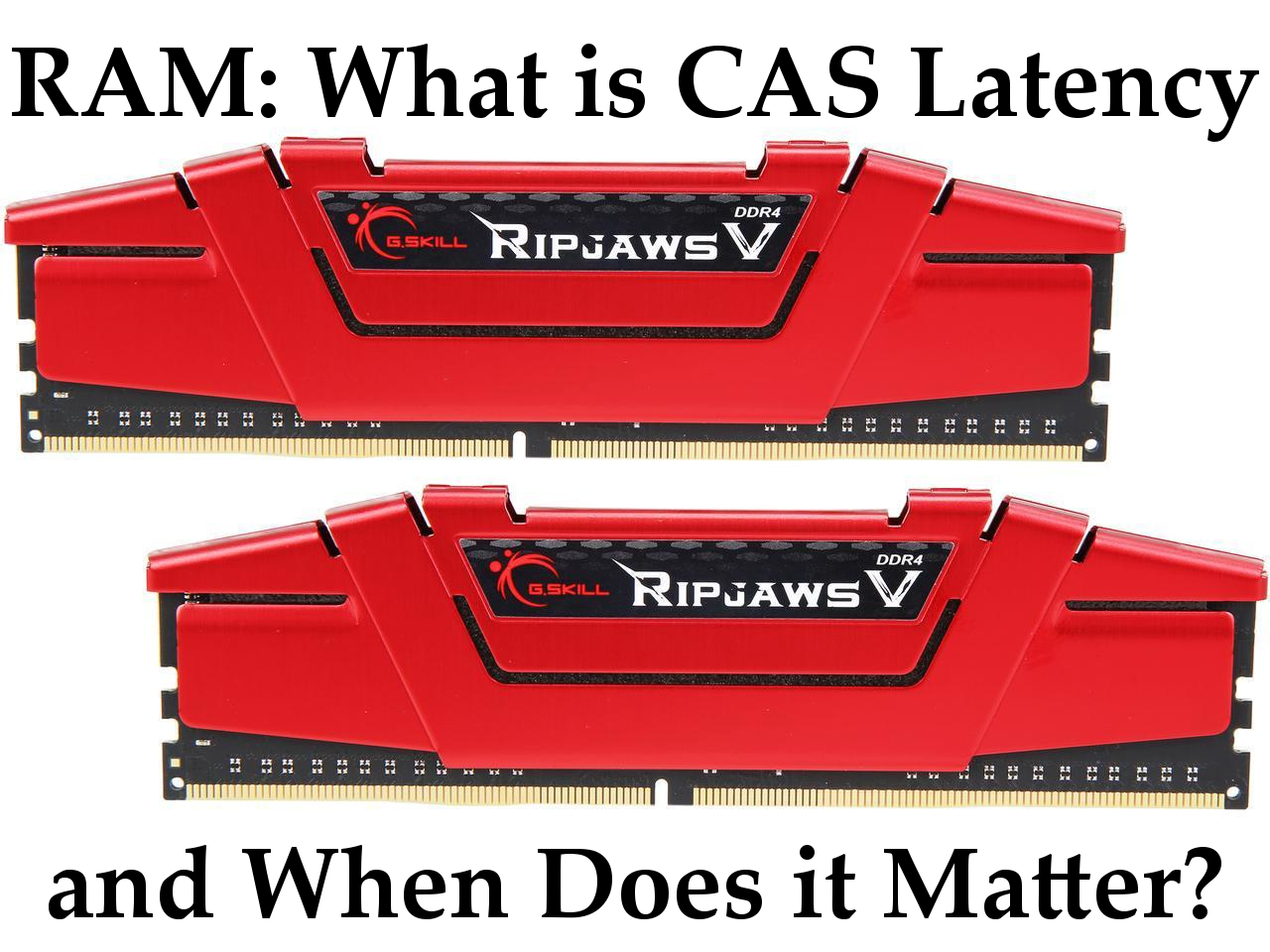
It's my own past experience many years ago. When I install DDR3 1600 x 4 sticks the system will only run at 1333. Yet it can run at 1600 x 2 modules. I don't have any Ryzen system.


