As you can see from the below image of my laptop in idle condition where no other program is currently running ( expect cleaner in background) still it's temp is raising till 90 C for no reason, how to avoid it,
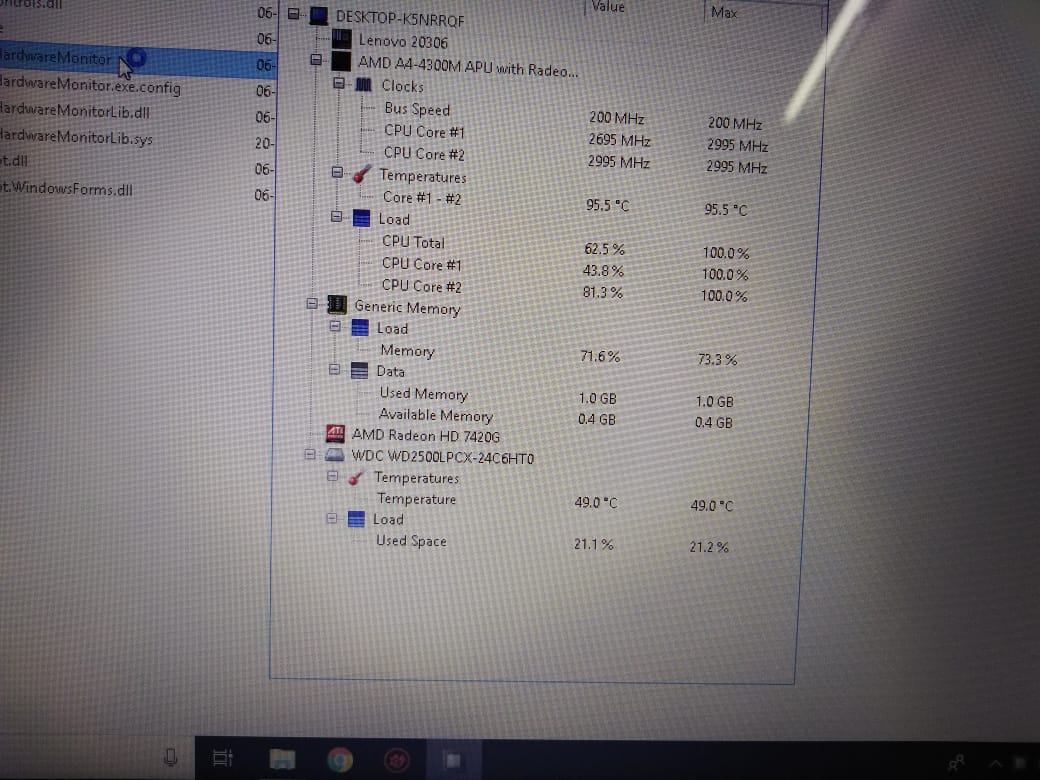
Laptop specs.

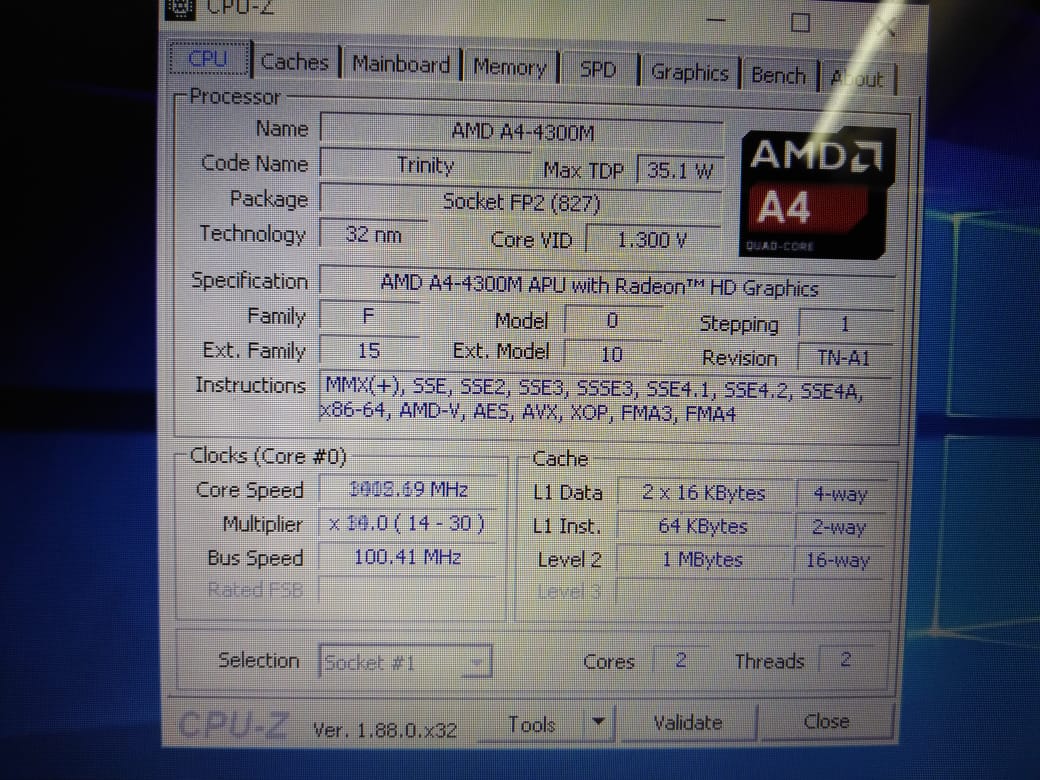


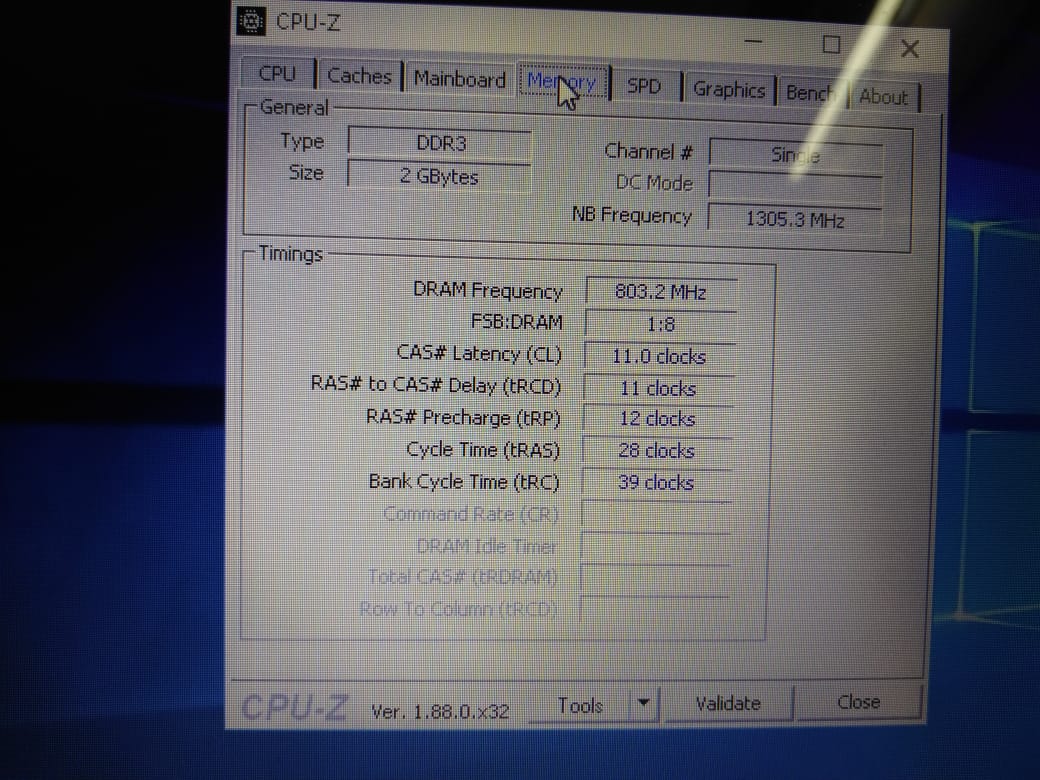



I installed windows 10 32 bit.
LAPTOP NAME- lENOVO E4325
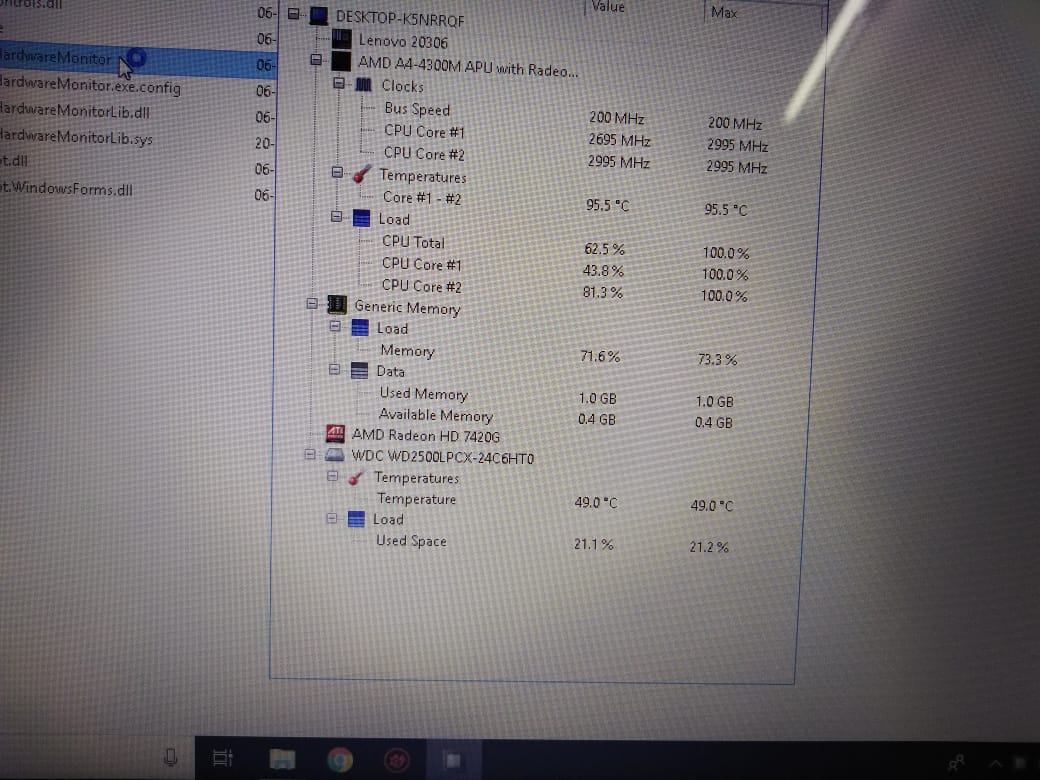
Laptop specs.

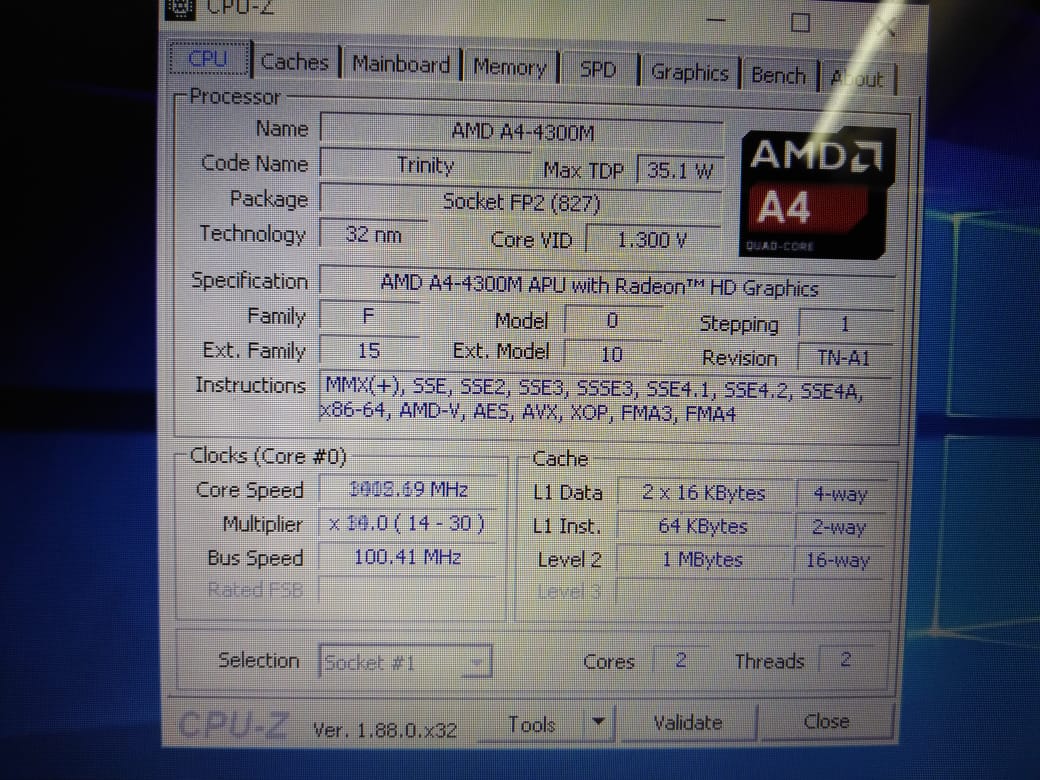


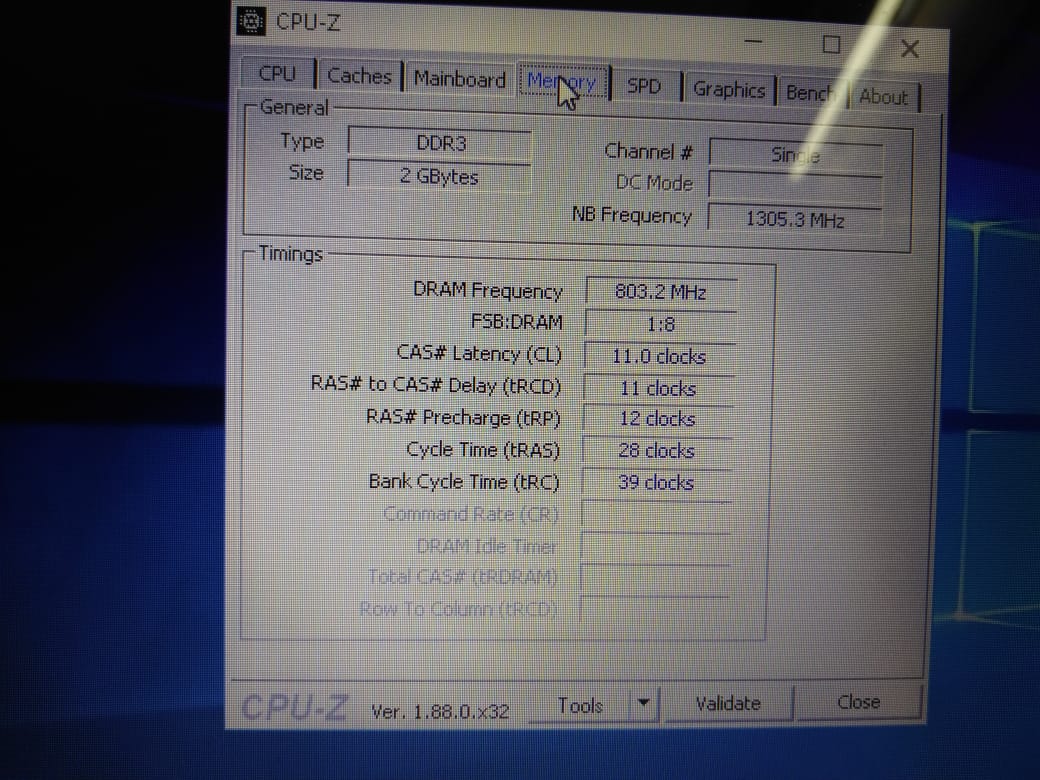



I installed windows 10 32 bit.
LAPTOP NAME- lENOVO E4325


