Question Ethernet Streaming Route
- Thread starter Art_P
- Start date
You are using an out of date browser. It may not display this or other websites correctly.
You should upgrade or use an alternative browser.
You should upgrade or use an alternative browser.
mxnerd
Diamond Member
- Jul 6, 2007
- 6,799
- 1,101
- 126
Streaming or file copy or any other network activities, no.
Unless the destination IP is in another IP range different from your LAN.
See explanation below.
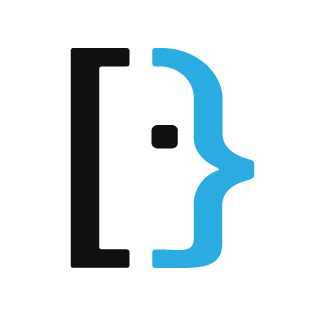
 superuser.com
superuser.com
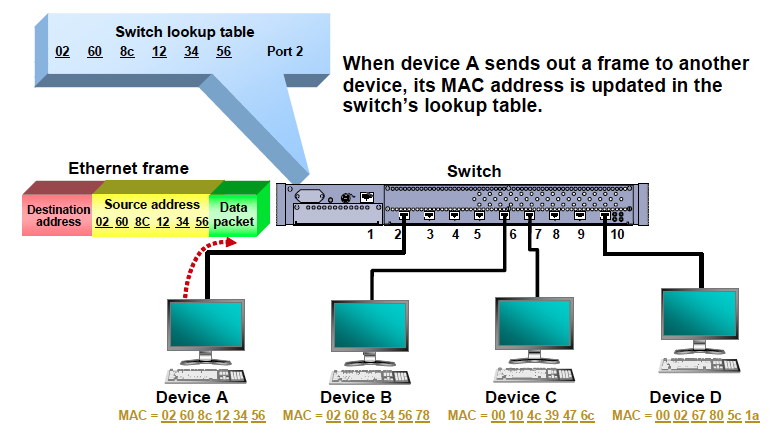

Unless the destination IP is in another IP range different from your LAN.
See explanation below.
Does All LAN Traffic Travel Through A Router
I have a very simple question: if I have a router (DHCP enabled - leasing IP addresses between 192.168.0.2 and 192.168.0.254) with a switch plugged in, and I plug two computers into the switch, wil...
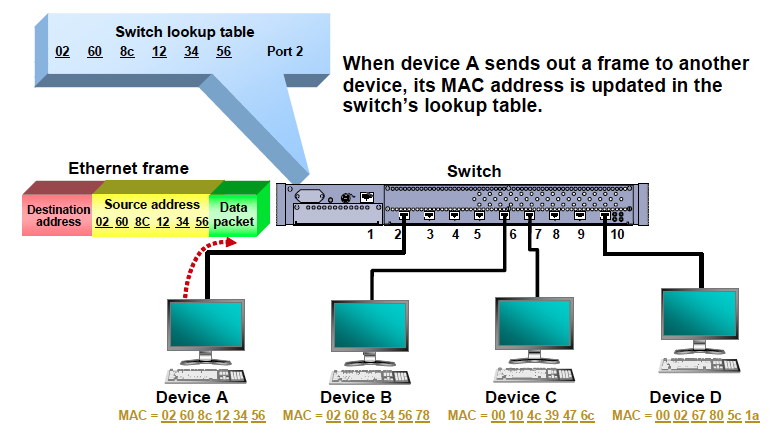

Last edited:
I'm reluctant to call any ethernet switch with all those wires and a power connection dumb, at least relative to me. Should I be looking at a managed rather than an unmanaged switch to bypass the router? Or, the question is: What can I do to get streaming from one device to another without going thru the router which is some distance from the devices?
mxnerd
Diamond Member
- Jul 6, 2007
- 6,799
- 1,101
- 126
I'm reluctant to call any ethernet switch with all those wires and a power connection dumb, at least relative to me. Should I be looking at a managed rather than an unmanaged switch to bypass the router? Or, the question is: What can I do to get streaming from one device to another without going thru the router which is some distance from the devices?
It's been explained that if your devices are only connected on the switch, and you only uplink a port from switch to the router, then if you stream files/videos/audios from device 1 to device 2 on the same switch, the traffic will not go through the router at all. All traffic stays in the same switch.
It does't matter it's an unmanaged, smart or managed switch.
Unless you are talking about wifi devices that are connected to the wifi router.
VirtualLarry
No Lifer
- Aug 25, 2001
- 56,352
- 10,050
- 126
WINNAR OF DE INTERNETS!It's been explained that if your devices are only connected on the switch, and you only uplink a port from switch to the router, then if you stream files/videos/audios from device 1 to device 2 on the same switch, the traffic will not go through the router at all. All traffic stays in the same switch.
It does't matter it's an unmanaged, smart or managed switch.
Thanks, I replied without seeing the other answers that came in while I was pondering the first answer. Unless advised otherwise, I will understand that the streaming will route between the two devices only thru the switch.It's been explained that if your devices are only connected on the switch, and you only uplink a port from switch to the router, then if you stream files/videos/audios from device 1 to device 2 on the same switch, the traffic will not go through the router at all. All traffic stays in the same switch.
It does't matter it's an unmanaged, smart or managed switch.
Unless you are talking about wifi devices that are connected to the wifi router.
I appreciate the help.
SamirD
Golden Member
Think of it this way--the router is the telephone operator. When you don't know the number you used to dial the operator and they would give you the number and connect you. But once you had the number, you can dial direct.
Once the route has been discovered, both machine talk directly. And the discovery happens in literally thousandths of a second--modern ethernet networks are pretty amazing.
Once the route has been discovered, both machine talk directly. And the discovery happens in literally thousandths of a second--modern ethernet networks are pretty amazing.
mv2devnull
Golden Member
- Apr 13, 2010
- 1,498
- 144
- 106
No. Post office is much closer.Think of it this way--the router is the telephone operator.
You want to send a parcel overseas. You have destination address, but no idea where it is physically, nor how to get there. You take the parcel to local post office. They don't know the final destination any better than you do, but they know the next post office "along the route" to deliver the parcel to. Parcel is carried from post office to next. Eventually, the parcel reaches a postman, who knows the recipient.
Traffic between devices connected to same switch does not require routing.
You have a letter to your neighbor. You write her name on it and leave a copy of the letter at every door. She will pick up the letter and the other neighbors will discard copies. Once you (switch) learn where she lives, you stop leaving unnecessary copies at other doors.
There is some routing though (even when network is down). A program in your computer creates a packet to be send. Your computer makes a "routing decision" and has usually three options:
1. Loopback. Destination is in the same computer.
2. Link-local. Shout it out via the network card. Destination is in the same subnet.
3. "Outside". Send to router. Note that the router is a link-local destination.
TRENDING THREADS
-
Discussion Intel current and future Lakes & Rapids thread
- Started by TheF34RChannel
- Replies: 23K
-
Discussion Zen 5 Speculation (EPYC Turin and Strix Point/Granite Ridge - Ryzen 9000)
- Started by DisEnchantment
- Replies: 10K
-
-
Discussion Speculation: Zen 4 (EPYC 4 "Genoa", Ryzen 7000, etc.)
- Started by Vattila
- Replies: 13K
-
Discussion Intel Meteor, Arrow, Lunar & Panther Lakes Discussion Threads
- Started by Tigerick
- Replies: 7K

AnandTech is part of Future plc, an international media group and leading digital publisher. Visit our corporate site.
© Future Publishing Limited Quay House, The Ambury, Bath BA1 1UA. All rights reserved. England and Wales company registration number 2008885.

