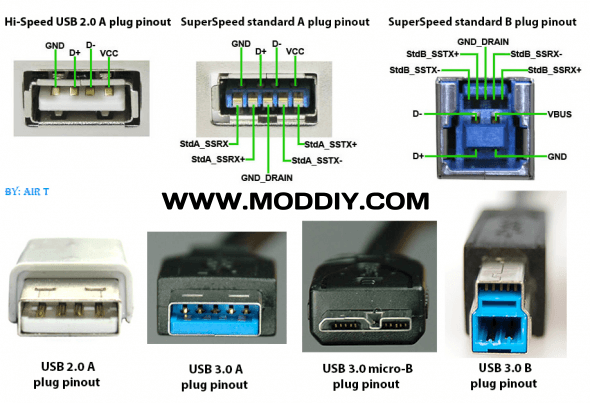- Jul 13, 2011
- 1,467
- 22
- 81
I've got these external enclosures with no USB 3.0 but with eSATA and while I could get new enclosures it seems ridiculous to replace these perfectly good metal ones with fans just because there's no USB 3.0.
Anyway, I have an eSATA card that used to work great and now doesn't. It's a Silicon Image SiI 3114 Softraid 5 that used to work as a regular eSATA input port and now doesn't read at all. The website for the manufacturer offers no help because they claim the card should work fine for eSATA connections out of the box and that the standard Windows driver is good enough and that you only download THEIR driver if you need RAID features. Frankly I don't even know what RAID is.
Can anyone recommend another eSATA card I could buy or a manufacturer or tell me if they've ever had a similar experience with an eSATA PCI card?
Thanks!
Anyway, I have an eSATA card that used to work great and now doesn't. It's a Silicon Image SiI 3114 Softraid 5 that used to work as a regular eSATA input port and now doesn't read at all. The website for the manufacturer offers no help because they claim the card should work fine for eSATA connections out of the box and that the standard Windows driver is good enough and that you only download THEIR driver if you need RAID features. Frankly I don't even know what RAID is.
Can anyone recommend another eSATA card I could buy or a manufacturer or tell me if they've ever had a similar experience with an eSATA PCI card?
Thanks!