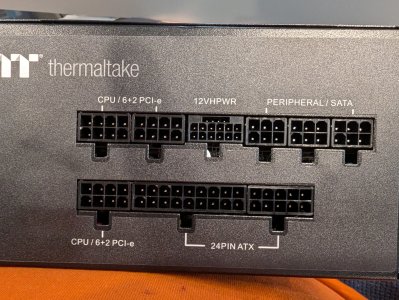A PCIe x8 interface is not a problem if the data transfers to/from GPU are infrequent: Load data onto GPU, do loads of processing in VRAM only, save data off of GPU.
An 8-channel RAM interface is not a problem if you have only few program threads doing heavy RAM accesses, or have many threads but acting on datasets which fit well into CPU caches.
*** I don't know at all whether or not your workload is going to be of either type. ***
(You might be able to benchmark your application on an AMD AM5 or Intel LGA1700 single-GPU system: Test with x16 and with x8 PCIe, test with 2-channel and 1-channel RAM population.)
An alternative to an EPYC based host could be the Threadripper platform. Caveats: Threadripper 9000 is not announced yet; Threadripper 7000 tops out at 4 RAM channels and has some PCIe restrictions compared to Threadripper PRO 7000; Threadripper PRO 7000 tops out at 8 RAM channels; Threadripper 7000 is expensive compared to many EPYC models, and Threadripper PRO 7000 is even more expensive. On the upside, if your application is sensitive to CPU clocks, Threadripper (PRO) may get you further than EPYC.
(Apropos, you could, or in fact should, benchmark your application on an AM5 or LGA1700 system with different upper limits of the CPU clock, before you choose platform and processor of your quad GPU host.)
Gigabyte aims at model training/ model tuning/ machine learning specifically with this board:
TRX50 AI TOP. If you put a Threadripper PRO 7000 in it, you get 8 RAM channels and 4 PCIe5 x16 slots. With a Threadripper 7000, this is toned down to 4 RAM channels and 3 PCIe5 x16 + 1 PCIe4 x16.
PS:
On Windows, you will need more PCIe bandwidth to GPGPU accelerators than on Linux. That's because the Windows graphics driver stack forces more copying from/to VRAM, in order to enable features of the software stack such as driver crash dumps and live driver updates; features which are not present with the leaner and meaner Linux driver stack. At least that's what I last heard about the topic; I don't know if it is still true with Windows 11.



![20240818_121019[1].jpg](https://anandtech-data.community.forum/attachments/105/105676-ebf90cbfe8a9ba5d908af99049e1bbd5.jpg)