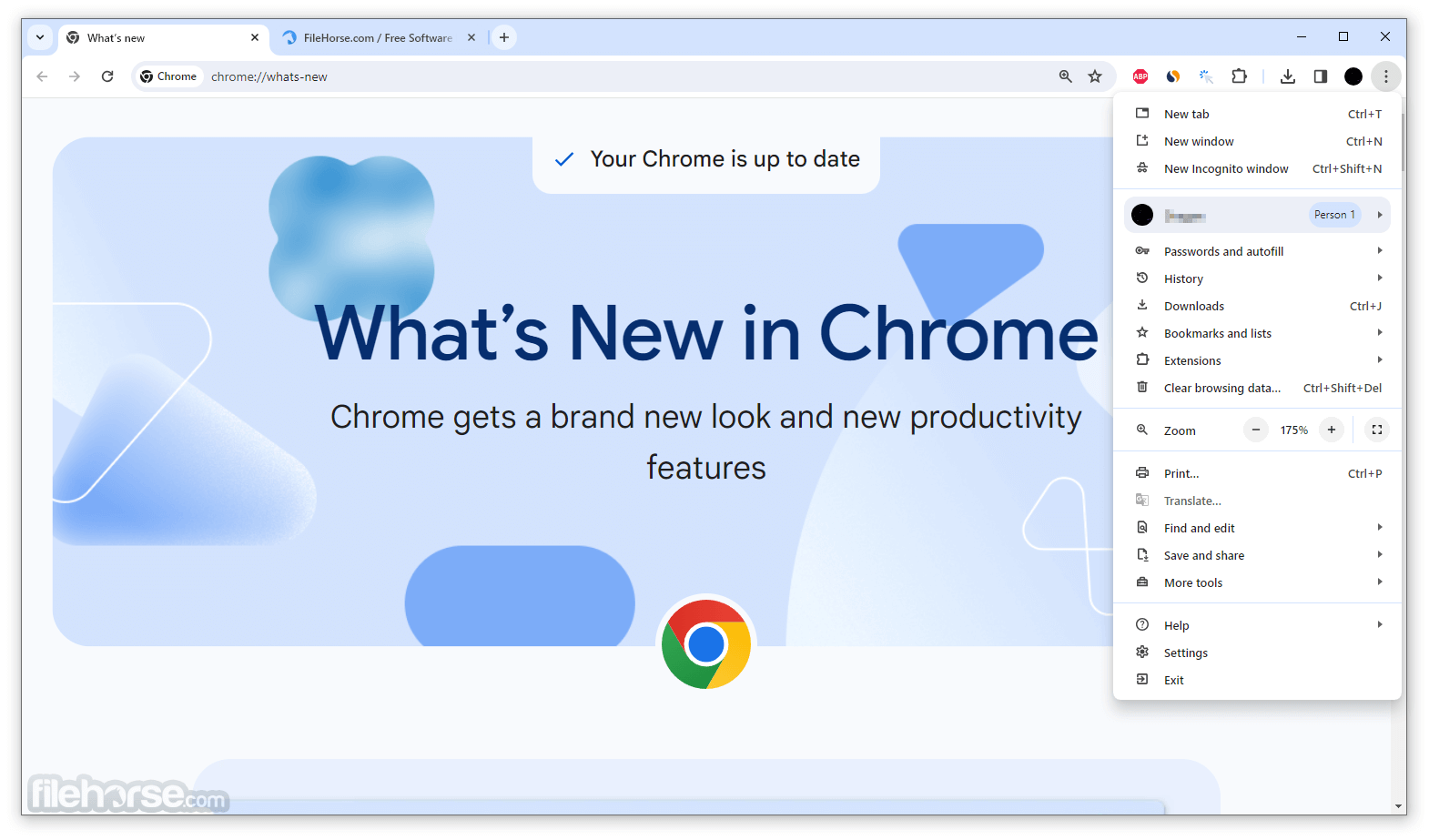Under Internet Options listed as Internet Properties; then Advanced, then Browsing, should I enable OR disable Third Party Browser Extensions?
1.) Using Chrome, should I 'Enable' OR 'Disable' third party browser extensions?
A.) Under Internet Options listed as Internet Properties; then Advanced, then Browsing, should I enable OR disable Third Party Browser Extensions?
Please provide 'pros' and 'cons' if any. All replies welcome.
Photo Below:

1.) Using Chrome, should I 'Enable' OR 'Disable' third party browser extensions?
A.) Under Internet Options listed as Internet Properties; then Advanced, then Browsing, should I enable OR disable Third Party Browser Extensions?
Please provide 'pros' and 'cons' if any. All replies welcome.
Photo Below:

Last edited: