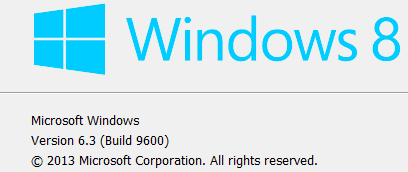Re Win11 and unsupported PCs
I normally have a conversation with a customer along the following lines:
First I have a think about the history that I'm aware of with the PC and whether it has any history/symptoms that concern me, if not:
1 - do you have any issues with your PC and is it fast enough in your opinion.
2 - if your PC died tomorrow, would waiting say up to a week for it to be repaired/replaced pose a serious problem for you or a minor inconvenience?
If answers to 1 is yes and 2 is no, then IMO why not take a minor gamble and maybe grab a few more years out of this known-reliable PC rather than sending it to the landfill / gathering dust as spares.
One exception I can think of to this advice is that this is a family scenario and if the family member are more trouble than they're worth tech support wise then I would think twice about this option, but then if I thought that already I would be finding an excuse not to help them with tech support full stop / keep them very much at arm's length, e.g. "A PC from wherever with at least this class of processor should be perfectly fast" (subtext: I'm not helping you buy it).
You have to manually update to the major versions (25H2, 26H2 etc) through known workarounds.
I've updated unsupported PCs from 23H2 to 24H2 with the same in-place upgrade advice I gave earlier. Mount ISO, single command, done. According to MS there have been no changes to the codebase for 25H2 so logically the process of upgrading should be identical. In any case, it's hardly been rocket science so far.