Does PCIE 3.00 matter ?
- Thread starter deustroop
- Start date
You are using an out of date browser. It may not display this or other websites correctly.
You should upgrade or use an alternative browser.
You should upgrade or use an alternative browser.
Arachnotronic
Lifer
- Mar 10, 2006
- 11,715
- 2,012
- 126
You should be fine. The main limiting factor, if there is one, would likely be your CPU performance than whether your PCIe lanes are PCIe 2.0 or PCIe 3.0.
Curious, what CPU are you running, and at what clock speeds?
Curious, what CPU are you running, and at what clock speeds?
StrangerGuy
Diamond Member
- May 9, 2004
- 8,443
- 124
- 106
Jaydip
Diamond Member
- Mar 29, 2010
- 3,691
- 21
- 81
In short no there shouldn't be any problem but for further reading
http://www.anandtech.com/show/5458/...-and-msaa?_ga=1.75847889.553493262.1462604336
https://www.techpowerup.com/reviews/NVIDIA/GTX_980_PCI-Express_Scaling/1.html
http://www.anandtech.com/show/5458/...-and-msaa?_ga=1.75847889.553493262.1462604336
https://www.techpowerup.com/reviews/NVIDIA/GTX_980_PCI-Express_Scaling/1.html
Flapdrol1337
Golden Member
- May 21, 2014
- 1,677
- 93
- 91
The performance of your cpu will probably have a much bigger effect on performance than pci-e 2.0, which should have very little influence.
- Dec 12, 2010
- 1,915
- 354
- 136
You should be fine. The main limiting factor, if there is one, would likely be your CPU performance than whether your PCIe lanes are PCIe 2.0 or PCIe 3.0.
Curious, what CPU are you running, and at what clock speeds?
i7 990x @3.47 GHz.
- Dec 12, 2010
- 1,915
- 354
- 136
Your 970 is already a PCI-E 3.0 Card.. It would work just fine.
Never noticed , thx.
- Dec 12, 2010
- 1,915
- 354
- 136
In short no there shouldn't be any problem but for further reading
http://www.anandtech.com/show/5458/...-and-msaa?_ga=1.75847889.553493262.1462604336
https://www.techpowerup.com/reviews/NVIDIA/GTX_980_PCI-Express_Scaling/1.html
Yeah,
The first article suffers a serious defect but the second makes the point. Thx.
From all the feedback I conclude I can use the new card and expect improved performance tho aside from DooM I have little interest in recent games. But DooM rocks the Casbah. With the 1070 I will kill the bastards before they get to the screen.
- Dec 12, 2010
- 1,915
- 354
- 136
https://www.techpowerup.com/reviews/NVIDIA/GTX_980_PCI-Express_Scaling/
https://www.techpowerup.com/reviews/AMD/R9_Fury_X_PCI-Express_Scaling/
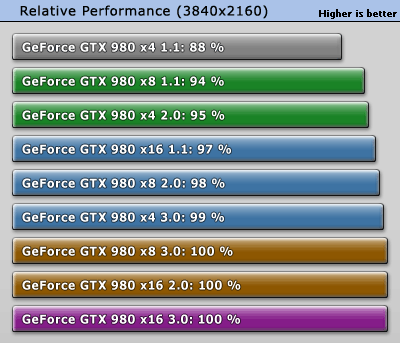
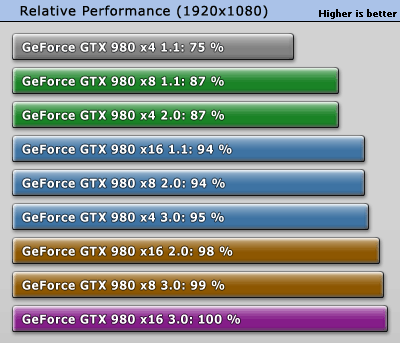
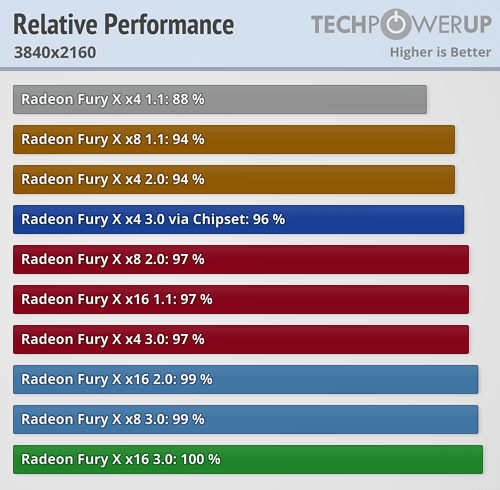
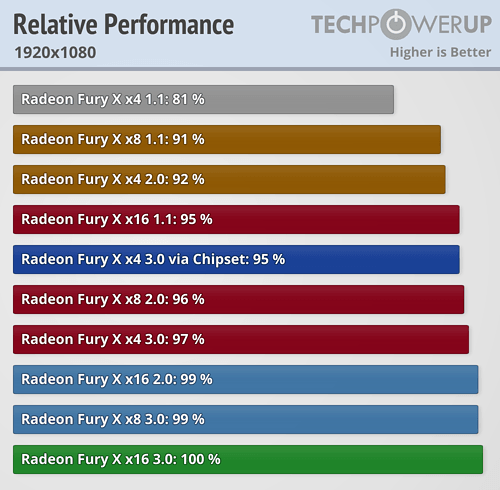
x58 is a PCIe 2.0 chipset. Look where PCIe 2.0 x16 lands in the results... Don't worry about it, it's plenty bandwidth for a single GPU.
Your limiting factor here is the CPU itself, Nehalem is starting to show its age in current games, although DX12/Vulkan could mitigate the aging going forward. Overclock that 990x as high as it'll go, problem solved considering you're using a 970.
https://www.techpowerup.com/reviews/AMD/R9_Fury_X_PCI-Express_Scaling/
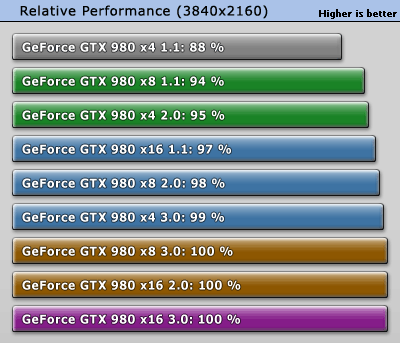
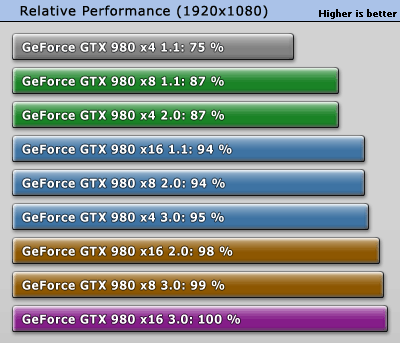
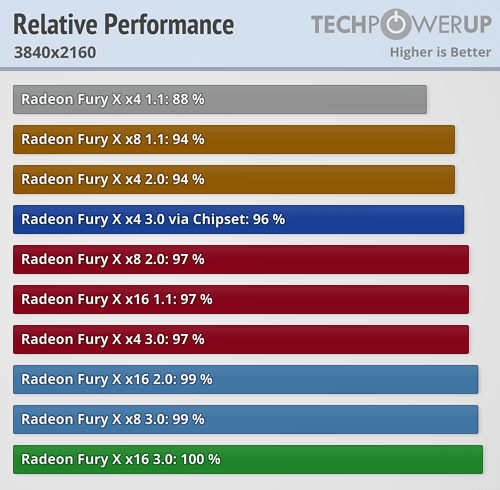
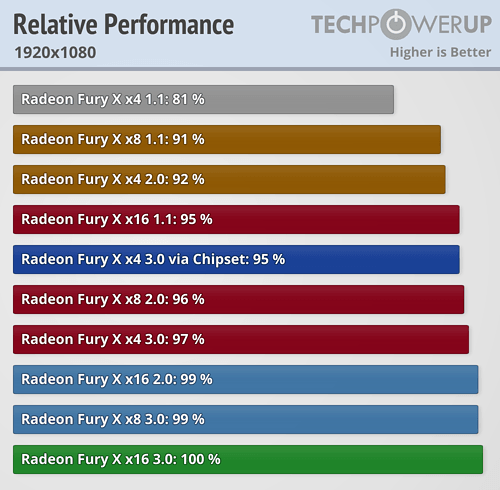
x58 is a PCIe 2.0 chipset. Look where PCIe 2.0 x16 lands in the results... Don't worry about it, it's plenty bandwidth for a single GPU.
Your limiting factor here is the CPU itself, Nehalem is starting to show its age in current games, although DX12/Vulkan could mitigate the aging going forward. Overclock that 990x as high as it'll go, problem solved considering you're using a 970.
Last edited:
PCI-E 3.0 x16 matters greatly if your card doesn't have enough video ram to hold the entire game on it and/or if the game is hard-coded to stream content from main memory to the GPU.
That doesn't show up in benchmarks because benchmarks deliberately have (relatively) low loading and (relatively) low scene change in comparison to actual gameplay.
That doesn't show up in benchmarks because benchmarks deliberately have (relatively) low loading and (relatively) low scene change in comparison to actual gameplay.
- Dec 12, 2010
- 1,915
- 354
- 136
https://www.techpowerup.com/reviews/NVIDIA/GTX_980_PCI-Express_Scaling/
https://www.techpowerup.com/reviews/AMD/R9_Fury_X_PCI-Express_Scaling/
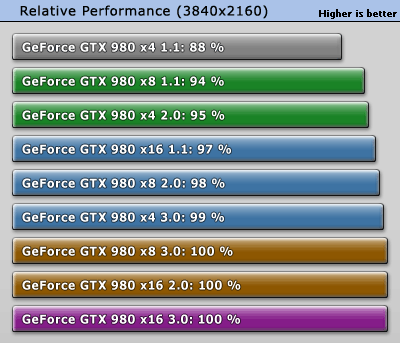
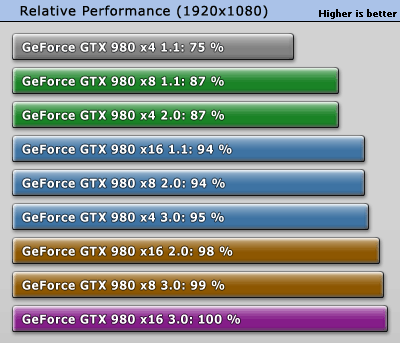
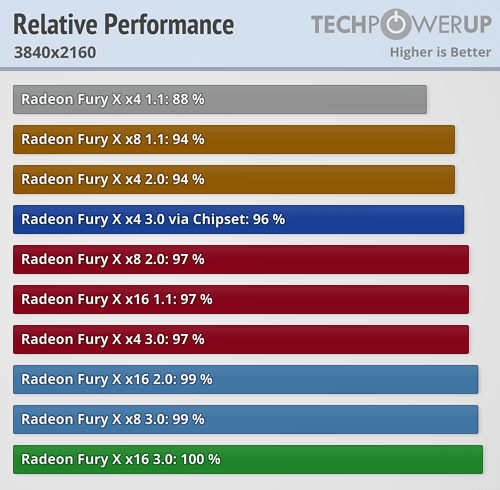
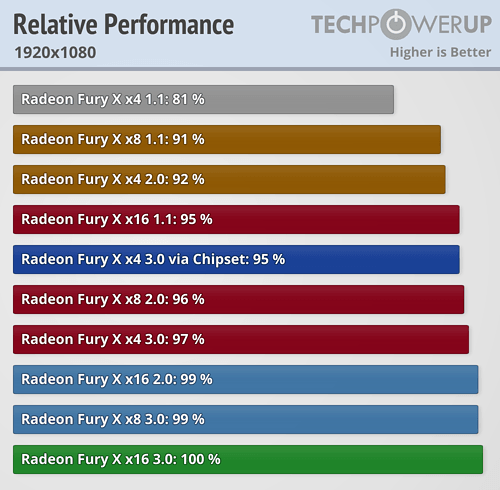
x58 is a PCIe 2.0 chipset. Look where PCIe 2.0 x16 lands in the results... Don't worry about it, it's plenty bandwidth for a single GPU.
Your limiting factor here is the CPU itself, Nehalem is starting to show its age in current games, although DX12/Vulkan could mitigate the aging going forward. Overclock that 990x as high as it'll go, problem solved considering you're using a 970.
The machine puts up very good numbers in DooM / 1920 x 1080,/ highest details/ never < 75 fps. Given your assertion of old age/ bottleneck, will the 1070 boost performance ?
Last edited:
nV cards are less reliant on CPU grunt to extract peak performance from them, especially in DX11 games. AMD cards require more CPU power to perform well. Going forward with DX12/Vulkan games this will change and is already seen in the few DX12 games available where AMD cards gain lots of performance in most cases while nV cards remain equal or lose performance vs DX11.
Just have a look at that second post I linked in my previous post ("show its age"). An i7 960 (same CPU generation as yours) and an i7 4790, both at 4GHz. The i7 4790 rig is usually 20-30FPS above the results the i7 960 rig is producing. Same videocard on both (R9 390). Doom is a well optimized game that gets >60FPS at 1080p on most hardware. Other not so optimized games will slow down on your rig vs a newer platform.
If you upgrade to a 1070 you'll get better performance out of it over your 970, sure. Problem is, you won't be anywhere near utilizing the 100% of your new video card. You'll have to upgrade your platform to something newer to get that 1070 performing as well as it can. An i7 6700k + fast DDR4 (3000MHz or higher) will get 100% out of your 970 and will probably max out a 1070, too.
At the same MHz a 6700k is on average about near 50% faster than a i7 990x at this point, and it shows. Yes, you get 4 cores vs the 6 you have now, but these are so much stronger it doesn't really matter.
Happened to me a few years ago, I had a shiny new Radeon HD 6850 having upgraded from a 4850 that had died. I was using a Core 2 Duo E7200, overclocked to 3.8GHz, nice system, but a few years old already. I remember not being satisfied with the performance in Assassin's Creed II in the cities, minimum FPS were low and you could notice the game stuttering. Other 2010 era games ran fine but were starting to behave like this.
I thought I should've stretched to the 6950 and lamented buying the 6850, but then I decided to upgrade to a i5 2500k (4 years newer CPU tech, and a quad core vs my E7200 that was a dual core) while keeping the same video card. FPS were rarely below 50-60 now in that game, fluid game play everywhere. Funny thing is, the GPU usage meter in the E7200 system showed a pegged 100%... clearly it's not a reliable indicator when the bottleneck is somewhere else.
So yeah, if I were you I'd keep the 970 for now and first overclock that i7 990x, see if FPS get better in other games than Doom where you might not be satisfied with the performance. If not, time for a platform upgrade.
Just have a look at that second post I linked in my previous post ("show its age"). An i7 960 (same CPU generation as yours) and an i7 4790, both at 4GHz. The i7 4790 rig is usually 20-30FPS above the results the i7 960 rig is producing. Same videocard on both (R9 390). Doom is a well optimized game that gets >60FPS at 1080p on most hardware. Other not so optimized games will slow down on your rig vs a newer platform.
If you upgrade to a 1070 you'll get better performance out of it over your 970, sure. Problem is, you won't be anywhere near utilizing the 100% of your new video card. You'll have to upgrade your platform to something newer to get that 1070 performing as well as it can. An i7 6700k + fast DDR4 (3000MHz or higher) will get 100% out of your 970 and will probably max out a 1070, too.
At the same MHz a 6700k is on average about near 50% faster than a i7 990x at this point, and it shows. Yes, you get 4 cores vs the 6 you have now, but these are so much stronger it doesn't really matter.
Happened to me a few years ago, I had a shiny new Radeon HD 6850 having upgraded from a 4850 that had died. I was using a Core 2 Duo E7200, overclocked to 3.8GHz, nice system, but a few years old already. I remember not being satisfied with the performance in Assassin's Creed II in the cities, minimum FPS were low and you could notice the game stuttering. Other 2010 era games ran fine but were starting to behave like this.
I thought I should've stretched to the 6950 and lamented buying the 6850, but then I decided to upgrade to a i5 2500k (4 years newer CPU tech, and a quad core vs my E7200 that was a dual core) while keeping the same video card. FPS were rarely below 50-60 now in that game, fluid game play everywhere. Funny thing is, the GPU usage meter in the E7200 system showed a pegged 100%... clearly it's not a reliable indicator when the bottleneck is somewhere else.
So yeah, if I were you I'd keep the 970 for now and first overclock that i7 990x, see if FPS get better in other games than Doom where you might not be satisfied with the performance. If not, time for a platform upgrade.
Just got my MSI 1080 today, my system is a 980x @ 4ghz and so far every game I've tested has gpu usage at 99%
Firestrike score:

Games tested:
GTA V
The Witcher 3
RotTR
Doom
War Thunder
Overwatch
When gpu usage drops is because it hit the 1440p 144hz ceiling
Bet some older games with shitty multi-thread support like World of Tanks might require a cpu with better ipc though.
Firestrike score:

Games tested:
GTA V
The Witcher 3
RotTR
Doom
War Thunder
Overwatch
When gpu usage drops is because it hit the 1440p 144hz ceiling
Bet some older games with shitty multi-thread support like World of Tanks might require a cpu with better ipc though.
Last edited:
bystander36
Diamond Member
- Apr 1, 2013
- 5,154
- 132
- 106
When gpu usage drops is because it hit the 1440p 144hz ceiling
Bet some older games with shitty multi-thread support like World of Tanks might require a cpu with better ipc though.
When your GPU usage drops it can be due to hitting that ceiling if you also have V-sync on, but it may also be due to something else, like the CPU bottlenecking you.
When your GPU usage drops it can be due to hitting that ceiling if you also have V-sync on, but it may also be due to something else, like the CPU bottlenecking you.
Nah, it's with g-sync on, I limit my fps to 144 and leave v-sync off to avoid any input lag. (specially in games like osu! or dota 2 where fps go way above 144)
bystander36
Diamond Member
- Apr 1, 2013
- 5,154
- 132
- 106
Nah, it's with g-sync on, I limit my fps to 144 and leave v-sync off to avoid any input lag. (specially in games like osu! or dota 2 where fps go way above 144)
According to Blur Busters, you need to limit it to at least below 140 to prevent the added latency. Probably due to the slight delay between finishing a frame and sending a message to the monitor to refresh, you need to get it more room than capping it at 144. I think they tested at 130 FPS and found the latency was gone. At 140 it was still there.
Arachnotronic
Lifer
- Mar 10, 2006
- 11,715
- 2,012
- 126
i7 990x @3.47 GHz.
Interesting, thanks. For games that can use a lot of cores you should be OK, but in terms of single-threaded performance this CPU is going to be a bit lacking.
I don't know if you are willing to upgrade the rest of the components in your system, but your 990X should EASILY fetch $250 on eBay, if not more like $300.
You should sell it, along with your motherboard and RAM (X58 boards also seem to have great resale value), and pick up a Core i7 6700K + Z170 motherboard. That will allow you to realize the full potential of a GTX 1070 and probably your next GPU as well.
- Dec 12, 2010
- 1,915
- 354
- 136
Interesting, thanks. For games that can use a lot of cores you should be OK, but in terms of single-threaded performance this CPU is going to be a bit lacking.
I don't know if you are willing to upgrade the rest of the components in your system, but your 990X should EASILY fetch $250 on eBay, if not more like $300.
You should sell it, along with your motherboard and RAM (X58 boards also seem to have great resale value), and pick up a Core i7 6700K + Z170 motherboard. That will allow you to realize the full potential of a GTX 1070 and probably your next GPU as well.
Ok. Others offer the same wisdom.
My only concern is whether this unit will play the next Doom (2021) as well as it plays the 2016 version
Maybe not, but austerity has its grip on me (and my three working children). So tell me, where's the bigger bang presently, the 6700K/6850K or a 1070 ?
Last edited:
Flapdrol1337
Golden Member
- May 21, 2014
- 1,677
- 93
- 91
Something to watch out for, does the motherboard play nice with gpu's with a uefi vbios?
I hear some older boards need a bios update to make new gpu's run, x58 boards might be to old to even get those updates.
I hear some older boards need a bios update to make new gpu's run, x58 boards might be to old to even get those updates.
- Dec 12, 2010
- 1,915
- 354
- 136
Something to watch out for, does the motherboard play nice with gpu's with a uefi vbios?
I hear some older boards need a bios update to make new gpu's run, x58 boards might be to old to even get those updates.
Never encountered the situation ; the "old guy" runs the 970 like an integrated light.
Arachnotronic
Lifer
- Mar 10, 2006
- 11,715
- 2,012
- 126
Ok. Others offer the same wisdom.
My only concern is whether this unit will play the next Doom (2021) as well as it plays the 2016 version.
Maybe not, but austerity has its grip on me (and my three working children). So tell me, where's the bigger bang presently, the 6700K/6850K or a 1070 ?
Overclock the 990X to 4.2ghz+ and pair it with the 1070.
- Dec 12, 2010
- 1,915
- 354
- 136
Overclock the 990X to 4.2ghz+ and pair it with the 1070.
Thx but there appears to be no accepted overclock process for this cpu that I can find. I prefer stock everything anyway.I will install an x 99 board and 6800K and move along to Win 10.
Win 7 RIP.
TRENDING THREADS
-
Discussion Zen 5 Speculation (EPYC Turin and Strix Point/Granite Ridge - Ryzen 9000)
- Started by DisEnchantment
- Replies: 25K
-
Discussion Intel Meteor, Arrow, Lunar & Panther Lakes + WCL Discussion Threads
- Started by Tigerick
- Replies: 23K
-
Discussion Intel current and future Lakes & Rapids thread
- Started by TheF34RChannel
- Replies: 23K
-
-

AnandTech is part of Future plc, an international media group and leading digital publisher. Visit our corporate site.
© Future Publishing Limited Quay House, The Ambury, Bath BA1 1UA. All rights reserved. England and Wales company registration number 2008885.

