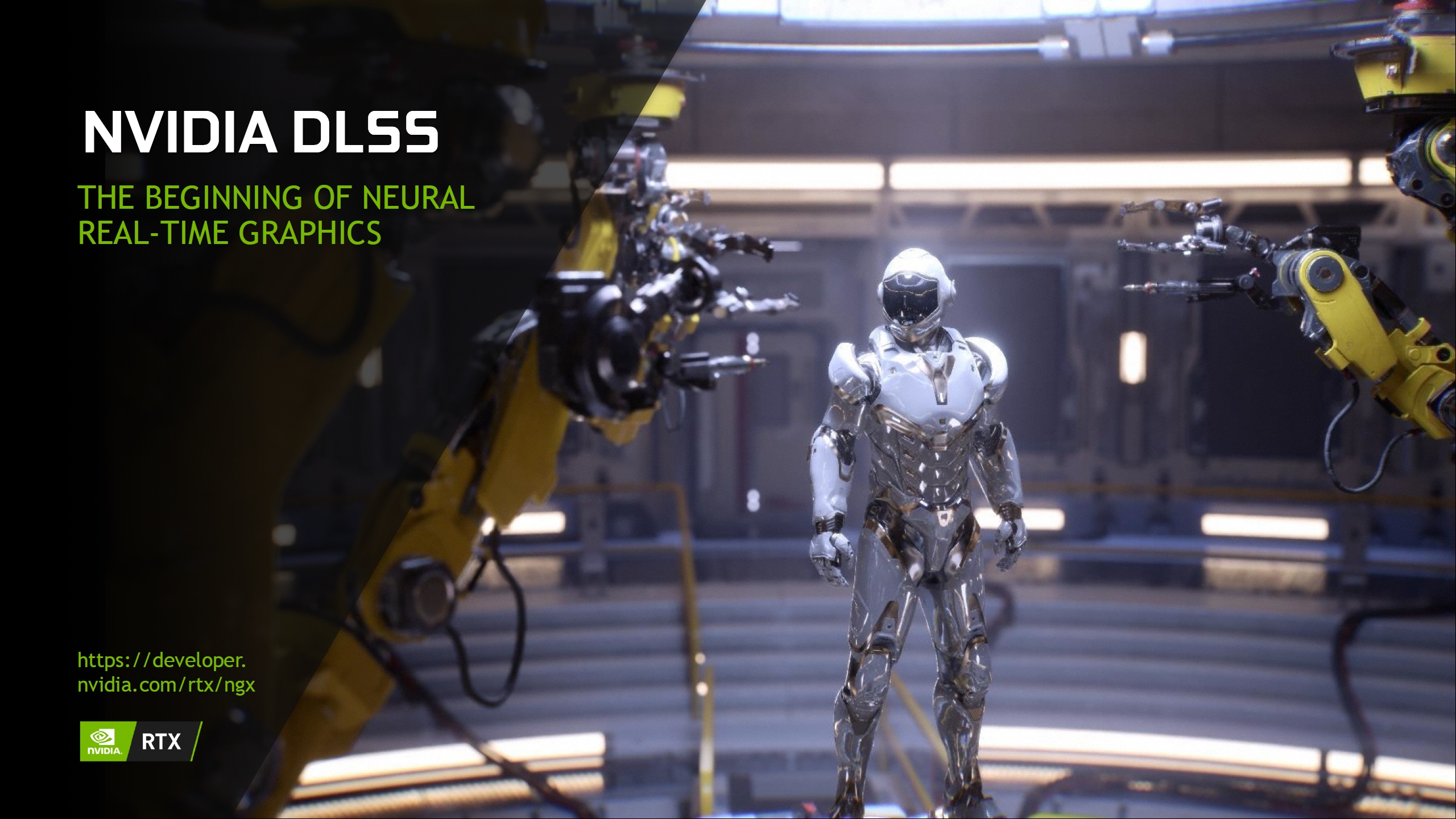No it's not, HardwareUnboxed did that comparison and found out DLSS to be vastly better. Once more DLSS = native resoluion, so your method of lower resolution then sharpen filter is vastly inferior.
We've been waiting to reexamine Nvidia's Deep Learning Super Sampling (DLSS) for a long time and after a thorough new investigation we're glad to report that DLSS...

www.techspot.com
There are no cards that can handle 4K max settings. And there won't be if you use RT.
Or just use DLSS, since it delivers the same quality, and greater performance.
It can, and it consistently does it actually, according to the myriads of quality comparisons.
That's not hassle free at all, that's the definition of hassle itself, DLSS 2 is hassle free, since it's just a single switch.
What the hell are you talking about? It's literally ONE game being tested, if you aren't blind and actually look at the pics that techspot showed, you can clearly see the loss of detail and darkening of textures that are a bit further away. So its using darkening of textures to hide the loss of quality, plus TAA is NOT the end all be all, ultimately no AA filtering is perfect, they have downfalls, but you really even need AA I found in 4k, even lower resolution, because you don't really notice those jagged edges as much in motion and it looks crispier without AA.
There also seems to be a sharpening filter applied in DLSS 2, you can clearly see it in the text comparisons, its jagging the text extremely, in fact in DLSS 2, text looks worse than DLSS 1.9, there is a huge sharpening filter applied and yeah, it does make the picture look crispier, but you can still see the loss of detail if you actually look.
And again where does this "better quality"
nonsense coming from? It's literally ONE game tested across all sources I've seen. Techspot, digital foundry, one game and if you are not blind you can CLEARLY see the loss of detail. Plus as I've already said not all games have 4k textures, so 4k is not going to look better than 1440p, it looks maybe very subtly better, because it's just more pixels due to the resolution and oftentimes 4k monitors are actually just better than lower res ones, because they are more expensive, certainly there are many exceptions obviously, but since 4k are more expensive in general, the higher end screens are reserved more often for 4k.
I mean Jesus, admit when you are wrong! Going through each techspot pic and you can
CLEARLY, CLEARLY See the loss of quality. Take the zoomed in picture of the first pictures, you can clearly see it's more blurry and rather BIG loss of detail. The images on the board look blurrier and have loss of detail, the metallic presentation objects look blurrier and have a very noticeable loss of detail, the shadow below has a freaking loss of detail and looks more one color, more uniform, in native it looks more natural and not so dark and blurry, etc...
Second set of zoomed pictures even if you were blind you can see that it darkens the colors, the yellow wall is much darker, hiding the loss of detail by darkening it, but its still easily perceivable, the color is more uniform, has no branching of colors, has so much less detail, its like a beginner artist vs experienced top level artist, the DLSS color is so much simpler and just uniform and dark.
The cardboard is a lot blurrier, again the monotone of the color, the darkening, just massive loss of detail!
STOP treating us like idiots, DLSS even if you were BLIND is NOT better quality at 4k, is NOT same quality as 4k, is much lower quality at 4k, at 1440p, at 1080,
EASILY PERCEIVABLE!
ALL of the pictures CLEARLY show very noticeable loss of quality! Even Nvidia's OWN MARKETING DEPARTMENT doesn't claim its same quality! Even Nvidia admits its lower quality, but for higher framerate. Even they are not so brazen to claim such nonsense!
Dial it back. Insults aren't allowed in tech, and you posted multiple insults.
esquared
Anandtech Forum Director