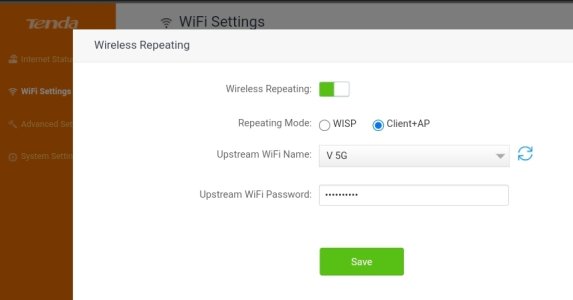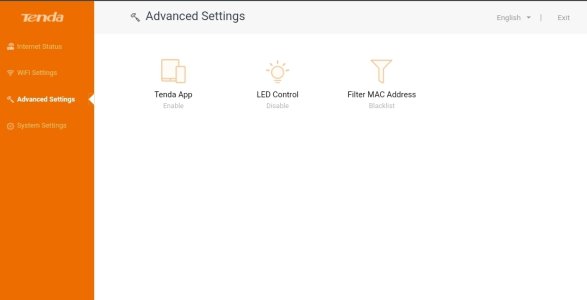- Jan 17, 2024
- 4
- 0
- 6
I have ISP branded xPON wifi router (which is essentially rebranded AC1200 from Gigabit).
I have setup another Tenda router (AC10) as a repeater (tried both modes- WISP and Client+AP)
My PC is connected to the repeater.
I can access PC folders from Android phone via SMB only when the phone is connected to the repeater.
If I move around the house and my phone switches to the main router then the phone cannot connect to PC to access the folders via SMB.
How do i enable seamless connection between my phone and PC irrespective of whether the phone/PC is connected to the repeater or router.
I have setup another Tenda router (AC10) as a repeater (tried both modes- WISP and Client+AP)
My PC is connected to the repeater.
I can access PC folders from Android phone via SMB only when the phone is connected to the repeater.
If I move around the house and my phone switches to the main router then the phone cannot connect to PC to access the folders via SMB.
How do i enable seamless connection between my phone and PC irrespective of whether the phone/PC is connected to the repeater or router.