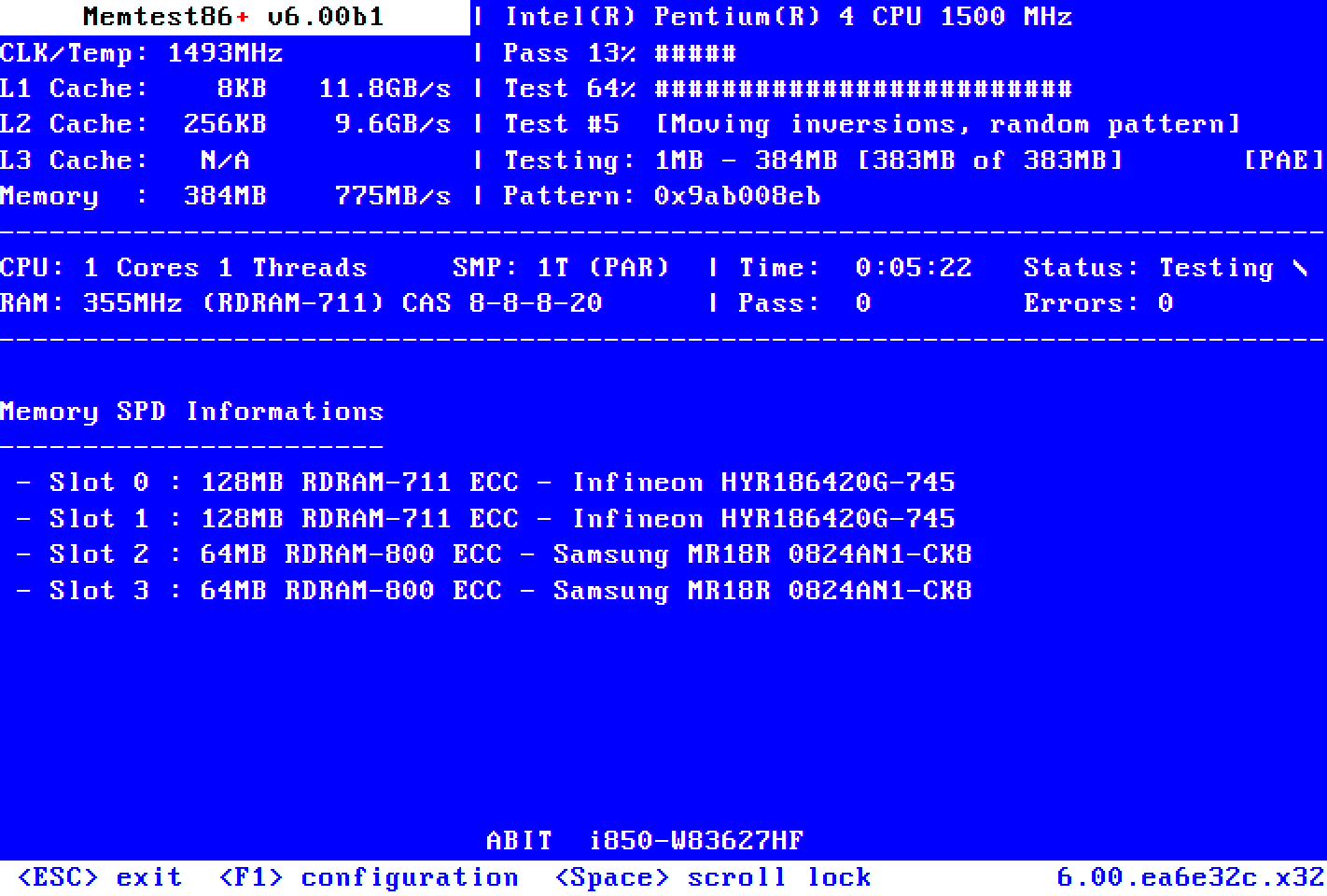- Mar 15, 2014
- 336
- 40
- 91
Ten days ago I had a blue screen on this desktop Win7 Pro SP1 64bit PC - first time. The machine has been up and running for two and a half years. Only non-factory new parts were an additional 2 x4GB Corsair XMS DDR3 1600Mhz modules which version matched exactly the two others I had fitted. The whole PC feels a bit slower but neither of the system monitoring tools I use show anything amiss in the 4 x 4GB RAM modules.
The BS occurred when just doing my normal weekly program updates, nothing unusual. When I have a problem on any PC I scheduled a boot time CHKDSK scan and run System File Checker. Never had any reported trouble on this PC when using either but this time I had a message about SFC not being able to fix a problem. The CBS log seemed to indicate some files had been repaired but a few others could not be as the source backup ones were also corrupt.
My 'solution' was to boot into Safe Mode, run a full anti-virus/anti-malware scan (both negative) and then use an earlier restore point. That all seemed to go OK.
However when I ran SFC again I received the same sort of message about not being able to fix some files (different from the previous log) and when I scheduled another boot time CHKDSK that, for the first time I'd seen, fixed a whole load of problems including resetting the whole USN Journal.
At boot I'm often now getting CHKDSK running automatically because of a possible disc consistency problem. I've had the PC BS twice more and freeze twice too ie. nothing working, even Task Manager, forcing a power off reset. Other problems include tab crashing in my browser (never happened before) and even in Safe Mode its not immune to crashing and rebooting.
In doing so it again runs CHKDSK automatically to fix an issue or to check disc consistency. No new problems found.
Yesterday I ran Windows Memory Diagnostic just out of frustration and almost immediately it said there was a hardware issue detected. The scan went on and finished but the report didn't appeared on reboot and is nowhere to be found. I ran it again and same thing.
It should be in the Event Viewer but whilst it shows the Windows Memory Diagnostic test as being scheduled the results are missing.
Does this mean I have a RAM module problem and that might explain everything else? Or is it a more general system file issue.
Whatever is wrong I do not know where the problem is and how fix it. Any suggestions appreciated.
The BS occurred when just doing my normal weekly program updates, nothing unusual. When I have a problem on any PC I scheduled a boot time CHKDSK scan and run System File Checker. Never had any reported trouble on this PC when using either but this time I had a message about SFC not being able to fix a problem. The CBS log seemed to indicate some files had been repaired but a few others could not be as the source backup ones were also corrupt.
My 'solution' was to boot into Safe Mode, run a full anti-virus/anti-malware scan (both negative) and then use an earlier restore point. That all seemed to go OK.
However when I ran SFC again I received the same sort of message about not being able to fix some files (different from the previous log) and when I scheduled another boot time CHKDSK that, for the first time I'd seen, fixed a whole load of problems including resetting the whole USN Journal.
At boot I'm often now getting CHKDSK running automatically because of a possible disc consistency problem. I've had the PC BS twice more and freeze twice too ie. nothing working, even Task Manager, forcing a power off reset. Other problems include tab crashing in my browser (never happened before) and even in Safe Mode its not immune to crashing and rebooting.
In doing so it again runs CHKDSK automatically to fix an issue or to check disc consistency. No new problems found.
Yesterday I ran Windows Memory Diagnostic just out of frustration and almost immediately it said there was a hardware issue detected. The scan went on and finished but the report didn't appeared on reboot and is nowhere to be found. I ran it again and same thing.
It should be in the Event Viewer but whilst it shows the Windows Memory Diagnostic test as being scheduled the results are missing.
Does this mean I have a RAM module problem and that might explain everything else? Or is it a more general system file issue.
Whatever is wrong I do not know where the problem is and how fix it. Any suggestions appreciated.