Delidded my i7-3770K, loaded temperatures drop by 20°C at 4.7GHz
Page 34 - Seeking answers? Join the AnandTech community: where nearly half-a-million members share solutions and discuss the latest tech.
You are using an out of date browser. It may not display this or other websites correctly.
You should upgrade or use an alternative browser.
You should upgrade or use an alternative browser.
Ok, so that helps with stability or was it only stable under loads .
Maybe your saying there is problem with low idle voltage because of speedstep/turbo and how MB manages voltage dynamically ?
I always hear issues with 35xx/37xx when you try to lower to much, this is with offset and speedstep/turbo enabled .
Stability at idle is a problem when under-volting by way of using a "negative offset" to the VID value.
If you under-volt by means of specifying a manual voltage, completely decoupled from the VID value, then idle stability is no longer an issue (unless you are doing things dreadfully wrong somehow
This problem does not materialize when over-volting, regardless whether using the "positive offset" or manual method of applying the over-voltage setting.
I'm hitting 97C on core #2 on my 2720qm... i suppose that's terrible lol
Yeah that is not good. That probably means your cpu is actually throttling, hitting TJmax, so not only is it getting hot like that it is also slowing itself down.
My laptop was doing that, it was the slowing-down part that actually caused me to look into the issue further before I realized something was really going wrong.
NinjasInPJs
Junior Member
- Jan 16, 2013
- 1
- 0
- 0
Okay so Ive got these products in front of me, Indigo Extreme (2 pack), Noctua NH-T1, IC Diamond 7, Coollaboratory Liquid Pro, and good ol' AS5
Ive never used any thermal compound except AS5 in the past.
I have a delidded 3570k in front of me and Ive still got a few questions Id like to get some opinions on.
Plan A
My original intention was to use the IC Diamond between the die and IHS and then use the Indigo Extreme between the IHS and my Koolance CPU-380i waterblock. After doing much research I found that the IC Diamond may not be the best paste to use because of the high torque mounting recommended by the manufacturer, that being said I did call IC and talk to them over the phone and they recommended I heat the paste and spread it manually to reduce the need to for high torque application. For reference IC recommends at least 50lbs of torque, after talking with Koolance they do not recommended anything over 30lbs of torque when installing their waterblock.
Plan B
Wary of the Torque predicament I looked into Coollaboratory liquid pro, now from what I understand this will most like bond my cpu die to the IHS which I am okay with as long as It will not need to be replaced from the pumping out problem. So I did what I always do and called the manufacturer, now I must say after talking to the guys over at Coollaboratory I am extremely impressed with their knowledge of their product, I definitely felt like these guys had their shit together. After talking to them for about 30 mins and telling them about my concerns I learned a few things, They do acknowledge that their product does suffer from pump out could not give me a definitive time or amount of thermal cycles for this to happen, but they did say it will happen more quickly with a vertically mounted application. Also they acknowledged they have done no testing on long term effects of their product on a silicon die. My father is a metallurgist and chemist for a large production foundry and I told him I was considering using gallium and he laughed at me and smiled, apparently gallium reacts negatively with just about any metal you can think of, including but not limited to Aluminum, Inconel, Stainless Steel, Iron, Copper, and Nickel. He actually gave me published 65 page scientific document on a major laboratory study of gallium based derivatives and the speed at which they react with different metals. Nickel, Aluminum, and Iron react the most rapidly, with Inconel and higher grades of stainless steel taking longer but still reacting nonetheless, and as for copper there is a warning in the literature saying that after a gallium based compound touches copper it immediately pits the copper and causes irreversible etching. I will try to gain access to a scanner and post the document so that you guys can read it for yourselves. All of the testing was done over a 500 hour span and in the conclusion the only metals listed as "safe" for interactions with gallium are 316 grade Stainless Steel, Inconel 625, and an exotic Nb-5 Mo-1 Zr based alloy. When I posed these facts to Coollaboratory they didn't comment on the study and said "To their knowledge the only known reactive metals to their product are Aluminum and Copper". Based on this information I personally am not very interested in using a gallium based TIM. That being said if anyone can provide any real world usage info on long term effects on the silicon die or any common heatsink/waterblock material I might be forced to reconsider.
Plan C
Use a typical TIM based grease between the die and IHS and have to replace it every 6 months as a precautionary measure or monitor temps long term and replace when necessary.
Right now after doing as much research as I have, I am leaning toward Plan C although I do not like the fact of having to deal with the maintenance aspect.
If anyone can shed some light or possibly point out where my logic or research is flawed I am all ears. Generally, I like to do as much research as possible and then post on a few forums and let you guys with the real world experience criticize my findings so that I can arrive at a more well-rounded conclusion.
Ive never used any thermal compound except AS5 in the past.
I have a delidded 3570k in front of me and Ive still got a few questions Id like to get some opinions on.
Plan A
My original intention was to use the IC Diamond between the die and IHS and then use the Indigo Extreme between the IHS and my Koolance CPU-380i waterblock. After doing much research I found that the IC Diamond may not be the best paste to use because of the high torque mounting recommended by the manufacturer, that being said I did call IC and talk to them over the phone and they recommended I heat the paste and spread it manually to reduce the need to for high torque application. For reference IC recommends at least 50lbs of torque, after talking with Koolance they do not recommended anything over 30lbs of torque when installing their waterblock.
Plan B
Wary of the Torque predicament I looked into Coollaboratory liquid pro, now from what I understand this will most like bond my cpu die to the IHS which I am okay with as long as It will not need to be replaced from the pumping out problem. So I did what I always do and called the manufacturer, now I must say after talking to the guys over at Coollaboratory I am extremely impressed with their knowledge of their product, I definitely felt like these guys had their shit together. After talking to them for about 30 mins and telling them about my concerns I learned a few things, They do acknowledge that their product does suffer from pump out could not give me a definitive time or amount of thermal cycles for this to happen, but they did say it will happen more quickly with a vertically mounted application. Also they acknowledged they have done no testing on long term effects of their product on a silicon die. My father is a metallurgist and chemist for a large production foundry and I told him I was considering using gallium and he laughed at me and smiled, apparently gallium reacts negatively with just about any metal you can think of, including but not limited to Aluminum, Inconel, Stainless Steel, Iron, Copper, and Nickel. He actually gave me published 65 page scientific document on a major laboratory study of gallium based derivatives and the speed at which they react with different metals. Nickel, Aluminum, and Iron react the most rapidly, with Inconel and higher grades of stainless steel taking longer but still reacting nonetheless, and as for copper there is a warning in the literature saying that after a gallium based compound touches copper it immediately pits the copper and causes irreversible etching. I will try to gain access to a scanner and post the document so that you guys can read it for yourselves. All of the testing was done over a 500 hour span and in the conclusion the only metals listed as "safe" for interactions with gallium are 316 grade Stainless Steel, Inconel 625, and an exotic Nb-5 Mo-1 Zr based alloy. When I posed these facts to Coollaboratory they didn't comment on the study and said "To their knowledge the only known reactive metals to their product are Aluminum and Copper". Based on this information I personally am not very interested in using a gallium based TIM. That being said if anyone can provide any real world usage info on long term effects on the silicon die or any common heatsink/waterblock material I might be forced to reconsider.
Plan C
Use a typical TIM based grease between the die and IHS and have to replace it every 6 months as a precautionary measure or monitor temps long term and replace when necessary.
Right now after doing as much research as I have, I am leaning toward Plan C although I do not like the fact of having to deal with the maintenance aspect.
If anyone can shed some light or possibly point out where my logic or research is flawed I am all ears. Generally, I like to do as much research as possible and then post on a few forums and let you guys with the real world experience criticize my findings so that I can arrive at a more well-rounded conclusion.
<- Materials Science and Engineering degree, minor in chemistry, blah blah blah
Gallium does interact with metals, this is true. But that is also to its benefit in this application. In MSE we refer to a particular type of weld as being superior to all other welds, and that is the so-called diffusion weld.
Gallium creates a diffusion weld, that is partly why you get such superior thermal conductivity across the interfaces when it is involved.
As for the pitting and corrosion, you are getting that already but you just might not know it. The oxygen in the atmosphere is corroding your copper surface quite rapidly. It will go from a nice copper color to a tarnished brown/blackish color in a matter of weeks to months. In enough time it will turn green, same the pennies in your pocket and the Statue of Liberty.
You can't stop corrosion and pitting unless you use very special alloys (stainless steel is not stainless, just more resistant to corrosion than non-stainless) and gold. At best you are just trading off the rate of corrosion, delaying it in some cases, speeding it up in others.
That said, and obviously this comes down to a matter of personal preference, but you've already thrown caution to the wind so to speak and have taken your CPU into the path of danger by delidding in the first place. You already crossed that bridge, mentally, in accepting the possibility that your action were about to kill your cpu, and you decided the risk was acceptable.
So now why pull up short and suddenly revert back to the state of being fearful for your CPU's future prospects? You have very much taken your CPU into harms way, keeping it there by using liquid metal is not much different than what you've already committed yourself to.
That said, you really should checkout this thread in which I tested both ICDiamond and Liquid Ultra. Personally I would not be worried about either TIM in your planned usage model (with the IHS reattached), you removed the IHS because you wanted improved performance. Why come up short at the last minute and settle for third or fourth best when you are within striking distance of securing the best for yourself?
Okay so Ive got these products in front of me, Indigo Extreme (2 pack), Noctua NH-T1, IC Diamond 7, Coollaboratory Liquid Pro, and good ol' AS5
Ive never used any thermal compound except AS5 in the past.
I have a delidded 3570k in front of me and Ive still got a few questions Id like to get some opinions on.
Plan A
My original intention was to use the IC Diamond between the die and IHS and then use the Indigo Extreme between the IHS and my Koolance CPU-380i waterblock. After doing much research I found that the IC Diamond may not be the best paste to use because of the high torque mounting recommended by the manufacturer, that being said I did call IC and talk to them over the phone and they recommended I heat the paste and spread it manually to reduce the need to for high torque application. For reference IC recommends at least 50lbs of torque, after talking with Koolance they do not recommended anything over 30lbs of torque when installing their waterblock.
Plan B
Wary of the Torque predicament I looked into Coollaboratory liquid pro, now from what I understand this will most like bond my cpu die to the IHS which I am okay with as long as It will not need to be replaced from the pumping out problem. So I did what I always do and called the manufacturer, now I must say after talking to the guys over at Coollaboratory I am extremely impressed with their knowledge of their product, I definitely felt like these guys had their shit together. After talking to them for about 30 mins and telling them about my concerns I learned a few things, They do acknowledge that their product does suffer from pump out could not give me a definitive time or amount of thermal cycles for this to happen, but they did say it will happen more quickly with a vertically mounted application. Also they acknowledged they have done no testing on long term effects of their product on a silicon die. My father is a metallurgist and chemist for a large production foundry and I told him I was considering using gallium and he laughed at me and smiled, apparently gallium reacts negatively with just about any metal you can think of, including but not limited to Aluminum, Inconel, Stainless Steel, Iron, Copper, and Nickel. He actually gave me published 65 page scientific document on a major laboratory study of gallium based derivatives and the speed at which they react with different metals. Nickel, Aluminum, and Iron react the most rapidly, with Inconel and higher grades of stainless steel taking longer but still reacting nonetheless, and as for copper there is a warning in the literature saying that after a gallium based compound touches copper it immediately pits the copper and causes irreversible etching. I will try to gain access to a scanner and post the document so that you guys can read it for yourselves. All of the testing was done over a 500 hour span and in the conclusion the only metals listed as "safe" for interactions with gallium are 316 grade Stainless Steel, Inconel 625, and an exotic Nb-5 Mo-1 Zr based alloy. When I posed these facts to Coollaboratory they didn't comment on the study and said "To their knowledge the only known reactive metals to their product are Aluminum and Copper". Based on this information I personally am not very interested in using a gallium based TIM. That being said if anyone can provide any real world usage info on long term effects on the silicon die or any common heatsink/waterblock material I might be forced to reconsider.
Plan C
Use a typical TIM based grease between the die and IHS and have to replace it every 6 months as a precautionary measure or monitor temps long term and replace when necessary.
Right now after doing as much research as I have, I am leaning toward Plan C although I do not like the fact of having to deal with the maintenance aspect.
If anyone can shed some light or possibly point out where my logic or research is flawed I am all ears. Generally, I like to do as much research as possible and then post on a few forums and let you guys with the real world experience criticize my findings so that I can arrive at a more well-rounded conclusion.
Gallium does interact with metals, this is true. But that is also to its benefit in this application. In MSE we refer to a particular type of weld as being superior to all other welds, and that is the so-called diffusion weld.
Gallium creates a diffusion weld, that is partly why you get such superior thermal conductivity across the interfaces when it is involved.
As for the pitting and corrosion, you are getting that already but you just might not know it. The oxygen in the atmosphere is corroding your copper surface quite rapidly. It will go from a nice copper color to a tarnished brown/blackish color in a matter of weeks to months. In enough time it will turn green, same the pennies in your pocket and the Statue of Liberty.
You can't stop corrosion and pitting unless you use very special alloys (stainless steel is not stainless, just more resistant to corrosion than non-stainless) and gold. At best you are just trading off the rate of corrosion, delaying it in some cases, speeding it up in others.
That said, and obviously this comes down to a matter of personal preference, but you've already thrown caution to the wind so to speak and have taken your CPU into the path of danger by delidding in the first place. You already crossed that bridge, mentally, in accepting the possibility that your action were about to kill your cpu, and you decided the risk was acceptable.
So now why pull up short and suddenly revert back to the state of being fearful for your CPU's future prospects? You have very much taken your CPU into harms way, keeping it there by using liquid metal is not much different than what you've already committed yourself to.
That said, you really should checkout this thread in which I tested both ICDiamond and Liquid Ultra. Personally I would not be worried about either TIM in your planned usage model (with the IHS reattached), you removed the IHS because you wanted improved performance. Why come up short at the last minute and settle for third or fourth best when you are within striking distance of securing the best for yourself?
Sorry IDC, this thread is too big for me to go through, but do you mean shim to better stabilize IHS on chip or doing away with IHS completely for direct contact of cooler on chip? I was thinking somewhat on the lines of this with no IHS:I don't understand why you want the shim. Is this for a laptop?
Desktop's don't need the shim. I tried all kinds of shims, metal shims, paper shims, plastic shims, and they are unnecessary.
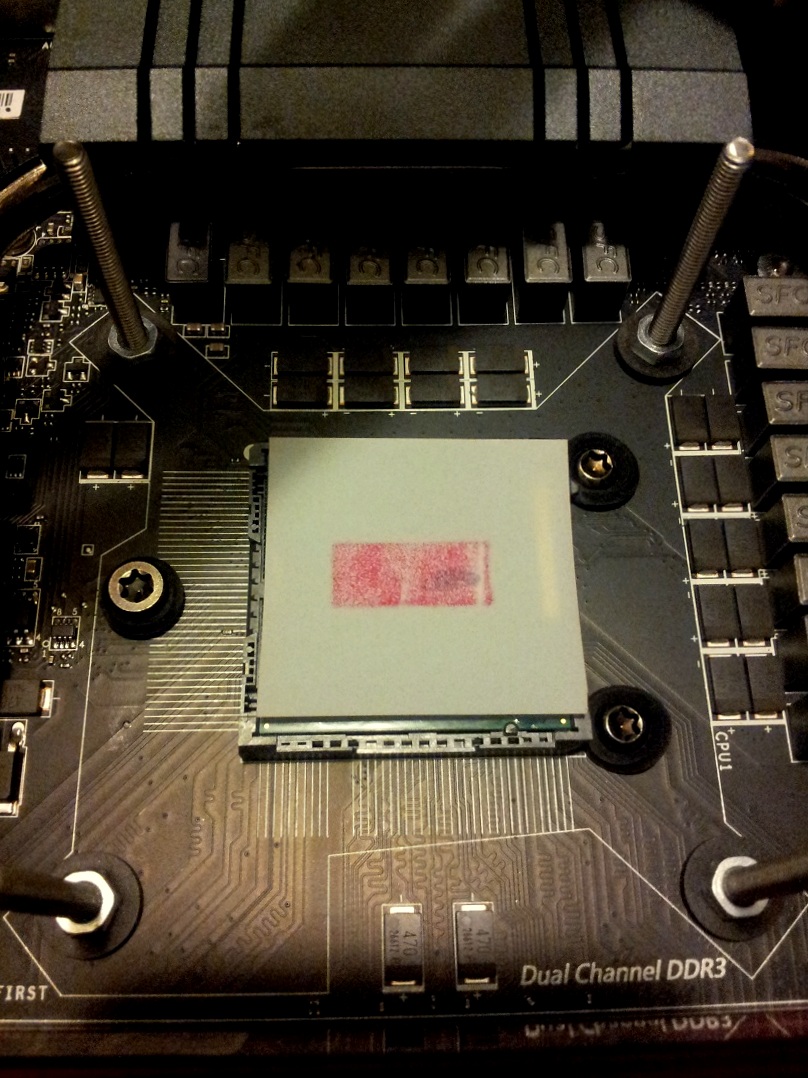
The direct contact approach has interested me but I am sure you've done all that and reached your own conclusions. Just the damn thread is too big for me to look for.
Sorry IDC, this thread is too big for me to go through, but do you mean shim to better stabilize IHS on chip or doing away with IHS completely for direct contact of cooler on chip? I was thinking somewhat on the lines of this with no IHS:
The direct contact approach has interested me but I am sure you've done all that and reached your own conclusions. Just the damn thread is too big for me to look for.
Completely understandable, anytime a thread exceeds ~200 posts it becomes unwieldy to skim.
When it came to the bare-die (direct contact) tests, I published the buld of those tests in a new thread, see this thread.
There two kinds of shims, with two different goals. The first kind of shim is a thermally conductive shim placed between the die and the cooler. The IHS serves this purpose when it is resting directly on top of the die for example.
Sometimes this type of shim is necessary in laptops where the OEM intentionally designs-in an air gap between the bare die and the cooling hardware. (they fill the air gap with a thermally conductive pad, maybe 1-2mm thick to cushion the mechanical forces that are transferred to the cooler itself as the laptop is dropped and shaken)
The second type of shim is the physically-stabilizing (i.e. a structural element) type. That type of shim can be used to intentionally raise the IHS off the die, as happens with stock IB chips thanks to the black adhesive glue Intel uses to mate the IHS to the CPU's PCB.
People have different motivations for wanting to use shims on desktop CPUs. Personally, having explored them myself, I have them to be entirely unnecessary in terms of providing a structural element to stabilize the mounting of the CPU cooler.
But I am by no means the sole (or leading) authority on the subject, so take my opinion as being just that and only that.
OK, thanks for the clarification. I have held off purchasing a 3570k due to its inconsistencies from chip to chip, and am only considering it now due to what appears to me an easier than first thought prospect of successfully improving its cooling performance thru de-lidding (according to this youtube clip). Although I have seen how you did it in beginning of this thread, somehow vid clips can make it seem easier than just pics and the written word. That along with the thought that, well, IDC just knows what he's doing and is more competent than the rest of us, so I did not feel too inclined to pull the trigger with an IB chip as of yet. But looks like I just may go for it.
That along with the thought that, well, IDC just knows what he's doing and is more competent than the rest of us, so I did not feel too inclined to pull the trigger with an IB chip as of yet.
Did you not see how fascinatingly stupid I was in my methods of removing the IHS from my CPU
A hammer and a dremel?
I know what I am doing? am competent? LOL This thread is court-submittable evidence to the contrary
Now I'll agree there are documented reports of people killing their IB's by delidding them and nicking the PCB or chipping the die, but if anything I'd argue this thread is not a testament to my sophisticated techniques but rather is a testament to just how heavy-handed and all-thumb one can be with their Ivy Bridge CPUs when delidding and still manage to have it survive the experience
You'll be fine, just don't be as absurd as I was, avoid using a hammer when possible :thumbsup:
dqniel
Senior member
- Mar 13, 2004
- 650
- 0
- 76
It's been about three weeks since I put IC Diamond between the core and the IHS, and load temperatures are still vastly improved over the stock solution. I will update my old post in a moment to show details-
Thermal Cycling/TIM Failure Test
System Info:
3570K Delidded with IC Diamond between the die and IHS
ZT-10D HSF with Arctic Silver Ceramique between the IHS and the HSF
4.5Ghz @ 1.232v (after vdroop)
Delidded and IC Diamond applied 8/29/2012
After one week:
(9/4/2012)
Ambient temp - 25C
3570K max temps after Prime "blend" for 30 minutes - 67C, 76C, 74C, 73C
After three and a half weeks:
(9/22/2012)
Ambient temp - 22C
3570K max temps after Prime "blend" for 30 minutes - 62C, 72C, 71C, 69C
After about five weeks:
(10/1/2012)
Ambient temp - 22C
3570K max temps after Prime "blend" for 30 minutes - 62C, 72C, 70C, 69C
After lapping IHS and HSF base down to the copper and using Coollaboratory Liquid Ultra in all areas of contact:
(10/2/2012)
Ambient temp - 21C
3570K max temps after Prime "blend" for 30 minutes - 52C, 61C, 56C, 59C
After about four months since switching to Coollaboratory Liquid Ultra:
(1/29/2013)
Ambient temp - 21C
3570K max temps after Prime "blend" for 30 minutes - 53C, 63C, 59C, 60C
Stopping in to update again for those wondering about the use of a gallium-based TIM as their long-term solution for die->IHS->HSF interfacing. So far, no substantial difference in performance after almost four months. A tiny increase in temperature could be explained by the buildup of dust on my fans and heatsink, as they've not been cleaned since the initial application of CL Liquid Ultra.
Hope this helps people if they're still on the fence about popping the lids and using something like CL Liquid Ultra.
Last edited:
Idocare
Junior Member
- Feb 4, 2013
- 20
- 0
- 0
Hi everyone, first post here and I joined to share my personal experience in this forum as it seems probably the most serious around and with a lot of "techy-inside" ones that's never a bad thing. :biggrin:
I'm from Italy and english is not my birth language so, please, forgive me if sometimes I'd mispell something.
To cut the story short i found myself with a very bad 3770k which is unable to do 5Ghz no matter the voltage/core/thread config and was capped at 4.8ghz 1,4v with temps reaching the T-junction and sending the CPU screaming PROCHOT#, furthermore it had core#0 topping at 10 degrees less than core#1 and 7 degrees less than core#2 and core#3, quite unbalanced...
Finding a compromise I settled that 4.4Ghz 1.176v LLC-4 (4c8t stable) could have been a good compromise for a 24/7 setup but temps were still way too high topping for the hottest core at 96 degrees (C°) so I took a sabre delidding the sucker, for some kind of madness I HAD to lap the IHS, but not only on top and at the base, even internally :ninja: and after that I have now this results:

I wasn't sure of the nickel hull's thermal properties but I was sure of one thing, the copper has more than four time better thermal transfer properties than the most refined nickel, furthermore I thought a nickel hull could keep somehow the heat inside preventing all the benefits granted by the copper, I had to get rid of it completely, not only off one side.
I must say it's not been an easy task and it took a lot of patience but with only few things I've been able to keep planarity in the inner side of the IHS, at least enough to make nearly a perfect contact using some liquid metal, I didn't take a pic of the inside lapped IHS but I can always add that the first time I'll feel the need to remount, however I found that the inside of the IHS reflects the outside, the outside of mine was nearly the same as looks Idontcare's one on his lapping thread, on other words it was concave in the inner part, the inside instead has the same amount of convexity and this is the reason that leads me to think at a secondary reason for the choice of using a TIM instead of soldering, easy coupling with less expensive IHS, first reason remains that tri-gate 22nm transistors are not suited to whitstand temps of tipical soldering scenarios, for example the 40s at 260C° that is the thermal tolerance for BGA assembly of the socket on the boards could wreak havock on poors 22nm tiny transistors, however I'm divagating, so lets get back to my exp.
Here's what I used:
Sandpaper from 400 to 1500 grit. (better from 320 to 3000 but I didn't have that and was one of those crazy moments had to do with what I had)
Abrasive paste, silicon abrasive, diamond powder 100000 mesh, polishing non-abrasive fluid for metals.
Contacts deoxidizer, isopropyl alcohol.
A toothpick.
A ruler.
A cutter.
kitchen paper.
Cotton swabs.
A small candle.
An hairdryer.
Water.
Optional and a lot useful items are a little vise (bech or mobile doesn't matter) and a small micrometer a 25mm or 1" one is more than enough.
I simply measured the inner of the IHS which is 26mm or slightly more than one inch, cutted stripes of the sandpapers sheets in that measure, wet them with water and wrapped them onto the toothpick till they were perfectly round and tightly packed, then I started using them onto the inside (with a vise this step is much more confortable), with not too much pressure and starting obviously with the coarser one, trying to keep a chessboard pattern and rotating at fixed steps, ten times back and forth on one side, rotate 90 degrees, rinse and repeat, washing frequently and watching to not overuse the same spot of the roll too much till I could clearly see a square of copper, then 5 times and rotate and so on till only a one time pass for every rotation, rinse and repeat for every other grit.
As a last pass I used the polishing stuff to obtain a mirror-like surface and cleaned things up first with deoxidizer (but every solvent that can get rid of the silicone is good as well) then with IPA.
To check planarity a micrometer could be of some use but I used the candle instead (I didn't have one ATM), painting the inside of the IHS with a very thin layer of its wax and heating it up (with a trivial hairdryer) enough to make it "splashable", then waiting a bit to let it cool down for some seconds and placing the cpu on its place, squeezing the two pieces toghether with the right amount of strenght and waiting a bit more for a further cool down, as a result I observed there was no wax on the IHS where the silicon was pushed on and the borders of the IHS were properly aligned with the PCB, that was enough precision for me since I planned to use liquid metal and the results came as expected.
Long story short there were some risks involved but closed the thing with trivial silicone paste I had a 36C° improvement on the hottest core and for me, forgive me, it's a WTF result thinking that ambient temperature is controlled at 21C° costantly and for pure knowledge I used in the second test a couple of fans that are much less performant (and much less noisy), two CM-Xtraflow120Slim (18-58cfm)instead of two Xigmatek XAF-F1255 (50-90cfm) on the same h80i cooler.
Before doing this I thought forever taking in account every termocoupling issue that could stop me from doing that but I came out with this theory, if the IHS has been left willingly loose due to thermocoupling reason I'm probably gonna kill my cpu BUT...if we take in account that a better dissipation could keep the cpu cooler and being cooler it will have lesser thermal dilatation maybe I'm not gonna "crack" even under load, furthermore it couldn't have an "huge" dilatation and the PCB is somehow resilient and could probably balance few microns of silicon expansion.
I'm only sorry for having a life that prevents me to fill this post with technical graphs, comparison, images and so on, unfortunately I don't have all the time I'd like for this kind of things and I didn't it in a scientific way, I know, but I hope it helps anyway.
Please just one thing left, I told HOW I've done the thing, if someone wishes to replicate my experiment he's doing it AT HIS OWN RISK, incidentally I combined the lazyness to go out having a beer with the stuff I had at home AND the PC running hot and making noise but with the consciousness I could have even end with a cpu to fry and post the video on youtube on one side and the sureness to have enough brain an patience on the other, please keep this in mind.
Best regards.
I'm from Italy and english is not my birth language so, please, forgive me if sometimes I'd mispell something.
To cut the story short i found myself with a very bad 3770k which is unable to do 5Ghz no matter the voltage/core/thread config and was capped at 4.8ghz 1,4v with temps reaching the T-junction and sending the CPU screaming PROCHOT#, furthermore it had core#0 topping at 10 degrees less than core#1 and 7 degrees less than core#2 and core#3, quite unbalanced...
Finding a compromise I settled that 4.4Ghz 1.176v LLC-4 (4c8t stable) could have been a good compromise for a 24/7 setup but temps were still way too high topping for the hottest core at 96 degrees (C°) so I took a sabre delidding the sucker, for some kind of madness I HAD to lap the IHS, but not only on top and at the base, even internally :ninja: and after that I have now this results:

I wasn't sure of the nickel hull's thermal properties but I was sure of one thing, the copper has more than four time better thermal transfer properties than the most refined nickel, furthermore I thought a nickel hull could keep somehow the heat inside preventing all the benefits granted by the copper, I had to get rid of it completely, not only off one side.
I must say it's not been an easy task and it took a lot of patience but with only few things I've been able to keep planarity in the inner side of the IHS, at least enough to make nearly a perfect contact using some liquid metal, I didn't take a pic of the inside lapped IHS but I can always add that the first time I'll feel the need to remount, however I found that the inside of the IHS reflects the outside, the outside of mine was nearly the same as looks Idontcare's one on his lapping thread, on other words it was concave in the inner part, the inside instead has the same amount of convexity and this is the reason that leads me to think at a secondary reason for the choice of using a TIM instead of soldering, easy coupling with less expensive IHS, first reason remains that tri-gate 22nm transistors are not suited to whitstand temps of tipical soldering scenarios, for example the 40s at 260C° that is the thermal tolerance for BGA assembly of the socket on the boards could wreak havock on poors 22nm tiny transistors, however I'm divagating, so lets get back to my exp.
Here's what I used:
Sandpaper from 400 to 1500 grit. (better from 320 to 3000 but I didn't have that and was one of those crazy moments had to do with what I had)
Abrasive paste, silicon abrasive, diamond powder 100000 mesh, polishing non-abrasive fluid for metals.
Contacts deoxidizer, isopropyl alcohol.
A toothpick.
A ruler.
A cutter.
kitchen paper.
Cotton swabs.
A small candle.
An hairdryer.
Water.
Optional and a lot useful items are a little vise (bech or mobile doesn't matter) and a small micrometer a 25mm or 1" one is more than enough.
I simply measured the inner of the IHS which is 26mm or slightly more than one inch, cutted stripes of the sandpapers sheets in that measure, wet them with water and wrapped them onto the toothpick till they were perfectly round and tightly packed, then I started using them onto the inside (with a vise this step is much more confortable), with not too much pressure and starting obviously with the coarser one, trying to keep a chessboard pattern and rotating at fixed steps, ten times back and forth on one side, rotate 90 degrees, rinse and repeat, washing frequently and watching to not overuse the same spot of the roll too much till I could clearly see a square of copper, then 5 times and rotate and so on till only a one time pass for every rotation, rinse and repeat for every other grit.
As a last pass I used the polishing stuff to obtain a mirror-like surface and cleaned things up first with deoxidizer (but every solvent that can get rid of the silicone is good as well) then with IPA.
To check planarity a micrometer could be of some use but I used the candle instead (I didn't have one ATM), painting the inside of the IHS with a very thin layer of its wax and heating it up (with a trivial hairdryer) enough to make it "splashable", then waiting a bit to let it cool down for some seconds and placing the cpu on its place, squeezing the two pieces toghether with the right amount of strenght and waiting a bit more for a further cool down, as a result I observed there was no wax on the IHS where the silicon was pushed on and the borders of the IHS were properly aligned with the PCB, that was enough precision for me since I planned to use liquid metal and the results came as expected.
Long story short there were some risks involved but closed the thing with trivial silicone paste I had a 36C° improvement on the hottest core and for me, forgive me, it's a WTF result thinking that ambient temperature is controlled at 21C° costantly and for pure knowledge I used in the second test a couple of fans that are much less performant (and much less noisy), two CM-Xtraflow120Slim (18-58cfm)instead of two Xigmatek XAF-F1255 (50-90cfm) on the same h80i cooler.
Before doing this I thought forever taking in account every termocoupling issue that could stop me from doing that but I came out with this theory, if the IHS has been left willingly loose due to thermocoupling reason I'm probably gonna kill my cpu BUT...if we take in account that a better dissipation could keep the cpu cooler and being cooler it will have lesser thermal dilatation maybe I'm not gonna "crack" even under load, furthermore it couldn't have an "huge" dilatation and the PCB is somehow resilient and could probably balance few microns of silicon expansion.
I'm only sorry for having a life that prevents me to fill this post with technical graphs, comparison, images and so on, unfortunately I don't have all the time I'd like for this kind of things and I didn't it in a scientific way, I know, but I hope it helps anyway.
Please just one thing left, I told HOW I've done the thing, if someone wishes to replicate my experiment he's doing it AT HIS OWN RISK, incidentally I combined the lazyness to go out having a beer with the stuff I had at home AND the PC running hot and making noise but with the consciousness I could have even end with a cpu to fry and post the video on youtube on one side and the sureness to have enough brain an patience on the other, please keep this in mind.
Best regards.
Last edited:
Hi there IDC. I googled your project (it really is one!) up pretty much by chance and wanted to ask a few questions (not just related to delidding).
1) Would you recommend the NT-H1 paste universally for any use?
Basically the way I understand it, the performance should be more or less the same (~3°C difference is nothing to me) as long as you grab some of the better producs out there, right?
From this point of view, I don't care about temperature too much, but I very much look for such stuff I don't need to reapply after x months. Is the Noctua THE thing to get?
2) The Liquid Ultra. Do I understand it right this is that "apply once and forget it" thing? Slap it under the IHS and be happy?
3a) Also, would you say that with the adhesive and original TIM removed, IHS on any 3770K would sit on top of the CPU without actually touching the PCB? (albeit with microscopic gap)
The whole process looks fairly simply to me (and I am fairly clumsy person), but I wouldn't want the IHS to be loose in this way, which leads me to next question -
3b) Do you think it matters whether the IHS is placed exactly in its original spot or is a tiny bit (how much can it be moved anyway?) off? The socket retention system is not holding the IHS in place at all, and I generally don't like things moving around.
Cheers.
1) Would you recommend the NT-H1 paste universally for any use?
Basically the way I understand it, the performance should be more or less the same (~3°C difference is nothing to me) as long as you grab some of the better producs out there, right?
From this point of view, I don't care about temperature too much, but I very much look for such stuff I don't need to reapply after x months. Is the Noctua THE thing to get?
2) The Liquid Ultra. Do I understand it right this is that "apply once and forget it" thing? Slap it under the IHS and be happy?
3a) Also, would you say that with the adhesive and original TIM removed, IHS on any 3770K would sit on top of the CPU without actually touching the PCB? (albeit with microscopic gap)
The whole process looks fairly simply to me (and I am fairly clumsy person), but I wouldn't want the IHS to be loose in this way, which leads me to next question -
3b) Do you think it matters whether the IHS is placed exactly in its original spot or is a tiny bit (how much can it be moved anyway?) off? The socket retention system is not holding the IHS in place at all, and I generally don't like things moving around.
Cheers.
BrksEverything
Junior Member
- Feb 20, 2013
- 19
- 0
- 0
3b) Do you think it matters whether the IHS is placed exactly in its original spot or is a tiny bit (how much can it be moved anyway?) off? The socket retention system is not holding the IHS in place at all, and I generally don't like things moving around.
Cheers.
I'm not IDC, so my input may not be as valuable here, but I recently delidded, and with respect to the IHS: with CLU applied to the die and underside of the lid, I first placed the chip back into the socket, then carefully placed the IHS back on top as near to center as possible. It did slide around fairly easily, so care was taken lowering the retention bracket.
When fully closed and latched, the bracket on my asus P8z77-v definitely held the IHS securely in place, so no worries there, but you need to be super careful that the IHS doesn't slide too much when closing the bracket, AND that it is not in contact with any of the metal "headers" (I think they're called) on the top and top-left corner of the PCB.
That's the only insight I'm able to give.
Yuriman
Diamond Member
- Jun 25, 2004
- 5,530
- 141
- 106
1) Would you recommend the NT-H1 paste universally for any use?
Basically the way I understand it, the performance should be more or less the same (~3°C difference is nothing to me) as long as you grab some of the better producs out there, right?
From this point of view, I don't care about temperature too much, but I very much look for such stuff I don't need to reapply after x months. Is the Noctua THE thing to get?
The ΔT with some pastes is actually quite poor (even with some major name brands), definitely do not just pick one without reading some reviews. I've just ordered a tube of NT-H1 myself and plan to test it out, but IDC's results suggest that it is, at the very least, never a bad choice. It's completely non-conductive and non-capacitive so I don't see a reason you couldn't use it anywhere, and it's about $7 with free shipping on amazon so what's not to like?
2) The Liquid Ultra. Do I understand it right this is that "apply once and forget it" thing? Slap it under the IHS and be happy?
I'm running bare-die with it and it has shown no signs of pump-out, and it sure as heck won't dry out as it's a metal allow. My temperatures have actually gradually improved over the past 4 months.
3a) Also, would you say that with the adhesive and original TIM removed, IHS on any 3770K would sit on top of the CPU without actually touching the PCB? (albeit with microscopic gap)
The whole process looks fairly simply to me (and I am fairly clumsy person), but I wouldn't want the IHS to be loose in this way, which leads me to next question -
3b) Do you think it matters whether the IHS is placed exactly in its original spot or is a tiny bit (how much can it be moved anyway?) off? The socket retention system is not holding the IHS in place at all, and I generally don't like things moving around.
a) Not all Ivy Bridge chips will have a gap, or the gap may vary in size. YMMV
b) That's very surprising. My retention bracket applied a lot of pressure to my IHS, so much so that it was basically immovable once the lever was down. If your retention bracket isn't providing pressure then you may have issues booting up, these chips need a fair amount of force to ensure the pins in the socket contact the chip properly. As for whether or not the IHS is centered, I don't think it will make a difference.
ad b) Huge facepalm moment. I wasn't even using my brain to remember how it worked and just looked at a picture and though a complete nonsense. Ugh...
Gap-wise - if the IHS is sitting only on the CPU - would you say it could affect cooling in the sligtest if you don't put a shim of some sort under the IHS, which, technically speaking, gets bent over the CPU?
Gap-wise - if the IHS is sitting only on the CPU - would you say it could affect cooling in the sligtest if you don't put a shim of some sort under the IHS, which, technically speaking, gets bent over the CPU?
Welcome to the forums Octopuss!
The inputs made by Ferzerp, BrksEverything and Yuriman are all spot-on :thumbsup: I will throw in my 2-cents below but it doesn't add much beyond the feedback provided by those three gents.
Don't use NT-H1 under the IHS unless you are OK with replacing it every 3 months or so. It is cheap and it is very effective, but the useful lifespan of the TIM is rather limited because of something called the "pump-out" effect.
It is great stuff for regular applications, between an IHS and a water block or HSF. Better than AS5 and MX4 in my experience, and no more susceptible to pump-out that those TIMs when used in comparable situations that don't involve bare-die application.
In general I don't mind removing my HSF and replacing the NT-H1 when needed but I definitely don't want to create the PITA situation for myself where I am having to remove the IHS as well just to replace the CPU TIM under the IHS.
Exactly. Slap it in there, place the IHS back on top and let the retention mechanism hold the sandwich rock-steady in place.
I personally use Liquid Ultra precisely because it is a "set it and forget it" type TIM. The fact it also happens to yield the best temperature results is just a bonus in this situation IMO.
But a cautionary note - it is also for that same reason that I don't use it between the IHS and the HSF, because once it does "set" then it truly becomes a real PITA to fully remove if you should ever want to change your HSF or change the mobo (requiring you to remove the HSF and CPU).
The handful of times I have used it with the HSF I found I had to resort to re-lapping the IHS and HSF to fully remove the Liquid Ultra (Indigo Xtreme and IC Diamond are the same in that regard as well).
I don't recall reading a single reporting of someone delidding their Ivy Bridge processor only to find the IHS still rests firmly on the PCB (meaning a gap between the CPU and IHS was still there)...but if that were to happen then all one has to do is slide the IHS back and forth on some 220 grit sandpaper for a minute or two and there is no question the gap would be eliminated at that point.
But I don't think that step will be necessary, it does appear to be the case that Intel has spec'ed the lip on the IHS to be such that it is smaller than the height of the CPU die. I can't say for certain whether or not this is true, just all the "field evidence" points to that being the case.
It is important that it is placed reasonably close to the original location only because there are some spatial tolerance concerns to have regarding the retention mechanism itself as well as the electrical metal pads that are present on the IHS side of the CPU's PCB.
However in practice it is silly easy to get this part right because the retention mechanism acts as a sort of "self-alignment" guide when you go to clamp down the CPU into the socket.
What I do is:
You have plenty of time to make adjustments, so it really isn't a big deal.
And the IHS is absolutely not moving around once the retention mechanism is fully locked. If yours does (or if anyone elses does) then you have a faulty retention bracket and you have bigger issues to be concerned with because you mobo can easily burn out your CPU at that point from not making good enough electrical contact with the power pins on the back of the CPU - think of the bad things that can happen if you barely plug in a vacuum cleaner into the wall outlet and you turn on the vacuum cleaner. Sparky sparks.

The inputs made by Ferzerp, BrksEverything and Yuriman are all spot-on :thumbsup: I will throw in my 2-cents below but it doesn't add much beyond the feedback provided by those three gents.
1) Would you recommend the NT-H1 paste universally for any use?
Basically the way I understand it, the performance should be more or less the same (~3°C difference is nothing to me) as long as you grab some of the better producs out there, right?
From this point of view, I don't care about temperature too much, but I very much look for such stuff I don't need to reapply after x months. Is the Noctua THE thing to get?
Don't use NT-H1 under the IHS unless you are OK with replacing it every 3 months or so. It is cheap and it is very effective, but the useful lifespan of the TIM is rather limited because of something called the "pump-out" effect.
It is great stuff for regular applications, between an IHS and a water block or HSF. Better than AS5 and MX4 in my experience, and no more susceptible to pump-out that those TIMs when used in comparable situations that don't involve bare-die application.
In general I don't mind removing my HSF and replacing the NT-H1 when needed but I definitely don't want to create the PITA situation for myself where I am having to remove the IHS as well just to replace the CPU TIM under the IHS.
2) The Liquid Ultra. Do I understand it right this is that "apply once and forget it" thing? Slap it under the IHS and be happy?
Exactly. Slap it in there, place the IHS back on top and let the retention mechanism hold the sandwich rock-steady in place.
I personally use Liquid Ultra precisely because it is a "set it and forget it" type TIM. The fact it also happens to yield the best temperature results is just a bonus in this situation IMO.
But a cautionary note - it is also for that same reason that I don't use it between the IHS and the HSF, because once it does "set" then it truly becomes a real PITA to fully remove if you should ever want to change your HSF or change the mobo (requiring you to remove the HSF and CPU).
The handful of times I have used it with the HSF I found I had to resort to re-lapping the IHS and HSF to fully remove the Liquid Ultra (Indigo Xtreme and IC Diamond are the same in that regard as well).
I've delidded three (3) 3770k's so far and what you wrote above is what turned out to be the case with all three 3770k's. It is also the consensus among folks who report delidding their 3570k's and 3770k's.3a) Also, would you say that with the adhesive and original TIM removed, IHS on any 3770K would sit on top of the CPU without actually touching the PCB? (albeit with microscopic gap)
The whole process looks fairly simply to me (and I am fairly clumsy person), but I wouldn't want the IHS to be loose in this way, which leads me to next question -
I don't recall reading a single reporting of someone delidding their Ivy Bridge processor only to find the IHS still rests firmly on the PCB (meaning a gap between the CPU and IHS was still there)...but if that were to happen then all one has to do is slide the IHS back and forth on some 220 grit sandpaper for a minute or two and there is no question the gap would be eliminated at that point.
But I don't think that step will be necessary, it does appear to be the case that Intel has spec'ed the lip on the IHS to be such that it is smaller than the height of the CPU die. I can't say for certain whether or not this is true, just all the "field evidence" points to that being the case.
3b) Do you think it matters whether the IHS is placed exactly in its original spot or is a tiny bit (how much can it be moved anyway?) off? The socket retention system is not holding the IHS in place at all, and I generally don't like things moving around.
It is important that it is placed reasonably close to the original location only because there are some spatial tolerance concerns to have regarding the retention mechanism itself as well as the electrical metal pads that are present on the IHS side of the CPU's PCB.
However in practice it is silly easy to get this part right because the retention mechanism acts as a sort of "self-alignment" guide when you go to clamp down the CPU into the socket.
What I do is:
- Put the cpu in the socket
- Brush on a thin layer of Liquid Ultra
- Place IHS onto CPU with the IHS actually sitting on top of the row of metal pads that are closest to the CPU silicon die (also pay attention to keep the IHS orientation correct, it is keyed with an air-gap on one side that is to be placed next to the white-on-black lettering rectangle)
- Lower the retention bracket and then shift the IHS side-to-side such that I "center" the IHS by eye so that the two side flanges of the retention bracket (the clamp part that makes contact with the IHS) is reasonably even on both sides
- Slowly press down on the retention lever paying close attention to how much the IHS slides away from the electrical pads (remember to let is slide off and past that third row we covered with the IHS in step 3) as it slides towards that black rectangle which has four numbers printed on it.
You have plenty of time to make adjustments, so it really isn't a big deal.
And the IHS is absolutely not moving around once the retention mechanism is fully locked. If yours does (or if anyone elses does) then you have a faulty retention bracket and you have bigger issues to be concerned with because you mobo can easily burn out your CPU at that point from not making good enough electrical contact with the power pins on the back of the CPU - think of the bad things that can happen if you barely plug in a vacuum cleaner into the wall outlet and you turn on the vacuum cleaner. Sparky sparks.
Cheers.

ad b) Huge facepalm moment. I wasn't even using my brain to remember how it worked and just looked at a picture and though a complete nonsense. Ugh...
Gap-wise - if the IHS is sitting only on the CPU - would you say it could affect cooling in the sligtest if you don't put a shim of some sort under the IHS, which, technically speaking, gets bent over the CPU?
No worries, I knew what you meant.
You don't need a shim, shimming makes no beneficial impact on cooling (in fact it very difficult to get a shim thin enough as to not negatively impact the cooling).
But something to understand is that the tiny gap between the PCB and the IHS goes away under the pressure exerted by the retention mechanism and your cooling hardware.
As the IHS pushes down on the CPU die, which in turn push down on the PCB and pushes the whole thing down into the socket against the spring-like resistance of the socket pins, the PCB itself slightly bows (not in a bad way, it is made of fiberglass for a reason, just like your mobo) such that the full perimeter of the IHS comes into contact with the PCB anyways (and in fact helps transfer the compressing forces to the PCB).
Look at how much your mobo PCB flexes when you push in a PCIe card or a ram stick. The CPU PCB is doing the same thing only on a far smaller scale. So don't worry about the gap that exists in the uncompressed state. It all goes away once you get the CPU properly installed into the retention mechanism.
BrksEverything
Junior Member
- Feb 20, 2013
- 19
- 0
- 0
So I don't mean to be a dick, but could someone who's been following this thread sum up the important parts of the last 900+ posts, outside of what the thread title states?
To be fair, there are a lot of important points, so it depends on what you're interested in achieving (top OC, or dependable 24/7 OC)?
Edit: I'm also not trying to be rude, there's just too much, so it would be more productive for you to ask pointed questions. Are you going to delid? What are your goals? What is your tolerance for risk? Do you know what kind of TIM to use? etc.
Last edited:
So I don't mean to be a dick, but could someone who's been following this thread sum up the important parts of the last 900+ posts, outside of what the thread title states?
Checkout the thread OP, including the list of linked posts in that opening post. I put them there so people wouldn't have to sift through the entire thread just to find the meatier parts.
thm1223
Senior member
- Jun 24, 2011
- 336
- 0
- 71
To be fair, there are a lot of important points, so it depends on what you're interested in achieving (top OC, or dependable 24/7 OC)?
Definitely 24/7 OC. I'm also up in the air as to whether I want to delid, or wait until I need the extra performance down the road and just live with a non-delidded OC for now.
Checkout the thread OP, including the list of linked posts in that opening post. I put them there so people wouldn't have to sift through the entire thread just to find the meatier parts.
Ok cool thanks.
Thanks for the replies. I ordered the Noctua slime for some testing. It's surprisingly cheap!
With all I read here, delidding seems pretty simple and straightforward. I don't even aim at high overclock (my 4.2GHz with some negative DVID offset is perfectly enough for my "needs"), but lower temperatures and thus less fan noise is whole different story.
With all I read here, delidding seems pretty simple and straightforward. I don't even aim at high overclock (my 4.2GHz with some negative DVID offset is perfectly enough for my "needs"), but lower temperatures and thus less fan noise is whole different story.
Just be careful when delidding, take care to avoid nicking the PCB with your blade. It will be very tempting to apply sideways pressure on the blade while it is between the PCB and IHS, to try and use it like a pry bar...don't do that though because if you do then you will be driving the tip of the blade into the PCB.Thanks for the replies. I ordered the Noctua slime for some testing. It's surprisingly cheap!
With all I read here, delidding seems pretty simple and straightforward. I don't even aim at high overclock (my 4.2GHz with some negative DVID offset is perfectly enough for my "needs"), but lower temperatures and thus less fan noise is whole different story.
Work your way all the way around the IHS, it will come away freely (work over a towel on a table because you may end up dropping it when it does) when you have finally cut through all the IHS adhesive.
I just delidded a second one and found out I really had to use the hammer trick (controlled taps) because I just couldn't controllably force the blade under the IHS. Maybe my blade is too thick or something.
TRENDING THREADS
-
Discussion Zen 5 Speculation (EPYC Turin and Strix Point/Granite Ridge - Ryzen 9000)
- Started by DisEnchantment
- Replies: 25K
-
Discussion Intel Meteor, Arrow, Lunar & Panther Lakes + WCL Discussion Threads
- Started by Tigerick
- Replies: 22K
-
News NVIDIA and Intel to Develop AI Infrastructure and Personal Computing Products
- Started by poke01
- Replies: 384
-
Discussion Intel current and future Lakes & Rapids thread
- Started by TheF34RChannel
- Replies: 23K

AnandTech is part of Future plc, an international media group and leading digital publisher. Visit our corporate site.
© Future Publishing Limited Quay House, The Ambury, Bath BA1 1UA. All rights reserved. England and Wales company registration number 2008885.


