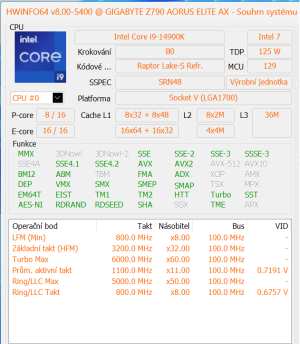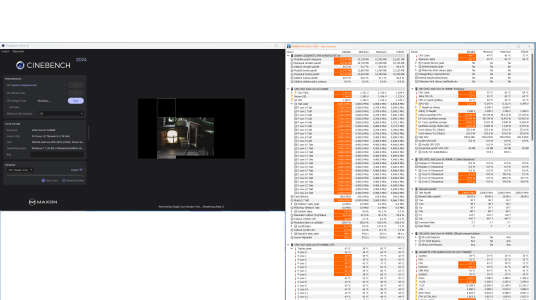I noticed some reports about degrading i9 13900K and KF processors.
I experienced this problem myself, when I ran it at 6 GHz, light load (3 threads of Cinebench), at acceptable temperature and non extreme voltage. After only few minutes it crashed, and then it could not run even at stock setting without bumping the voltage a bit.
I was thinking about the cause for this and I believe the problem is, that people do not appreciate, how high these frequencies are and that the real comfortable frequency limit of these CPUs is probably at something like 5500 or 5600 MHz. These CPUs are made on a same process (possibly improved somehow) on which Alder lake CPUs were made. See the frequencies 12900KS runs at. The frequency improvement of the new process tweak may not be so high as some people presume.
Those 13900K CPUs are probably highly binned to be able to find those which contain some cores which can reliably run at 5800 MHz. Some of the 13900K probably have little/no OC reserve left and pushing them will cause them to degrade/break.
The conclusion for me is that the best you can do to your 13900K or 13900KF is to disable the 5800 MHz peak, which will allow you to offset the voltage lower, and then set all core maximal frequency to some comfortable level, I guess the maximum level could be 5600 MHz. With lowered voltage this frequency should be gentler to the processor than running it at original 5500 MHz at higher voltage. You can also run it at lower frequencies, allowing for even higher voltage drop, but then the CPU is slowly loosing its sense (unless you want some high efficiency CPU intended for heavy multithread loads).
Running it with some power consumption limit dependent on your cooling solution to keep the CPU at sensible temperature will help too for sure.
I experienced this problem myself, when I ran it at 6 GHz, light load (3 threads of Cinebench), at acceptable temperature and non extreme voltage. After only few minutes it crashed, and then it could not run even at stock setting without bumping the voltage a bit.
I was thinking about the cause for this and I believe the problem is, that people do not appreciate, how high these frequencies are and that the real comfortable frequency limit of these CPUs is probably at something like 5500 or 5600 MHz. These CPUs are made on a same process (possibly improved somehow) on which Alder lake CPUs were made. See the frequencies 12900KS runs at. The frequency improvement of the new process tweak may not be so high as some people presume.
Those 13900K CPUs are probably highly binned to be able to find those which contain some cores which can reliably run at 5800 MHz. Some of the 13900K probably have little/no OC reserve left and pushing them will cause them to degrade/break.
The conclusion for me is that the best you can do to your 13900K or 13900KF is to disable the 5800 MHz peak, which will allow you to offset the voltage lower, and then set all core maximal frequency to some comfortable level, I guess the maximum level could be 5600 MHz. With lowered voltage this frequency should be gentler to the processor than running it at original 5500 MHz at higher voltage. You can also run it at lower frequencies, allowing for even higher voltage drop, but then the CPU is slowly loosing its sense (unless you want some high efficiency CPU intended for heavy multithread loads).
Running it with some power consumption limit dependent on your cooling solution to keep the CPU at sensible temperature will help too for sure.
Last edited: