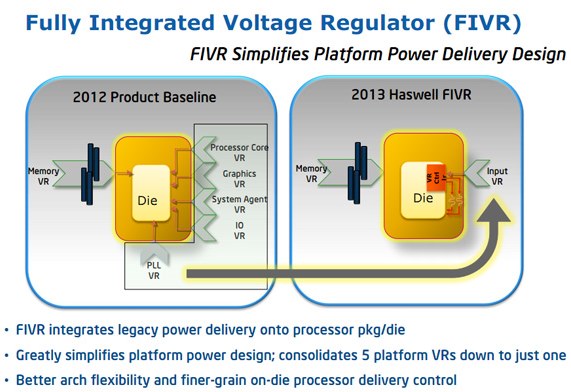I recently put together a new build, which includes a 5930K processor, an Asus X99-A 3.1 motherboard, and 32GB of G.Skill Trident Z 3200MHz DDR4.. For cooling I have a Noctua NH-D15, which I'm highly impressed with.:thumbsup:
Anyway, it's been nothing but misery so far unfortunately. After I hooked everything up together, I noticed a buzzing sound coming from inside the chassis..
At first I thought it was some coil whine of some sort, but I have the same GPUs I used in my previous build and they have never had any coil whine whatsoever. Also, the fans turn off about 10 seconds after booting up.
To cut a long story short, I connected the buzzing sound with the USB ports at the back of the motherboard. If my mouse was plugged in to any of the ports, the buzzing sound would be very loud, and worsened when moving the mouse.
So at this point I was convince that I had a bad motherboard and was about to file for an RMA when I remembered that the buzzing sound never manifested until after I started adjusting some settings....specifically XMP.
So in the end, I found out that the buzzing sound was definitely being caused by my RAM settings, or to be more specific the XMP settings which are DDR4 3200, 16-18-18-36 2T.
Apparently, the high frequency and relatively low timings (plus the capacity) are putting the CPU's IMC under a lot of stress (will not pass any stability tests using this ram speed, even at stock CPU clock), because I'm almost certain that buzzing sound is coming from the on die VRMs located on the CPU itself.
I tried lowering the RAM settings down to something more reasonable, like DDR4 2666 15-15-15-35 and it STILL caused problems.. Only when I dialed it back all the way to DDR4 2133 did the buzzing completely stop and it passed the stability tests for Prime95 blend @ 4.4ghz @ 1.265v.
Now I have several questions. First one is, is it normal for these Haswell E CPUs to emit a buzzing sound when their memory controllers are put under pressure? If it isn't normal, do you recommend I return the CPU and get a replacement?
I bought mine from Microcenter and I have 30 days or so to return it for a refund or a replacement.
Second question is, what are the chances that the motherboard itself is the culprit? I think it's highly unlikely that the motherboard or the RAM are to blame, but I'm no expert...
Anyway, it's been nothing but misery so far unfortunately. After I hooked everything up together, I noticed a buzzing sound coming from inside the chassis..
At first I thought it was some coil whine of some sort, but I have the same GPUs I used in my previous build and they have never had any coil whine whatsoever. Also, the fans turn off about 10 seconds after booting up.
To cut a long story short, I connected the buzzing sound with the USB ports at the back of the motherboard. If my mouse was plugged in to any of the ports, the buzzing sound would be very loud, and worsened when moving the mouse.
So at this point I was convince that I had a bad motherboard and was about to file for an RMA when I remembered that the buzzing sound never manifested until after I started adjusting some settings....specifically XMP.
So in the end, I found out that the buzzing sound was definitely being caused by my RAM settings, or to be more specific the XMP settings which are DDR4 3200, 16-18-18-36 2T.
Apparently, the high frequency and relatively low timings (plus the capacity) are putting the CPU's IMC under a lot of stress (will not pass any stability tests using this ram speed, even at stock CPU clock), because I'm almost certain that buzzing sound is coming from the on die VRMs located on the CPU itself.
I tried lowering the RAM settings down to something more reasonable, like DDR4 2666 15-15-15-35 and it STILL caused problems.. Only when I dialed it back all the way to DDR4 2133 did the buzzing completely stop and it passed the stability tests for Prime95 blend @ 4.4ghz @ 1.265v.
Now I have several questions. First one is, is it normal for these Haswell E CPUs to emit a buzzing sound when their memory controllers are put under pressure? If it isn't normal, do you recommend I return the CPU and get a replacement?
I bought mine from Microcenter and I have 30 days or so to return it for a refund or a replacement.
Second question is, what are the chances that the motherboard itself is the culprit? I think it's highly unlikely that the motherboard or the RAM are to blame, but I'm no expert...
Last edited: