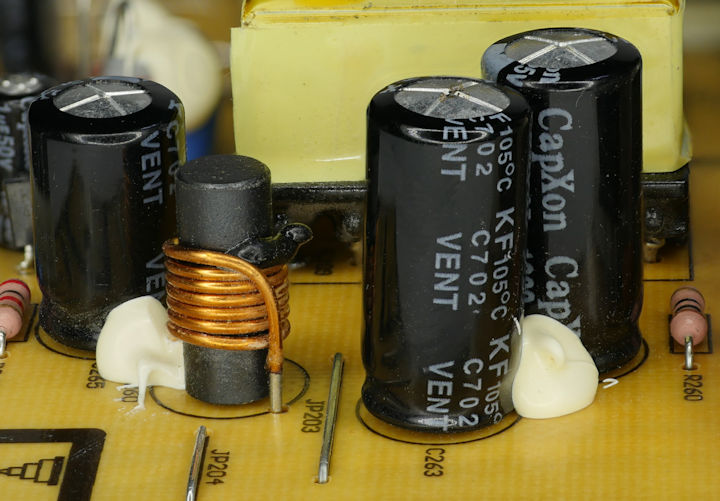Symptoms: CPU fan cycles on/off when I try to power up the system. No VGA video transmitted. No speaker beeps.
Parts:
MB Gigabyte GA-H110-D3A rev 1.0
CPU: Intel 6700k using Intel cooler
Memeory: G.Skill RipJaws F4-3200C16D-32GVK (two sticks for 32GB?)
Powersupply: EVGA 500W
Case: open air test bench (known working, unknown brand)
Short: Is it a bad motherboard, CPU, or power supply?
Long: All the parts but the MB and power supply came from another system where I fried the motherboard(ASRock Fatality) while it was on the open air test bench. Basically, something metal fell on MB. The old system was put in service around late 2015.
I got the Gigabyte MB fairly cheap and if it is working, will work for what I intend. I know it is a mining MB and wastes the potential of the 6700k so let us not go down that rabbit hole.
Parts:
MB Gigabyte GA-H110-D3A rev 1.0
CPU: Intel 6700k using Intel cooler
Memeory: G.Skill RipJaws F4-3200C16D-32GVK (two sticks for 32GB?)
Powersupply: EVGA 500W
Case: open air test bench (known working, unknown brand)
Short: Is it a bad motherboard, CPU, or power supply?
Long: All the parts but the MB and power supply came from another system where I fried the motherboard(ASRock Fatality) while it was on the open air test bench. Basically, something metal fell on MB. The old system was put in service around late 2015.
I got the Gigabyte MB fairly cheap and if it is working, will work for what I intend. I know it is a mining MB and wastes the potential of the 6700k so let us not go down that rabbit hole.