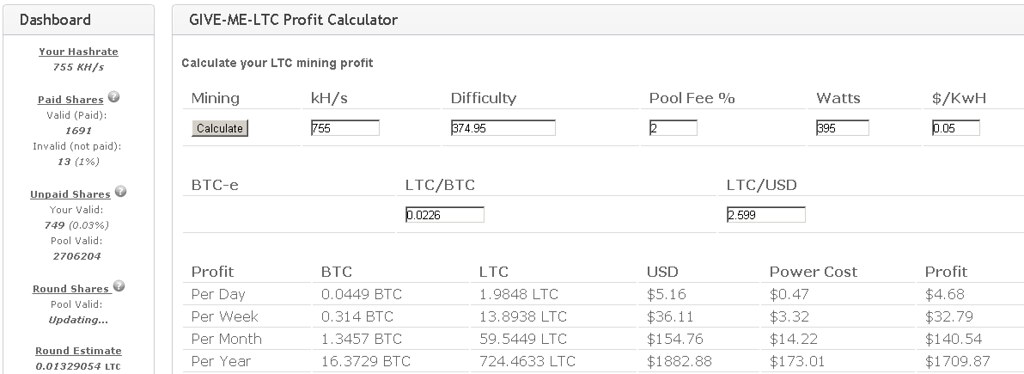The ASICs are coming, the ASICs are coming! lol..
.
First BFL Jalepenos have been shipped to Bitcoin Journalists. 5G/h @ 30 watts.
Youtube video review here, this was Saturday 20/4/13:
http://www.youtube.com/watch?v=_6mmTRheUzg
Now some predictions. Lets say those that ordered last year receive theirs 1st JUNE and if you order two of these now for $600 with shipping to give 10g/h for 65watts you will receive them on 1st of August.
I guess at a minimum the network hashrate and thus difficulty to double by 1st August to 17948592. I then guess that from that point on it will at least grow by 20% a month for a year, meaning a other doubling by January 2014, then double again my June 2014.
Can you make money with this unit? Well yes. There actually is a Calculator that can work this out. This will assume 24/7 mining but for a small dedicated units why wouldn't you mine 24/7?
So here's the calculator,
https://bitclockers.com/calc
heres the figures (for me in the UK at least).
hash rate (2 x Jalapenos) 10000 m/hs (10G/hs)
Watts used : 70 (30 x 2 + 10 watts just because)
cost per kwh : 0.18 USD (12p in the UK)
Cost of hardware : 600 USD ( with shipping)
timeframe : 90 days
Value of BTC : $100 (assuming this is a 12 month average with no big rise or falls as we have had the last month)
Bitcoin difficulty: 17948592 (This is double where it is today, a guess to where it will be in 2 months time)
Difficulty change % per month : 20 (this will give a doubling of difficulty every 5 months as more ASIC miners come online)
BTC per Block : 25 ( I have no idea when it will next halve to 12.5??)
Financials profits in the first year if all this remains true :
24 hrs : $27.72
1 months : $831.52
90 days : $2085.81
1 year : $4358.34
Hardware investment will repay itself in 3 weeks a 1 day.
I have not looked out any further than 1 year because I have now idea when the BTC block reward rate is next due to halve?
Seems an interesting punt to order now; If they where arriving at the 2012 customers now I would place an order; the really hard bit is will they ship soon and if you order now will it be 6 months or a year until you take delivery and not 2 months?
Anyway some figures on forum now to look back too in 6 months time and compare. Think I have set some tough but realistic predictions here.
M