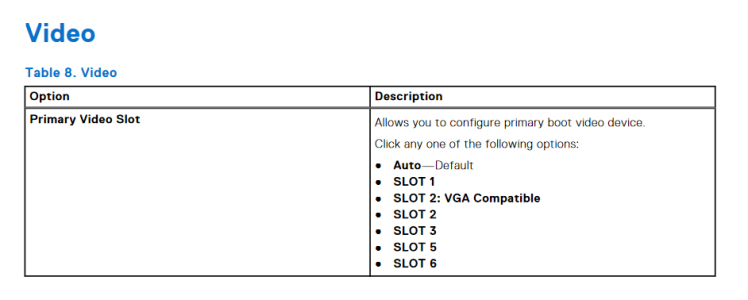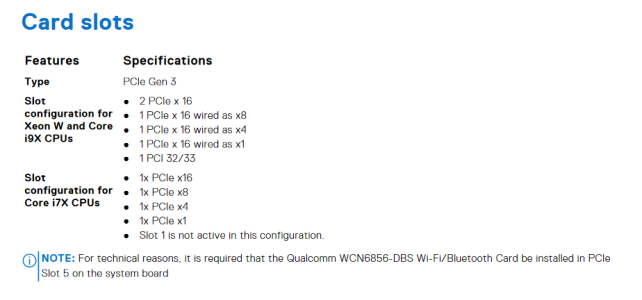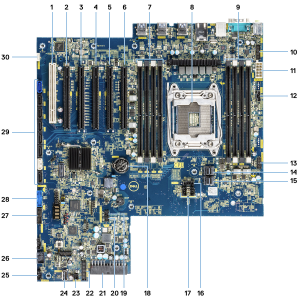- Dec 21, 2015
- 980
- 271
- 136
I've been searching for T5820 mod videos and came across one that solved the problem. In craptacular Dell fashion, and I can't emphasis that enough, apparently by default you have to put the video card in PCIe slot 5 to get it to work. What idiot decided that was a good idea? I got into BIOS and there is an option to set it to a different slot. I haven't tried it yet. Slot 5 is so tight it is the worst possible place to put the video card. And I don't think you can use anything but the smallest card. The fan is right up against the bottom of case so airflow is severely restricted. It also makes the PCI slot unusable.
Last edited: