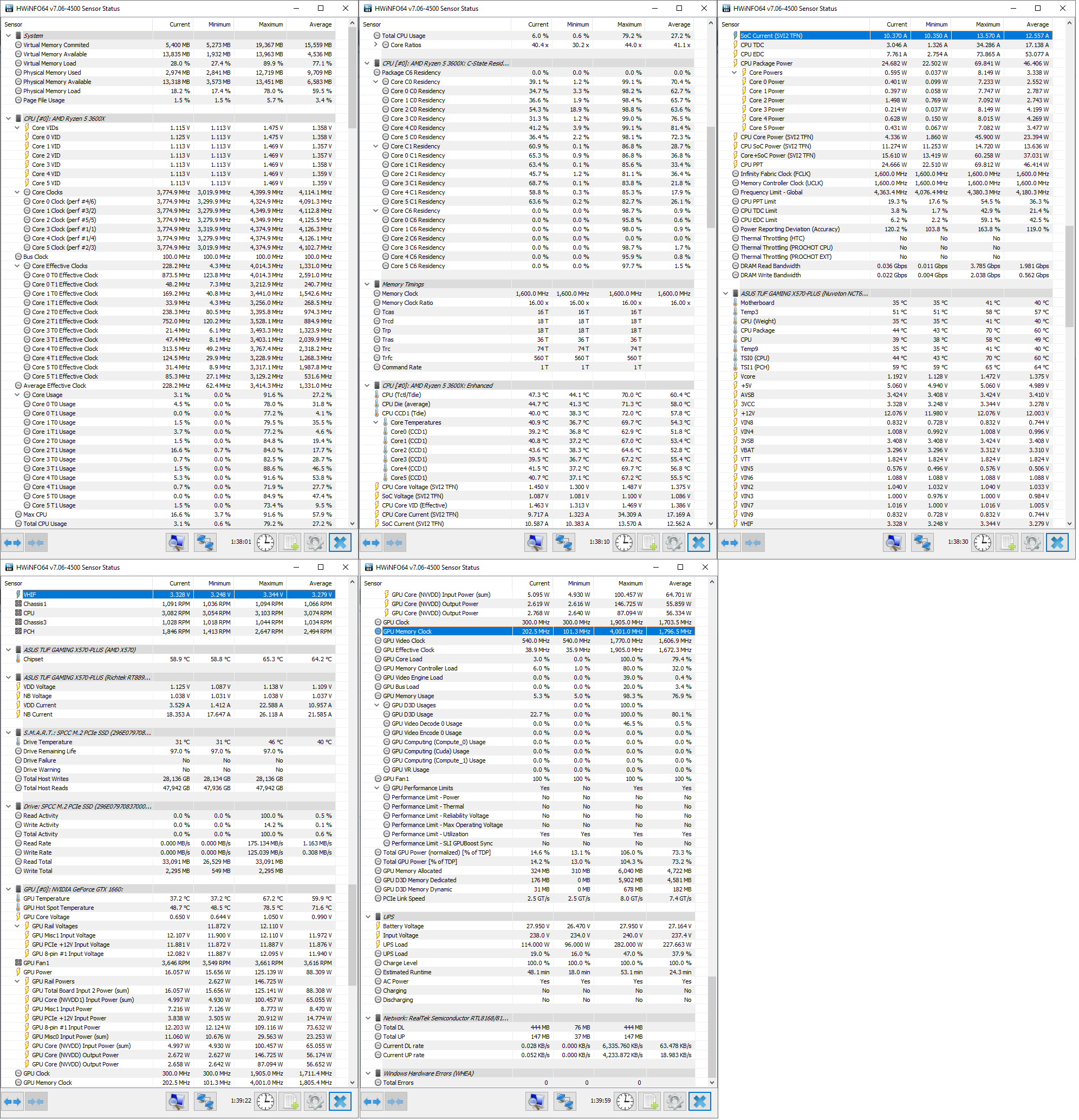- Oct 16, 2018
- 41
- 6
- 81
Whenever I play Apex Legends (it's the only game I play) it makes the whole PC stutter every 3-4 mins (for 2-3 secs everything freezes). Although stuttering also happens when I am not gaming and just browsing but it's 2-3 times per day. This issue only started last month. Also I got my GPU replaced last month, so it can't be GPU. I checked temperatures during gaming and it's all under 70 Celsius on GPU, CPU & Mobo. PC is little less then 2 years old but PSU is 12 years old.
CPU : AMD Ryzen 5 3600x
Motherboard : Asus TUF Gaming X570 Plus
RAM : 2 X 8GB A-Data XPG 3200Mhz CL16
SSD : Silicon Power 1TB NVMe M.2 Gen 3
GPU : Zotac GTX 1660 Twin Fan
PSU : Corsair 550W (Bought in 2009)
Where should I start ? Coz it could be motherboard or CPU or PSU or RAM or GPU, it's hard to figure out as I don't have 2nd desktop to switch parts & find the faulty hardware.
I think it's most likely PSU but I just don't want to buy new PSU for $100 then later realize it was something else which was faulty.
CPU : AMD Ryzen 5 3600x
Motherboard : Asus TUF Gaming X570 Plus
RAM : 2 X 8GB A-Data XPG 3200Mhz CL16
SSD : Silicon Power 1TB NVMe M.2 Gen 3
GPU : Zotac GTX 1660 Twin Fan
PSU : Corsair 550W (Bought in 2009)
Where should I start ? Coz it could be motherboard or CPU or PSU or RAM or GPU, it's hard to figure out as I don't have 2nd desktop to switch parts & find the faulty hardware.
I think it's most likely PSU but I just don't want to buy new PSU for $100 then later realize it was something else which was faulty.