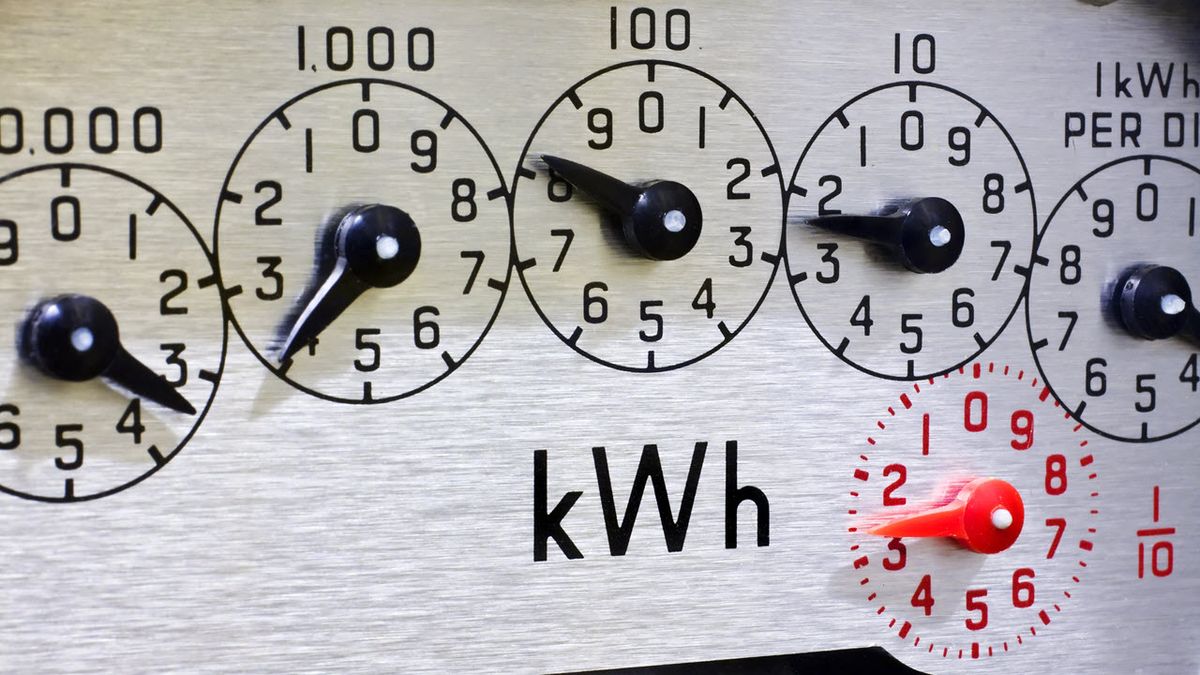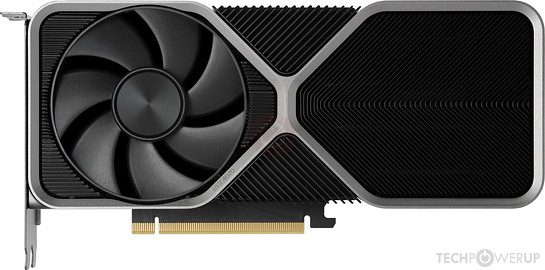Fixed that for ya.
They've been running the same tech for years and just keep renaming it and taking our money. At least PCIE 4 was only 2 gen and not worthwhile before 12th came along with PCIE 5. The hybrid cores are pretty useless and cause issues with some apps that can't figure out how to use them. Arrow Lake though converting to chiplets might be a breakthrough depending on what they do with the chipset when they release it.
I tend to take the best tech at the moment and not rely on either company to keep up with the other or the tech in itself. While they have a hand in the development typically they're not the only players in the game. I'm curious to see if Qualcomm releases a desktop SKU with their upcoming release. As for Apple / Google they're niche options mostly for mobile but Apple plays in both ponds.
I'm not really sold on Intel these days, but they're
somewhat bouncing back. At least they aren't still selling us 14nm+++++++ because Ryzen was kicking their ass. Zen 4 is way more efficient, but Intel's extra cores perform well in content creation aka productivity. It isn't just winning at BS synthetic benchmarks that have no relation to real world apps. Overall I don't think it's quite as bad as you say, unless you're referring to efficiency where they're lousy.
Historically AMD had always won in value (because they had to be cheaper), but now it's nearly a wash because Ryzen is so good and DDR5 isn't cheap enough.
This is the cheap upgrade I came up with. It’s about 350. I also included my CPU fan and GPU but I already own those so they don’t go towards my budget. Whaddya think?
It seems okay-ish; AMD has been discounting in recent weeks, so I'm not thrilled about spending $350 on this combo.
Whatever you do, get a better PSU than that one. Apevia is a low end brand, and there are plenty of better options. Return it if it's within the return policy.
Actually, just found you a better deal at Newegg.
$100 -
GIGABYTE B550 UD AC AM4 AMD B550 SATA 6Gb/s ATX Motherboard
$139 -
AMD Ryzen 5 5600G - 100-100000252BOX
Combo savings -$20 so it's $219 in the shopping cart. The CPU offers a
free 16GB RAM kit in the shopping cart! This promo could end soon, so don't wait.
The 5600G has strong reviews, but it seems like AMD rushed it to market so it is limited to older PCIe 3.0. Not an issue if you're keeping your old GPU for a while.