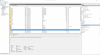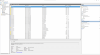- Dec 2, 2022
- 18
- 12
- 36
Hello, my computer freezes while playing games, the screen will freeze up and no inputs work I have to hard restart.I do not get a blue screen and the sound will freeze as well and repeat itself. I thought it was my PSU (rm750) but I installed my old one (cx650) which I know is good and I still have the same problem. I did a memtest on both rams sticks and they both passed. All bios setting are default except I have enabled ReBar. I installed all updates from the motherboard website and latest bios, windows updates and the latest gpu driver. I only have one minidump because I reinstalled windows 10 a few days ago. I have hwmonitor and all temps look good Iam running an aida64 stability test for gpu only for 3.5 hours now and no crashes, max temp on gpu was 81c hotspot. I'm guessing its my GPU but I am not sure.
I have uploaded memory.dmp , minidump, dxdiag, and msinfo to one drive.
https://1drv.ms/u/s!AmE-FdmvC7votlewoX--_C06OK-T?e=dIh7aU
Let me know if you need any more info.
Thanks.
Operating System: Windows 10 Home 64-bit (10.0, Build 19044) (19041.vb_release.191206-1406)
System Manufacturer: Gigabyte Technology Co., Ltd.
System Model: Z590 AORUS ELITE
BIOS: F6a (type: UEFI)
Processor: Intel(R) Core(TM) i5-10600K CPU @ 4.10GHz (12 CPUs), ~4.1GHz
Memory: 16384MB RAM
Available OS Memory: 16252MB RAM
Page File: 9255MB used, 17236MB available
Card name: AMD Radeon RX 6600
PSU: corsair cx650
I have uploaded memory.dmp , minidump, dxdiag, and msinfo to one drive.
https://1drv.ms/u/s!AmE-FdmvC7votlewoX--_C06OK-T?e=dIh7aU
Let me know if you need any more info.
Thanks.
Operating System: Windows 10 Home 64-bit (10.0, Build 19044) (19041.vb_release.191206-1406)
System Manufacturer: Gigabyte Technology Co., Ltd.
System Model: Z590 AORUS ELITE
BIOS: F6a (type: UEFI)
Processor: Intel(R) Core(TM) i5-10600K CPU @ 4.10GHz (12 CPUs), ~4.1GHz
Memory: 16384MB RAM
Available OS Memory: 16252MB RAM
Page File: 9255MB used, 17236MB available
Card name: AMD Radeon RX 6600
PSU: corsair cx650