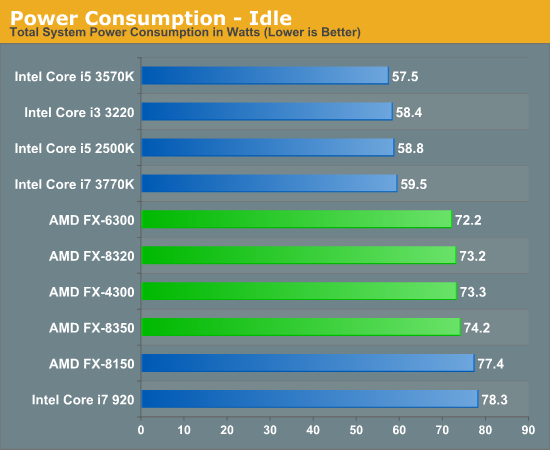Hello everyone. I have been meaning to build an efficient setup that runs throughout the night. I think it would generally sit idle since it would only run downloads, so idle state is of importance to me.
I have been looking at cheap embedded ULV mobos and I found one with a Celeron 1037u cpu. I was planning to use components laying around with it: a 3.5" 160gb sata drive, an external hdd, power it with a 350w psu that's not 80+ rated, and nothing else. This probably won't be the most efficient but it keeps costs to a minimum.
I also have an Asus laptop that runs an i3 370m. It features Super Hybrid Engine (SHE) that reduces the frequency to about 900MHz and multiplier to x7 according to Cpuz. According to HWM Blackbox it runs at 1100MHz with x9 multiplier which was puzzling but it also displayed the power consumption at 5.71 watts (guessing only for cpu). Not sure if this is accurate and whether such programs are capable of measuring consumption (please share if there are any). Sadly I don't own a Kill-a-what to measure exact total consumption. I would connect an external hdd to laptop if I used it.
It's nice that this Ivy Bridge Celeron 1037u (17w) is 22nm, has 3d transistors and etc. Would you guys say that this setup would consume at least 15w or up to 25w at idle? Does anyone have actual measurements they can share? The Arrandale i3 370m (35w) is 32nm but SHE underclocks it significantly. With wifi, bluetooth, lcd, etc turned off I have a feeling it would consume less than 20w (maybe even below 15w?).
You guys think I would be better off using my laptop instead of spending money on a mini-itx mobo? I appreciate everyone taking time reading all this and contributing input on the matter. Thanks
I have been looking at cheap embedded ULV mobos and I found one with a Celeron 1037u cpu. I was planning to use components laying around with it: a 3.5" 160gb sata drive, an external hdd, power it with a 350w psu that's not 80+ rated, and nothing else. This probably won't be the most efficient but it keeps costs to a minimum.
I also have an Asus laptop that runs an i3 370m. It features Super Hybrid Engine (SHE) that reduces the frequency to about 900MHz and multiplier to x7 according to Cpuz. According to HWM Blackbox it runs at 1100MHz with x9 multiplier which was puzzling but it also displayed the power consumption at 5.71 watts (guessing only for cpu). Not sure if this is accurate and whether such programs are capable of measuring consumption (please share if there are any). Sadly I don't own a Kill-a-what to measure exact total consumption. I would connect an external hdd to laptop if I used it.
It's nice that this Ivy Bridge Celeron 1037u (17w) is 22nm, has 3d transistors and etc. Would you guys say that this setup would consume at least 15w or up to 25w at idle? Does anyone have actual measurements they can share? The Arrandale i3 370m (35w) is 32nm but SHE underclocks it significantly. With wifi, bluetooth, lcd, etc turned off I have a feeling it would consume less than 20w (maybe even below 15w?).
You guys think I would be better off using my laptop instead of spending money on a mini-itx mobo? I appreciate everyone taking time reading all this and contributing input on the matter. Thanks