
This picture is for reference only and doesn't quite illustrate case B) because in that case, there would be no PSU shroud.
Has anyone done comparative thermal testing of having an:
A) 140mm intake fan on top of the PSU shroud located anterior and superior to the PSU
compared to a
B) 140mm fan in the same anterior position, but at the bottom of the case with PSU shroud removed?
https://hardware-helden.de/der-perfekte-airflow/?showall=&start=2 This is the best I could find, but they only tested intake at the bottom of the case. Frustratingly, they did test cases in separate articles that support fan mounting atop the PSU shroud, but they did not place fans there: https://hardware-helden.de/be-quiet-pure-base-500-optimales-lueftersetup/

Fractal Design Define 7 Airflow Guide: Das optimale Lüftersetup
So gelingt der perfekte Airflow im Fractal Define 7. Unser Guide zeigt die optimale Lüfterkonfiguration für niedrige Temperaturen.
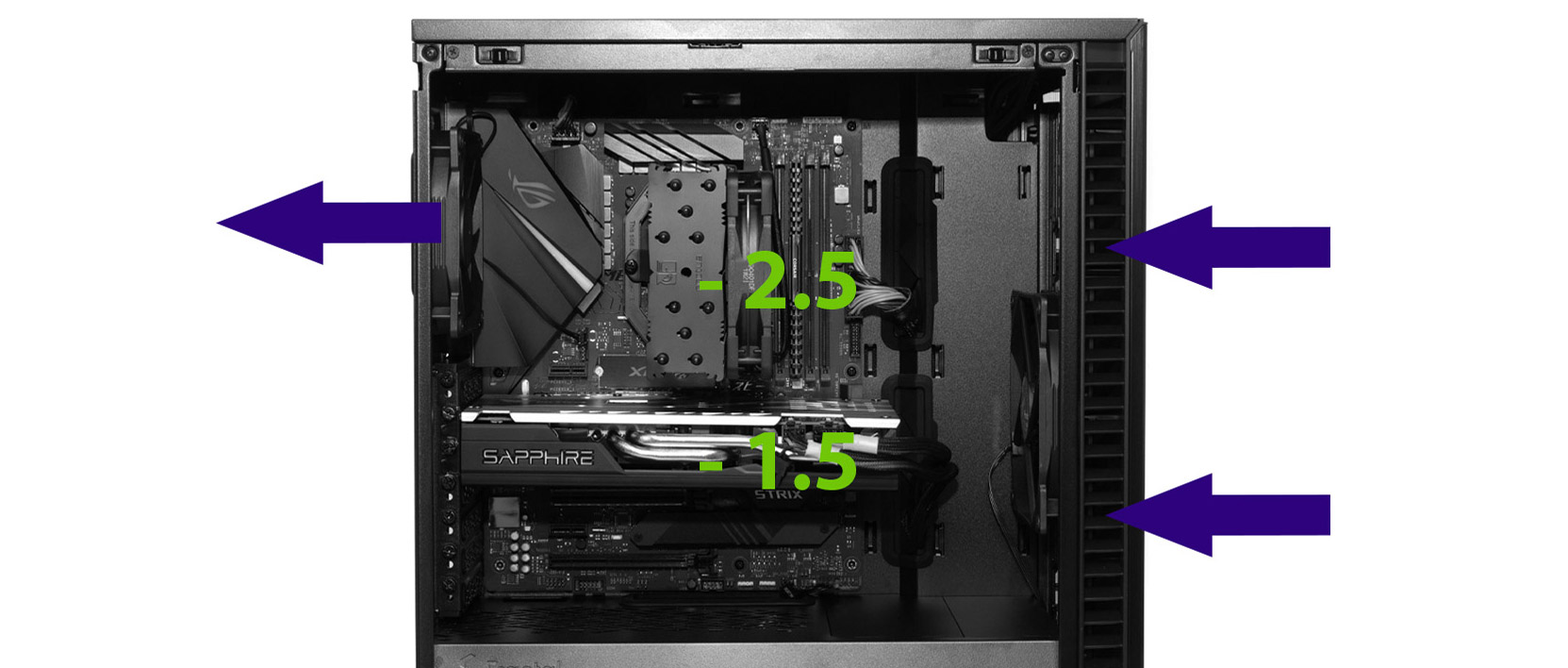
Fractal Define 7 Compact Airflow: Das optimale Lüftersetup
In diesem Guide zeigen wir das optimale Lüftersetup und den perfekten Airflow im Fractal Define 7 Compact!
One drawback I could see to mounting on top of the PSU shroud is potentially losing a PCIE slot. Another is that the fan might not be located optimally to have clear airflow over the anterior end of the PSU; i.e. it may overlap horizontally somewhat with the top of the PSU.
I know that front-to-back airflow works fine, but in the detailed testing above, 1 bottom intake, 1 rear exhaust, and 2 top exhaust was superior, and I suspect also quieter (as the fans are physically further away if the tower is sitting on a desk).
Additionally, I am aware of cases like the Corsair 540, but that particular one has a bunch of janky plastic so it's a hard pass. And I am also aware of cases like the Lian Li O11 XL, but I don't want any glass in my case (pets, kids). Also the Lian Li glass panels have a nasty habit of coming unglued and falling off.


