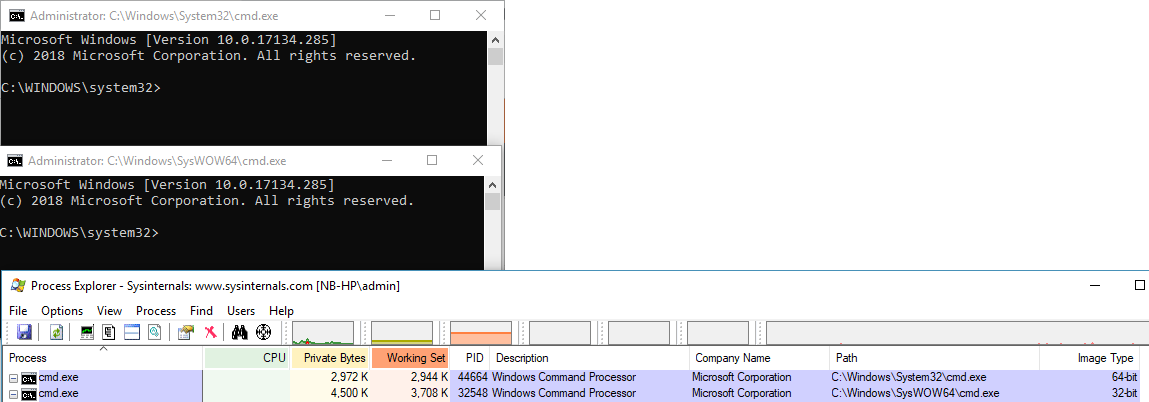- Mar 15, 2014
- 352
- 49
- 91
I've been meaning to ask about this for some time but as it was not a particular 'problem' I've never bothered until now.
When you launch Command Prompt (CMD), using Win7 64bit, by default it goes to the Users directory. That's annoying enough but even with full administrator rights you can not use certain systems tools, like system file checker (SFC), unless you launch CMD using run as administrator. The way I do it is to use a desktop shortcut created with elevated privileges.
But what I'm asking about is why in either case does CMD on a Win7 64bit system by default use the Windows\system32\cmd.exe and not Windows\SysWOW64\cmd.exe?
The reason I ask this is complicated but I wanted to be able to launch CMD 64bit but there doesn't appear to be any way of doing that short of direct from the Windows folder itself. It begs the question why is it there but no mechanism for the user to launch it?
Additionally there is another problem: whilst it launches OK as is if you try to run it as administrator, as I want to do, using any of the methods I know, including creating a shortcut with elevated privileges as before, it only ever launches the System 32\cmd.exe.
Why? Is there a solution because I've researched this and I have not been able to find any explanation let alone a way that works in getting the SysWOW64\cmd.exe to run with admin rights?
When you launch Command Prompt (CMD), using Win7 64bit, by default it goes to the Users directory. That's annoying enough but even with full administrator rights you can not use certain systems tools, like system file checker (SFC), unless you launch CMD using run as administrator. The way I do it is to use a desktop shortcut created with elevated privileges.
But what I'm asking about is why in either case does CMD on a Win7 64bit system by default use the Windows\system32\cmd.exe and not Windows\SysWOW64\cmd.exe?
The reason I ask this is complicated but I wanted to be able to launch CMD 64bit but there doesn't appear to be any way of doing that short of direct from the Windows folder itself. It begs the question why is it there but no mechanism for the user to launch it?
Additionally there is another problem: whilst it launches OK as is if you try to run it as administrator, as I want to do, using any of the methods I know, including creating a shortcut with elevated privileges as before, it only ever launches the System 32\cmd.exe.
Why? Is there a solution because I've researched this and I have not been able to find any explanation let alone a way that works in getting the SysWOW64\cmd.exe to run with admin rights?