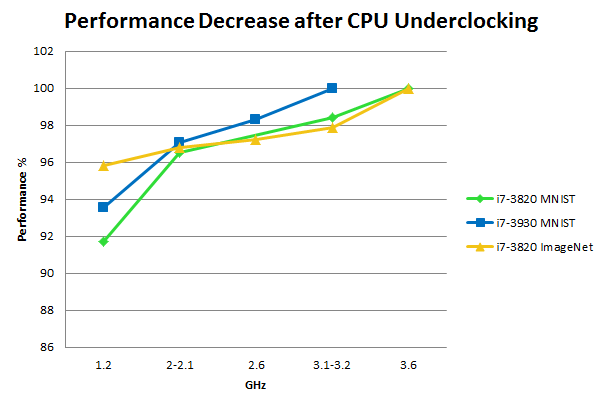- Oct 15, 2004
- 417
- 0
- 76
I have been tasked with building a system for my company, the system will be completely dedicated to machine learning using TensorFlow. We have chosen to use GPUs with large amounts of vRAM, so we will be using 4 or 6 Titan RTX GPUs (because of added cost we didn't use quattros).
I already have the dual PSUs, and chassis purchased, however the only parts I'm still debating is the CPU and mobo.
I was unclear about what CPU to use, because the necessary bus lanes that 4-6 Titans could possibly be using if all Titans were working at the same time. I don't know if GPUs doing machine learning calculations require the same amount of bus lanes that a GPU doing game rendering would. Also, lets say Im using 6 RTX GPUs, each (I believe) would use 16 lanes, does that mean I would need a CPU that could support 96 lanes in order for them to run without a bus lane bottleneck?
I see that the 3000 series of threadripper has 88 lanes for PCI IO, is that the highest amount of lanes a consumer grade CPU offers?
Anyways, I don't know enough about machine learning or bus lanes to fully choose the best CPU or mobo for what we need, and if anyone could shed some light that would be super helpful.
Any help would be SUPER appreciated.
Thank you!
I already have the dual PSUs, and chassis purchased, however the only parts I'm still debating is the CPU and mobo.
I was unclear about what CPU to use, because the necessary bus lanes that 4-6 Titans could possibly be using if all Titans were working at the same time. I don't know if GPUs doing machine learning calculations require the same amount of bus lanes that a GPU doing game rendering would. Also, lets say Im using 6 RTX GPUs, each (I believe) would use 16 lanes, does that mean I would need a CPU that could support 96 lanes in order for them to run without a bus lane bottleneck?
I see that the 3000 series of threadripper has 88 lanes for PCI IO, is that the highest amount of lanes a consumer grade CPU offers?
Anyways, I don't know enough about machine learning or bus lanes to fully choose the best CPU or mobo for what we need, and if anyone could shed some light that would be super helpful.
Any help would be SUPER appreciated.
Thank you!