Just bought a 3570k chip, but the spending spree needs to come to an end so I'm thinking of going with the stock cooler for now, and dropping in something better at a later date (I doubt I need to overclock right out of the box). That said, how difficult will it be to change the cooler at a later time? Am I adding increased risk by not going with the 'final' solution right from the start?
Changing CPU cooler
- Thread starter Vicaar
- Start date
You are using an out of date browser. It may not display this or other websites correctly.
You should upgrade or use an alternative browser.
You should upgrade or use an alternative browser.
It is only hard if your case doesn't have a cut out for installing a backplate and you replace it with a cooler that has one. If that's the case, you end up taking the whole PC apart (not quite, but pretty much), to swap the cooler.
There is no "risk" per se, unless you break it in that process. It's just a PITA.
If there is a cut out, then you don't have to remove the motherboard for the backplate, and it's easy.
There is no "risk" per se, unless you break it in that process. It's just a PITA.
If there is a cut out, then you don't have to remove the motherboard for the backplate, and it's easy.
Zap
Elite Member
- Oct 13, 1999
- 22,377
- 7
- 81
Keep in mind you will need TIM cleaner to remove the original TIM when you buy an aftermarket cooler.
AKA a square of toilet tissue.
Seriously, has anyone done any testing on whether any remaining residue makes a real world temperature difference? I'm talking normal heatsink and CPU, not anything lapped.
AKA a square of toilet tissue.
Seriously, has anyone done any testing on whether any remaining residue makes a real world temperature difference? I'm talking normal heatsink and CPU, not anything lapped.
I use paper towels with my rubbing alcohol
It is only hard if your case doesn't have a cut out for installing a backplate and you replace it with a cooler that has one. If that's the case, you end up taking the whole PC apart (not quite, but pretty much), to swap the cooler.
There is no "risk" per se, unless you break it in that process. It's just a PITA.
If there is a cut out, then you don't have to remove the motherboard for the backplate, and it's easy.
Hah, I didn't even realize not taking the whole PC apart was even an option so that isn't a big deal. I don't mind a slight hassle, it was more the risk to the CPU itself. From the later posts, sounds like it is simply a matter of cleaning off the residue from the old paste/pad and putting on fresh. Awesome, thanks all.
lilvaratep
Member
- Nov 19, 2012
- 127
- 0
- 0
i never removed the thermal paste from stock cooler when i installed my v6 gt... will this pose any problems? I haven't overheated yet.
guskline
Diamond Member
- Apr 17, 2006
- 5,338
- 476
- 126
Be careful! Use Isoprophyl Alcohol. I use 91% Iso. Can buy at Walmart cheap. Good paper towel saturated with Iso to take off the thermal paste residue from the top of the cpu and the bottom of the heat sink. Rub dry with a new paper towel. Don't touch the clean parts with your fingers (leaves oily redidue). Re apply new thermal paste and you are good to go.aka a $0.90 bottle of rubbing alcohol
Last edited:
Actually you might want to clean off the original thermal paste thats on the cpu and use your own paste instead before dropping it in the socket, because the original paste is sticky and hard to clean off.Hah, I didn't even realize not taking the whole PC apart was even an option so that isn't a big deal. I don't mind a slight hassle, it was more the risk to the CPU itself. From the later posts, sounds like it is simply a matter of cleaning off the residue from the old paste/pad and putting on fresh. Awesome, thanks all.
Zap
Elite Member
- Oct 13, 1999
- 22,377
- 7
- 81
Actually you might want to clean off the original thermal paste thats on the cpu and use your own paste instead before dropping it in the socket, because the original paste is sticky and hard to clean off.
The "original paste" is similar to some of the popular stuff on the market. No easier nor more difficult to remove.
I think you guys are trying too hard.
KingFatty
Diamond Member
- Dec 29, 2010
- 3,034
- 1
- 81
Be careful! Use Isoprophyl Alcohol. I use 91% Iso. Can buy at Walmart cheap. Good paper towel saturated with Iso to take off the thermal paste residue from the top of the cpu and the bottom of the heat sink. Rub dry with a new paper towel. Don't touch the clean parts with your fingers (leaves oily redidue). Re apply new thermal paste and you are good to go.
However, keep in mind that someone on these forums actually tested for very weird things regarding CPU temps, and mostly debunked this line of reasoning.
For example, he put fingerprints on the CPU, and installed the thermal paste/heatsink and there was no change in temperature compared to having no fingerprints.
I think he also tested residue, without perfectly cleaning the CPU.
Pretty much, just make sure you get a good fit, and things like residue and fingerprints won't affect the temperature in any noticeable way. If you want to pretend you are a CSI agent and doing forensic prep on your CPU, that can be a fun hobby aspect to computing, but it won't help lower temps than if you just wipe it off.
Be careful! Use Isoprophyl Alcohol. I use 91% Iso. Can buy at Walmart cheap. Good paper towel saturated with Iso to take off the thermal paste residue from the top of the cpu and the bottom of the heat sink. Rub dry with a new paper towel. Don't touch the clean parts with your fingers (leaves oily redidue). Re apply new thermal paste and you are good to go.
Rubbing alcohol is isopropyl (there is no h in it). Also, you need not be nearly so anal on it. A little old isn't going to matter. In fact, some TIMs ask you to apply it to the heatsink and then rub it off (without a solvent) to fill the gaps. I'd try to keep skin oil off it, but a little really isn't going to make a difference to mere mortals.
However, keep in mind that someone on these forums actually tested for very weird things regarding CPU temps, and mostly debunked this line of reasoning.
For example, he put fingerprints on the CPU, and installed the thermal paste/heatsink and there was no change in temperature compared to having no fingerprints.
I think he also tested residue, without perfectly cleaning the CPU.
Pretty much, just make sure you get a good fit, and things like residue and fingerprints won't affect the temperature in any noticeable way. If you want to pretend you are a CSI agent and doing forensic prep on your CPU, that can be a fun hobby aspect to computing, but it won't help lower temps than if you just wipe it off.
I'm sure I wasn't the only one to do those kinds of tests, and you may well be thinking of another forum member, but I did happen to run some of those tests too. I posted them up in the Case and Cooling subforum in my H100 vs. NH-D14 thread.
There was a bunch of "myth busting" stuff we did towards the end of that thread, lots of good test suggestions from the community and so on.
The tests I think you are thinking of were the ones that involved this:
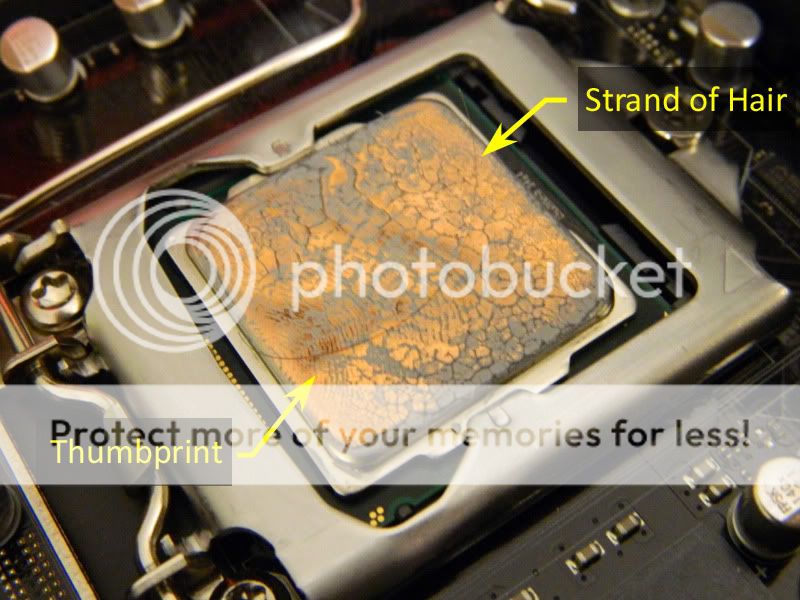
I unmounted a previously mounted HSF, did absolutely nothing to the existing TIM (left it where it was, all messy on both the IHS and the HSF), I then intentionally stuck my thumb into the TIM that was on the IHS leaving nice oils and skin cells, and to put a finishing test on the affair I pulled a hair out of my head and placed it on top of the IHS TIM as well D:
Then I remounted the H100, didn't add any fresh or new TIM, and fired up LinX to see just how bad the temperature degradation would be. (internet lore at the time would have had us believe this setup would catch fire, spawn a tsunami, and simultaneously give me and my unborn grandchildren liver cancer)
But...alas, surprisingly the results were hardly as catastrophically bad as expected. (see original posts here and here for the full story)

^ What we observed was that after having mounted/unmounted the same TIM no less than three times (without ever replacing the existing TIM), adding skin oils and thumbprints, and adding hair, the impact to the peak operating temperature for a 2600k at 5GHz (the biggest delta we could ever hope to observe would rear its ugly head here vs. at a lower clockspeed) was a paltry 5.5°C.
(that final temperature looks suspiciously close to the thermal throttling temp for the 2600k but I verified no throttling occurred during the entire test.)
So, it still goes without saying, keep your bodily excretions (oil, skin flakes, hair, etc) away from the TIM and the surface of the IHS...but at the same time it is not going to be the end of the world if you get a little sloppy and end up with some in there. In fact you probably won't even notice if you did.
TRENDING THREADS
-
Discussion Zen 5 Speculation (EPYC Turin and Strix Point/Granite Ridge - Ryzen 9000)
- Started by DisEnchantment
- Replies: 25K
-
Discussion Intel Meteor, Arrow, Lunar & Panther Lakes + WCL Discussion Threads
- Started by Tigerick
- Replies: 24K
-
Discussion Intel current and future Lakes & Rapids thread
- Started by TheF34RChannel
- Replies: 23K
-
-

AnandTech is part of Future plc, an international media group and leading digital publisher. Visit our corporate site.
© Future Publishing Limited Quay House, The Ambury, Bath BA1 1UA. All rights reserved. England and Wales company registration number 2008885.

