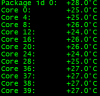I don't need a case fan but I have one (boxed).
I think my cpu cooler fan is blowing air over the cpu heatsync (~1100 rpm) towards the rear of the case.
If I install the other fan in the rear of the case would both fan run at ~500rpm or am I just adding noise for a lower temp?
Should the rear case fan blow outward or inward (opposite the cpu fan)?
I think my cpu cooler fan is blowing air over the cpu heatsync (~1100 rpm) towards the rear of the case.
If I install the other fan in the rear of the case would both fan run at ~500rpm or am I just adding noise for a lower temp?
Should the rear case fan blow outward or inward (opposite the cpu fan)?