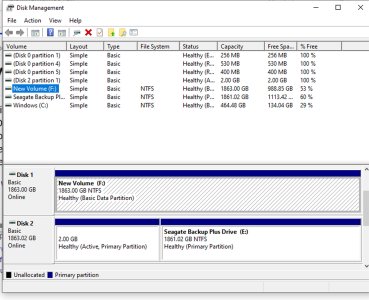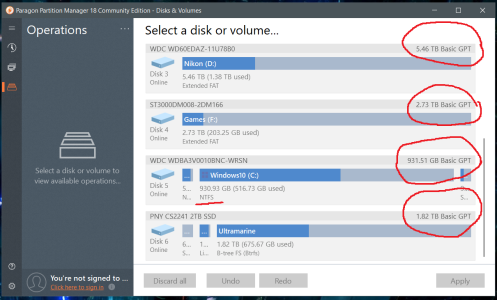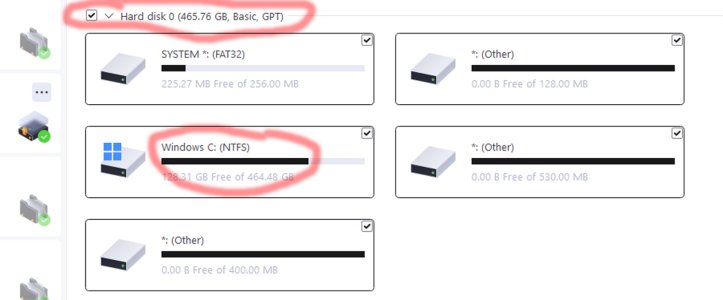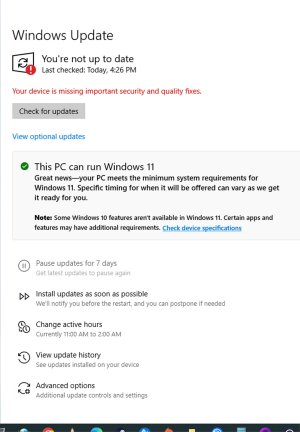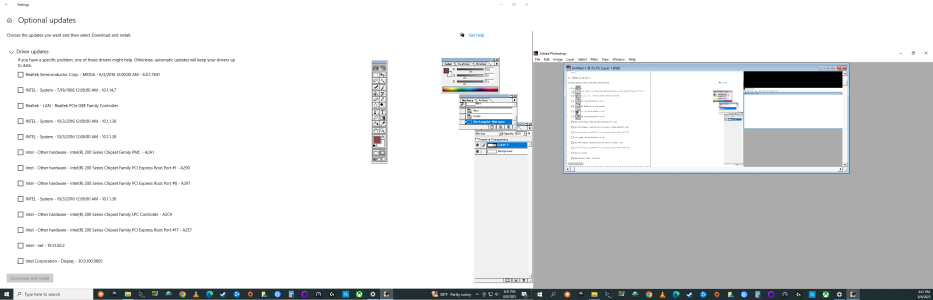I am so frustrated with trying to update my computer to Win 11. I am currently running Win 10 and have downloaded the Win 11 update assistant. When I run the program everything goes properly and seems to be working until the installation starts. Then I get an error message that says "Windows 11 cannot be installed on a flash drive". I am not trying to install it onto a flash drive!! I am trying to update the current install of win 10 on the boot drive. I have checked the bios that the correct boot drive is selected. I get no option during the update to state what drive the update should be installed to. Obviously, it would seem that the update would automatically install onto the boot drive, but that does not seem to be the case.
Am I doing something wrong? I ran the PC check and it said my computer was compatible with Win 11. (cpu is 8700k, OS is Win 10 Pro). Any suggestions how to make this update possible?
I dont really want to do a clean install of Win 11.
Am I doing something wrong? I ran the PC check and it said my computer was compatible with Win 11. (cpu is 8700k, OS is Win 10 Pro). Any suggestions how to make this update possible?
I dont really want to do a clean install of Win 11.