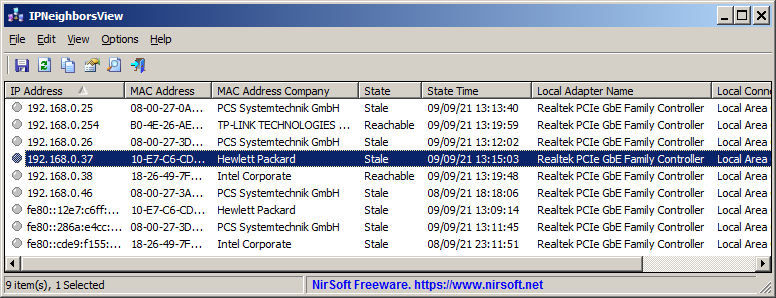- Jul 13, 2011
- 1,501
- 23
- 81
I'm going a little bit nuts with this.
EVERY device that can access my home network shares does so perfectly smoothly. But for a reason I can't figure out, my new laptop refuses to see them.
I have my WiFi setup using the first pod of my tplink mesh system as my router. My internet comes in coax to my ISP's modem, from there a line goes straight to the router and all WiFi is handled by that device. The laptop is new, mind you and running Windows 11 so there may be some wonky MS setting that I have yet to fix on it.
What can I check? I'm going crazy trying different things.
EVERY device that can access my home network shares does so perfectly smoothly. But for a reason I can't figure out, my new laptop refuses to see them.
I have my WiFi setup using the first pod of my tplink mesh system as my router. My internet comes in coax to my ISP's modem, from there a line goes straight to the router and all WiFi is handled by that device. The laptop is new, mind you and running Windows 11 so there may be some wonky MS setting that I have yet to fix on it.
What can I check? I'm going crazy trying different things.