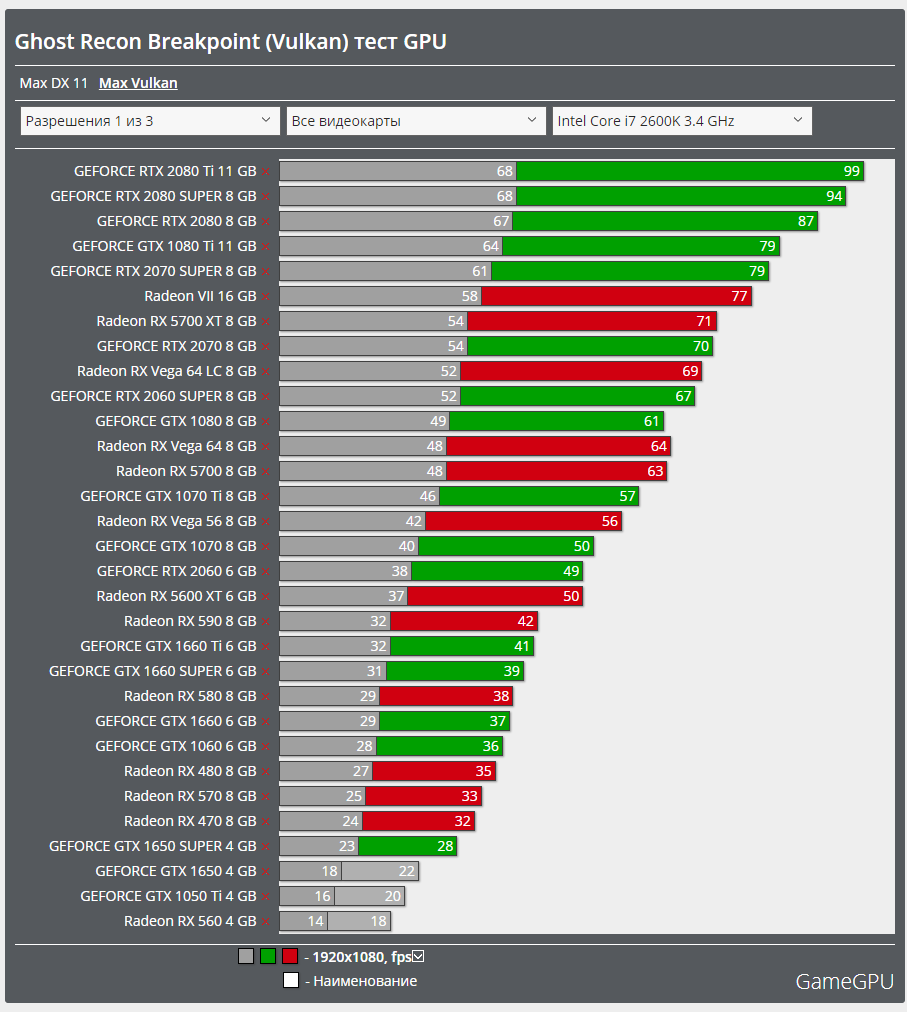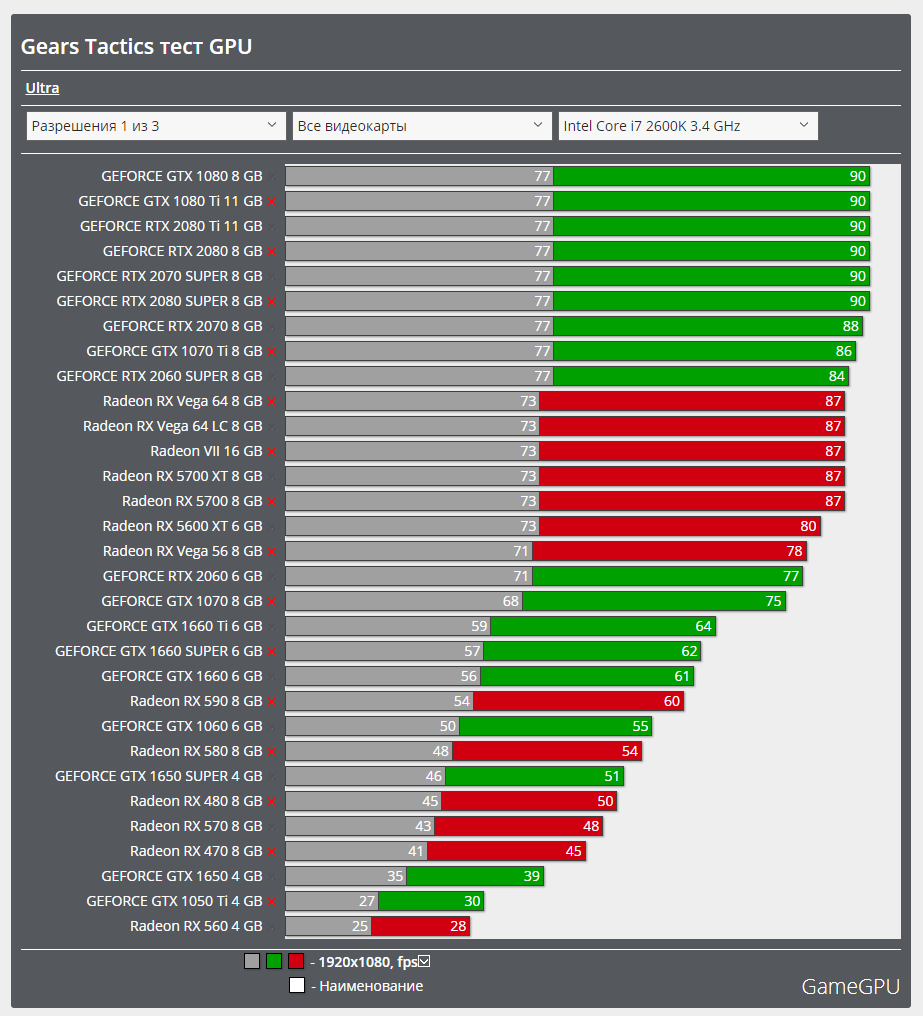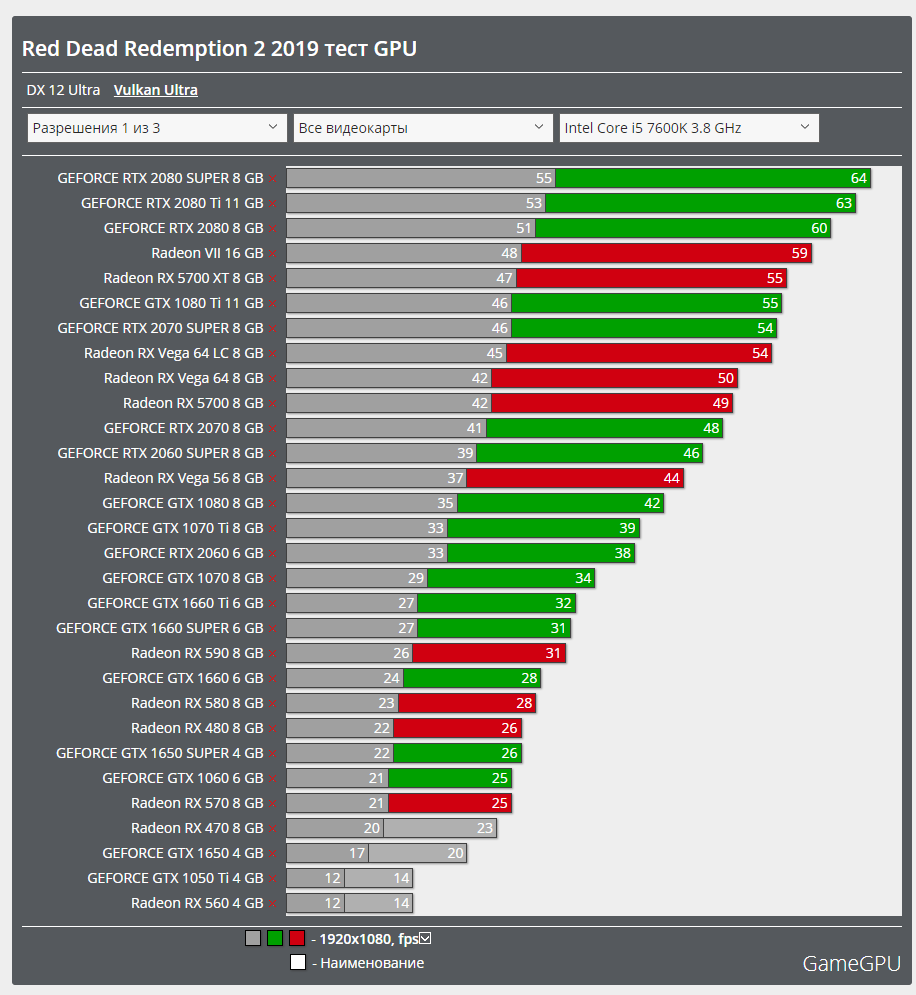- Oct 5, 2009
- 5,076
- 2,635
- 136
Hello,
I'm running a rig with an i7 2600K (sandybridge still kicking) and a radeon R9-290.
I'm no longer able to run modern games at recommended settings. I've been thinking about either building an entirely new rig once AMD releases their next line of CPUs vs just doing a smaller move like buying a modern GPU. However I am concerned that my CPU won't be able to actually fully support a modern high end graphics card (say something that costs 300-350 dollars). I mostly game at 1080P and I have no high end CPU needs (mostly office stuff and some gaming and rarely using some statistical software which doesn't need a lot of horsepower behind it) overall though it would be nice at some point to do an upgrade.
What would you guys recommend? Wait till december/early jan for AMDs next line of CPUs and do a total overhaul or is my current CPU powerful enough to support a modern GPU now?
I'm running a rig with an i7 2600K (sandybridge still kicking) and a radeon R9-290.
I'm no longer able to run modern games at recommended settings. I've been thinking about either building an entirely new rig once AMD releases their next line of CPUs vs just doing a smaller move like buying a modern GPU. However I am concerned that my CPU won't be able to actually fully support a modern high end graphics card (say something that costs 300-350 dollars). I mostly game at 1080P and I have no high end CPU needs (mostly office stuff and some gaming and rarely using some statistical software which doesn't need a lot of horsepower behind it) overall though it would be nice at some point to do an upgrade.
What would you guys recommend? Wait till december/early jan for AMDs next line of CPUs and do a total overhaul or is my current CPU powerful enough to support a modern GPU now?