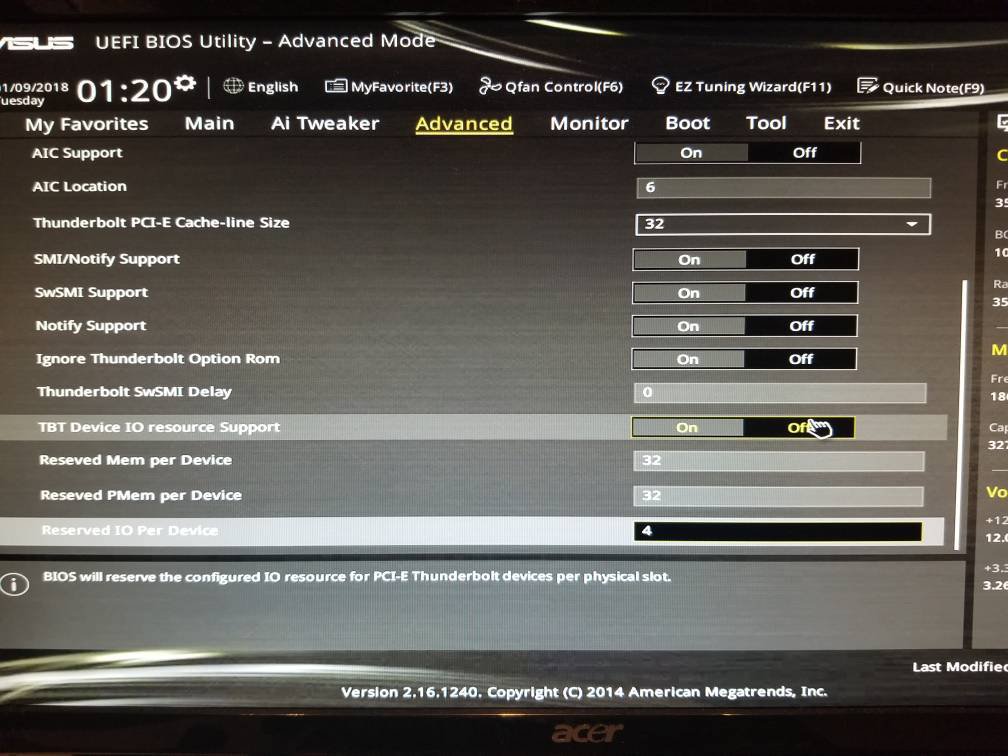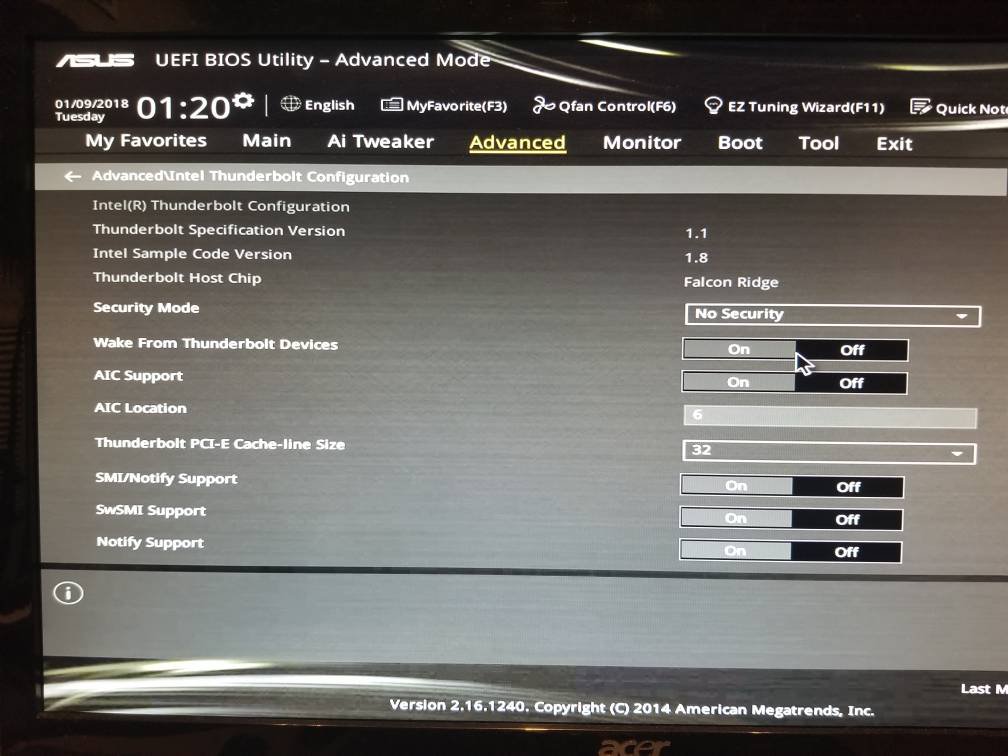Is it possible to use Thunderbolt 3 PCIe Expantion card in a Z97 Motherboard? I've searched a few forums as well as a few searches on Google and came up empty with regards to using a Thunderbolt 3 PCIe expansion card in a Z97 motherboard.
Has anyone tried it? Did it work?
My thoughts (and I could be wrong) are that if the X99 platform supports Thunderbolt 3, there should not be any technical reasons why Thunderbolt 3 cards would not to work in a Z97 based motherboard (other than possibly lack of support in the BIOS).
In my particular case, I have an ASUS Z97-WS motherboard which does have a TB header. It officially supports the ThunderboltEX II card, but they are difficult to find now. There are quite a few places online that have the newer ThunderboltEX III cards. I know that it's not officially supported when it comes to Z97 boards, but that's fine with me as long as it works.
If I could get one locally, I would try it myself, but I'd have to order one in and pay shipping and/or restocking fee if it does not work and I was thinking that maybe someone has already tried it.
Has anyone tried to use a Thunderbolt 3 PCIe expansion card like the ThunderboltEX III in a Z97 motherboard that had a TB header port? If so, any success?
Thanks in advance!
Has anyone tried it? Did it work?
My thoughts (and I could be wrong) are that if the X99 platform supports Thunderbolt 3, there should not be any technical reasons why Thunderbolt 3 cards would not to work in a Z97 based motherboard (other than possibly lack of support in the BIOS).
In my particular case, I have an ASUS Z97-WS motherboard which does have a TB header. It officially supports the ThunderboltEX II card, but they are difficult to find now. There are quite a few places online that have the newer ThunderboltEX III cards. I know that it's not officially supported when it comes to Z97 boards, but that's fine with me as long as it works.
If I could get one locally, I would try it myself, but I'd have to order one in and pay shipping and/or restocking fee if it does not work and I was thinking that maybe someone has already tried it.
Has anyone tried to use a Thunderbolt 3 PCIe expansion card like the ThunderboltEX III in a Z97 motherboard that had a TB header port? If so, any success?
Thanks in advance!