- Mar 11, 2000
- 24,165
- 1,809
- 126
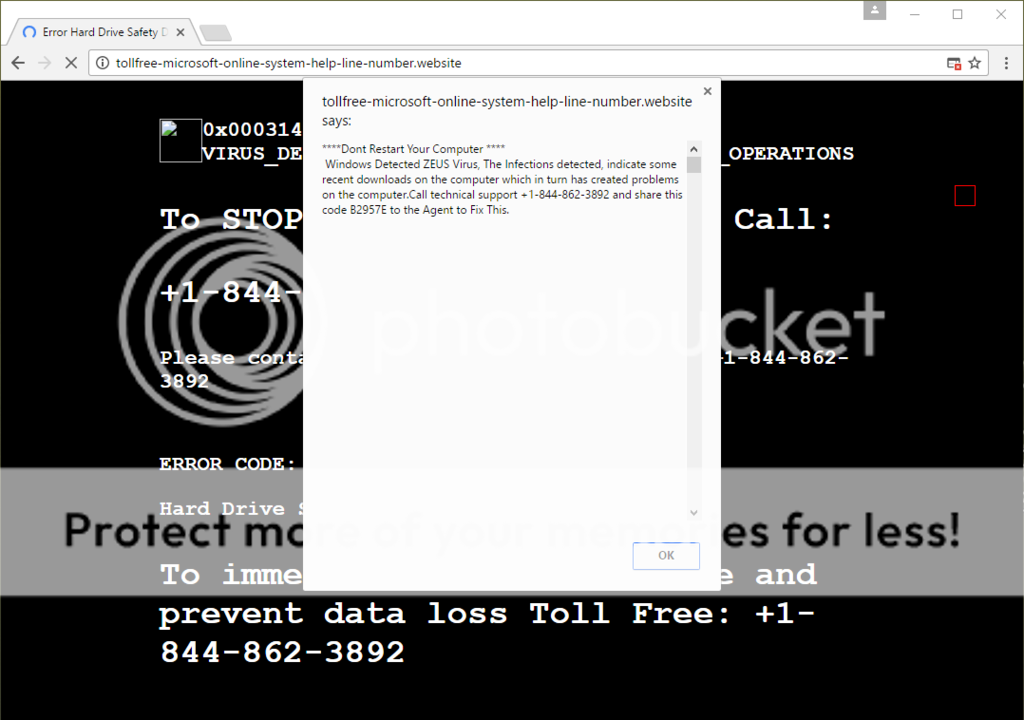
I was surfing failblog.org when suddenly the above page showed up. I couldn't close the page. Finally I had to use Task Manager to kill it.
I did a brief search and some sites claim it is adware and has to be removed, but they seem to promote specific apps, so I'm thinking they may actually be ads in disguise to promote those adware removal apps.
Other pages suggest they are just from malicious webpages, which I'm inclined to believe. I don't have third party virus checkers installed but I do have Windows Defender. I know it's not the best, but in any case it doesn't seem to detect anything. I tried both a quick scan and a full scan.
So, is this a virus, adware, or simply a malicious website?
BTW, this is on Windows 10 with Chrome.


